Hello Guys, I am Back With Another ROM Review For Xiaomi Redmi Note 3G Users. This I am i Had Reviewed MaximumOS ROM For Xiaomi Redmi Note 3G. It is An Android Open Source Project (AOSP) ROM Based On Android 4.4.2.The Developer of this ROM is MaximumOs Team,Where It is Ported for Our Device By Apry. So All the Credits for the ROM Goes to Them So Thank Them For Their Wonderful Work.
About ROM:- MaximumOS Is Developed by Maximum OS Team, Its an AOSP Edition ROM, You Will get Pure Android Experience on it. One of the Developer For Our Device @Apry Ported This ROM For Us. So ROM Credits Goes to Them ! This ROM is is Purely Android 4.4.2 based It Comes with Installed Apps Such As Xposed Framework,GravityBox,,Dolby ATMOS etc
Download Links:-
1) MaximumOS ROM Zip File
2) TWRP 2.8.6 Zip File ( Must Need to Use )
3) SuperSU Root File
 |
| Antutu Score |
 |
| Nenamark 2 Score |
- ROM is Awesome, Yeah Seriously. It has Purely Android 4.4.2 (KitKat) Experience. UI is Cool. It Looks Like Bugless too. This ROM is About 300MB of Size and It Does Comes with GApps.
- Performance is Buttery Smooth and On benchmark also It Performs well, I Got Score of 30K on Antutu and 61.0Fps on Nenamark 2. However benchmark Scores Are Quite Less Than Some Custom ROMs, It Performs Well
- WIFI,Bluetooth,Mobile Data is Working Proerly. Developer Claims That It Has Dual 3G But I Dont Have Tried it. OTG is Also Working Fine On it.
Also Read:- DPAh3 ROM For Xiaomi Redmi Note 3G
- It Comes With Lots of Tweaks For Android Like Changing Font Style, Miscellaneous Tweaks etc.
- For Gaming, I Tried Gangster Vegas and Modern Combat 4, they Worked Fine So No Issues in Gaming too.
- For Camera, I Can Say That Its Above Average. On Default Camera App It Is Worst, I Suggest you to Use Camera FV-5 Pro Or DSLR Camera app For better Camera Shots. I Cant Judge This Field Just By telling So I have Added to Camera Samples You Can Check Them Out.
- For any Custom ROM Another Important Thing is Battery Life, So In Maximum Os ROM Its Good, Gaming of Gangster Vegas For 20Min Dropped Battery by 3% Only.
 |
| Using 3rd Party Camera App |
=====================================
!! Please Note it Guys, There is Always Potential Risk While Flashing ROM in Any Device.So You Have to do it at Your Own Risk And Think about it twice Before doing. !!!!!!
I Am NOT Responsible if you Done Any Damage to Your Device while Flashing ROM !
If There is Any Problem happen I will try my Best to Solve it :)
=======================================
(Before Doing all of This i will Suggest to download Stock MIUI ROM and Keep it as Backup in your PC )
- Make Sure You Have Rooted Your Device and Also Flashed Latest TWRP Recovery (Use 2.8.6 linked Above). (If You have Not Check Out how to Root And Flash Recovery
- Now Download ROM Place them in External/Internal SDCARD (Without in any Folder)
- Now Reboot Your Device to Recovery, for that go to Updater app ,Select Menu button>there will be option that "Reboot in Recovery" OR Switch off Your Device and Press Volume Up+ Power Button At Same Time Till MI Logo Comes.
- Now Backup Your Old ROM i.e MiUi from TWRP Recovery. And Select Install Zip > Now Choose file ROM File.zip(ROM) And Flash it.
- It will flash the ROM Now Flash SuperSU Root File. Then It Will Reboot into MaximumOS ROM.
- Enjoy.
Also Read:- Vibe Ui ROM Review For Xiaomi Redmi Note 3G
Also Read:- Xperia E4 ROM Review For Xiaomi Redmi Note 3G
Also Read:- Xperia E4 ROM Review For Xiaomi Redmi Note 3G
Bookmark My Site For More ROM Reviews. Tricks And Tweaks For Redmi Note 3G.
Do Ask Any Questions Regarding This ROM In Our Comment Section And Visit Again :)







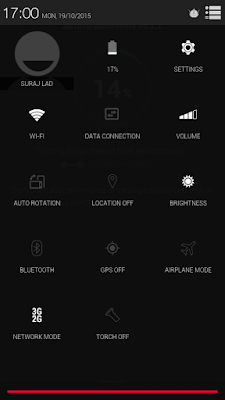
![[6.0.1] Resurrection Remix 5.7.4 For Xiaomi Redmi Note 3G [MT6592] [6.0.1] Resurrection Remix 5.7.4 For Xiaomi Redmi Note 3G [MT6592]](https://blogger.googleusercontent.com/img/b/R29vZ2xl/AVvXsEjY2C_MQvdFzjMIP-5WYlhK-nRCPZ1wfd4YwF5vRjVY5P-e_qnv-vgTg-KRD9avt0G60Dcw-8MUnwlhiXKlMR45w4s0L8aA2LUMjoZDZYwYqauDRpBnizyCqXhNqLcierjI7N_eCR0yA1y2/s72-c/RR-574-RedmiNote3G-MT6592.jpg)
![[6.0.1] Resurrection Remix 5.7.4 r79 ROM For Xiaomi Redmi Note 3G [MT592] [6.0.1] Resurrection Remix 5.7.4 r79 ROM For Xiaomi Redmi Note 3G [MT592]](https://blogger.googleusercontent.com/img/b/R29vZ2xl/AVvXsEh6qOgIOukUzniGaAlaL4HrPsp_D1onswwBRbBOEe-SgVU8Fvxc2vuyPnLrdRHfPKGQeRcFx4hasKKPYodIh_Ge1QbfRhAM94Jil_H-jWbX54-fEm09vIBGgimLlAWlU3lh8GRWP33kf0-F/s72-c/RR-574-RedmiNote3G-MT6592.jpg)
![[6.0.1] CyanogenMOD 13 SNAPSHOT For Xiaomi Redmi Note 3G [MT6592] [6.0.1] CyanogenMOD 13 SNAPSHOT For Xiaomi Redmi Note 3G [MT6592]](https://blogger.googleusercontent.com/img/b/R29vZ2xl/AVvXsEhgd2BHHkf_THPykyRi0j6wmZpLTa4_NZ3ZAxikcM1-ueVLgCnpNt9x9utGE1dSUPTShhr3dQbZjDhLYUvOTgFVIzrW5-6J1_5YFRElR97z7Cqz6uOeEbwosks81WEE_jDYolXRBR2bbaj7/s72-c/CM-Snapshot-mt6582-mt6592.jpg)
![[Guide] MTK Sprout Porting Guide - Port Android One ROMs To MT6582/92 [FULL GUIDE WIth Fixes] [Guide] MTK Sprout Porting Guide - Port Android One ROMs To MT6582/92 [FULL GUIDE WIth Fixes]](https://blogger.googleusercontent.com/img/b/R29vZ2xl/AVvXsEh_bFTMMD9eK5emOv11cneGtwSWbgjrTeADDn_nU8PZ_N6wgpVFyIVF8mYAeejucybvw7NNd6elRirsVc_FRTyu3qMywrUBdDkntRN5JI8abwGXitU0s2CE8LW1dOwXT9D5qW26TdGuWqf0/s72-c/mtk-sprout-rom-porting_guide.jpg)
What about battery backup fast or average?
ReplyDeleteBattery Backup Is Very Good In This ROM !
DeleteThanks a lot!
ReplyDeleteThanks Bro For Appreciation :) Keep Visiting My Site for More ROMs
Deletecan you provide step by step what to do in aroma installer?
ReplyDeletesince I got blackscreen after bootsplash pop up.
thanks
Select Properties Language and continue Further by Selecting Next . At Last Steps Do Select HM1W ime Redmi Note ! Otherwise You Will Get Bootloop
DeleteNot working everytime I get stuck in the boot loop,I have tried more than 15 times.
Deleteawesome battery backup .. its one of the best rom.
ReplyDeleteAWESOME ROM
ReplyDeleteUna rom realmente asombrosa, me encanta!! xD
Enjoy Bro :) ,
DeleteDownload Our App For Future Quick Updates :)
And Do Hit Ads In Our Site It Help Alot Our Work
Is a nice rom, but how can I put a count of unread to the others apps?
ReplyDeleteWhat? I Dont Get That What you Said ?
DeleteWhat can I do to have a count of unread (gmail, whatsapp)? I tried whit missed it, but it doesn't work.
Deletehi can you help me, I accidently unstalled the camera app using rom toolbox. i tried to reinstall the rom, but when i reinstall i cant get super user to work so i could use rom toolbox to make a back up of the app... i tried searching through the rom to find the camera app but i cant seem to find it could you either tell me where to find it or maybe post a link to the app for me please
ReplyDeleteReFlash The ROM, And Then ROOT The ROM From SuperSU Zip Provided !
DeleteWhat can I do to have a count of unread (gmail, whatsapp)? I tried whit missed it, but it doesn't work.
ReplyDeleteBro Thats The Feature of MIUI, In which It Shows Unread Message Count on Whatsapp etc ! There will be Some 3rd Party Apps to Perform it ! Google it Out
DeleteThanks bro, I change the launcher to nova. You will upgrade the kernel?
DeleteThere is No Kernel Source Available For Our Device
Deleteafter flashing my redmi note 3g with this maximumOS rom i found that my wifi could scan and connect to even 5.8ghz devices. somehow this rom has unlocked and enabled the 5.8ghz chipset possibly built into the phone. Battery backup really good and smooth working of phone.
ReplyDeleteConfirm That Bro ! I Dont Thing This Can Happen As 2.4Ghz N 5Ghz WIFI Are Depends on Hardware Not Software Anyway ROM is Great And Smooth
Deleteis it possible to flash from cm12.1 kirmi to this rom? i follow this step but stuck at boot..
ReplyDeleteYes It is Possible!
DeleteBut in Maximum OS While Flashing It Asks For Our Device Version You Have to Select Proper One I.e Redmi Note Else You Will Get BootLop
Hey why i getting no sim card detected ? After flash this rom , all working good . simcard is ready . then suddenly no services , so i reboot and now no simcard detected even i reflash . malaysia user here
ReplyDeleteMaximum OS is Only ROM Which is Stable For Our Device !
DeleteFor You, May be Network Issue is Because of ROAMING In Your Area or Select Proper Network Band From Settings !
after complete the installation and coming to welcome scree, it shows warning "com.andoroid.phone has stopped" and also another warning, and it rebooting (shows MAX OS boot screen) repeteadly. can you help me?
ReplyDeleteDo you Have Selected Our Device Name I.e Redmi Note 3G Correctly on Aroma Installer ?
Deleteyes, of course i've choose redmi note. It's done after a few try. thanks.
DeleteIa this Rom support xposed installer with xhalo floating Windows,???and macro bot like auto touch or repetiti touch....
ReplyDeleteafter flashing my phone wont boot can you help me?
ReplyDeletefollowed the step chose xiaomi 1w it syas successfuly installed zip after system reboot my phone stuck on black screen
ReplyDeletesuraj.
ReplyDeleteI need help on redmi note 3g. I tried installing this rom but after flashing / rooting there is a err message that "no rom installed" ..
even i tried other ROM's , the message is same.
I am able to restore the nandroid backup but new OS installations give error.
Can you help?
how come the internal memory so small
ReplyDelete