Hello Guys, Here Another Android Lollipop Based ROM For Xiaomi Redmi Note 3G, Flyme OS For Xiaomi Redmi Note 3G.This ROM is Based On Android 5.0.2 (Lollipop) And Usable for Daily Basis. This ROM Has Lots Of Awesomw Features and Cool Ui.So let's Get Started For Full Review..
About ROM:- Flyme OS is Actually Developed By Meizu. It's Is an Custom UI Over The Stock Android, Just Like MIUI Of Xiaomi. ROM Is Pretty And Performance Buttery Smooth Here. ROM is Ported/Developed For Our Device By KERMI. So All Credits For ROM Goes to Him. ROM Is About 520MB In Size and There in XDA It Is Listed As Single Sim But You Can Use Dual SIM For Marking/Receiving Calls.
About ROM:- Flyme OS is Actually Developed By Meizu. It's Is an Custom UI Over The Stock Android, Just Like MIUI Of Xiaomi. ROM Is Pretty And Performance Buttery Smooth Here. ROM is Ported/Developed For Our Device By KERMI. So All Credits For ROM Goes to Him. ROM Is About 520MB In Size and There in XDA It Is Listed As Single Sim But You Can Use Dual SIM For Marking/Receiving Calls.
Download Links:-
2) TWRP 2.8.6 Zip File ( Must Need to Use )
ScreenShots:-
ROM Review:-- ROM is About 532MB In Size, Though There is No Gapps (Play Store )Included. You Have to Flash Them Separately Or Use Google Installer For The Same.
- ROM got Smooth Performance and Taste of Android 5.0.2 ( Real One). Flyme Os Is Custom UI over Android Which Does Not Contains App Drawer ( Same As MiUi).
- ROM Is Quite Usable in Daily Basis Because Most Of Features Are Working Fine, WiFi,Bluetooth,Maps,Data (Sim1 3G) Working Fine. ROM Performs Great and It Also Performed Well in Benchmarks, Antutu Scores 33042 And Nenamark 2 Is At 61.6Fps.
- Weird Thing About ROM is About Battery, It is Good Not Improved But Not Bad Too. Weird Thing is If You Put Phone in Charge While Phone is Switch Off, Then It Enter Into Recovery Mode. where Charging Doesn't Get Worked. So You Have Reboot Into System (From Recovery) To Get Rid Of It.
- FlymeOS ROM Supports Dual Sim, But You Cannot Access Dual Sim Settings However You Can Call From Any Of The Sims From Stock Dialer App.An Problem With The ROM is, In Youtube App, You Can Only Play Videos Upto 360p Quality.
- Camera Is Quality Is Average. We Can't Expect It Upto MIUI Camera. You Can Check Out Attached Sample Picture For Clear Understanding.
Also Read:- Most Stable ROM For Xiaomi Redmi Note 3G
- Sound Quality is Improved A Bit, Thanks to Dolby Atmos Included in This ROM.
- Flyme Os Contains Some Special Features Like Smart Touch, Which Enables Small Circle Dot On The Screen Which Performs Various Jobs Like Switching From One Task to Another etc.
- There is Issue With Gaming In This ROM, I Tried Modern Combat 4 , Dead Trigger 2 Which Got Force Close When I tried to Open Them. Then I Tried Unkilled Which Worked Well But Touch Screen Gave Me Issue Here. Means Most Of The Times It Doesn't Recognized my Touch Input While Playing UnKilled. Casual Game Like Subway Surfer Worked Normally So Touch Screen Issue May Be Occurred In That (Unkilled) Game only? may Be Games Fault! Because In MultiTouch Testing This RoM score 10 Point MultiTouch.
Bugs:-
- Hotspot is Not Working.
- Video Recording And Screen Recording Also Not Working.
- Youtube App Video Quality Upto 360p.
Final Verdict:-
- So, Should You Try This ROM, I Would Say Yes, ROM is Quite Usable And It Also Based On Android 5.0.2 ( Lollipop). so It is Worth to Try Once. If You Ignore Some Basic Problems and Bugs Like Hotspot Not Working It is Possible to Use It on Daily Basis.
=====================================
!! Please Note it Guys, There is Always Potential Risk While Flashing ROM in Any Device.So You Have to do it at Your Own Risk And Think about it twice Before doing. !!
I Am NOT Responsible if you Done Any Damage to Your Device while Flashing ROM !
If There is Any Problem happen I will try my Best to Solve it :)
=======================================
How to Flash it :-
(Before Doing all of This i will Suggest to download Stock MIUI ROM and Keep it as Backup in your PC )MiUi 5 Full ROM Download
Bookmark My Site For More ROM Reviews. Tricks And Tweaks For Redmi Note 3G.
Do Ask Any Questions Regarding This ROM In Our Comment Section And Visit Again :)
(Before Doing all of This i will Suggest to download Stock MIUI ROM and Keep it as Backup in your PC )MiUi 5 Full ROM Download
- Make Sure You Have Rooted Your Device and Also Flashed Latest TWRP Recovery (Use 2.8.6 linked Above).
- Now Download ROM Place them in External/Internal SDCARD (Without in any Folder)
- Now Reboot Your Device to Recovery, for that go to Updater App,Select Menu button>there will be option that "Reboot in Recovery" OR Switch off Your Device and Press Volume Up+ Power Button At Same Time Till MI Logo Comes.
- Now Backup Your Old ROM i.e MiUi from TWRP Recovery. And Select Install Zip > Now Choose file ROM File.zip(ROM) And Flash it.
- Now Select Reboot Option and It Will Be booted into FlymeOS ROM.
- Enjoy.
Bookmark My Site For More ROM Reviews. Tricks And Tweaks For Redmi Note 3G.
Do Ask Any Questions Regarding This ROM In Our Comment Section And Visit Again :)

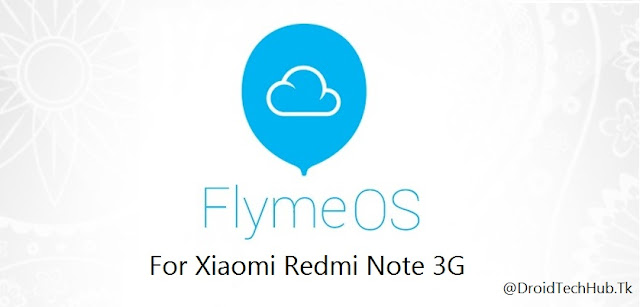










![[6.0.1] Resurrection Remix 5.7.4 For Xiaomi Redmi Note 3G [MT6592] [6.0.1] Resurrection Remix 5.7.4 For Xiaomi Redmi Note 3G [MT6592]](https://blogger.googleusercontent.com/img/b/R29vZ2xl/AVvXsEjY2C_MQvdFzjMIP-5WYlhK-nRCPZ1wfd4YwF5vRjVY5P-e_qnv-vgTg-KRD9avt0G60Dcw-8MUnwlhiXKlMR45w4s0L8aA2LUMjoZDZYwYqauDRpBnizyCqXhNqLcierjI7N_eCR0yA1y2/s72-c/RR-574-RedmiNote3G-MT6592.jpg)
![[6.0.1] Resurrection Remix 5.7.4 r79 ROM For Xiaomi Redmi Note 3G [MT592] [6.0.1] Resurrection Remix 5.7.4 r79 ROM For Xiaomi Redmi Note 3G [MT592]](https://blogger.googleusercontent.com/img/b/R29vZ2xl/AVvXsEh6qOgIOukUzniGaAlaL4HrPsp_D1onswwBRbBOEe-SgVU8Fvxc2vuyPnLrdRHfPKGQeRcFx4hasKKPYodIh_Ge1QbfRhAM94Jil_H-jWbX54-fEm09vIBGgimLlAWlU3lh8GRWP33kf0-F/s72-c/RR-574-RedmiNote3G-MT6592.jpg)
![[6.0.1] CyanogenMOD 13 SNAPSHOT For Xiaomi Redmi Note 3G [MT6592] [6.0.1] CyanogenMOD 13 SNAPSHOT For Xiaomi Redmi Note 3G [MT6592]](https://blogger.googleusercontent.com/img/b/R29vZ2xl/AVvXsEhgd2BHHkf_THPykyRi0j6wmZpLTa4_NZ3ZAxikcM1-ueVLgCnpNt9x9utGE1dSUPTShhr3dQbZjDhLYUvOTgFVIzrW5-6J1_5YFRElR97z7Cqz6uOeEbwosks81WEE_jDYolXRBR2bbaj7/s72-c/CM-Snapshot-mt6582-mt6592.jpg)
![[Guide] MTK Sprout Porting Guide - Port Android One ROMs To MT6582/92 [FULL GUIDE WIth Fixes] [Guide] MTK Sprout Porting Guide - Port Android One ROMs To MT6582/92 [FULL GUIDE WIth Fixes]](https://blogger.googleusercontent.com/img/b/R29vZ2xl/AVvXsEh_bFTMMD9eK5emOv11cneGtwSWbgjrTeADDn_nU8PZ_N6wgpVFyIVF8mYAeejucybvw7NNd6elRirsVc_FRTyu3qMywrUBdDkntRN5JI8abwGXitU0s2CE8LW1dOwXT9D5qW26TdGuWqf0/s72-c/mtk-sprout-rom-porting_guide.jpg)
hotspot and video recording is more important feature how can u say avoid the and try once
ReplyDeleteif we need to record video we have to again change rom lolllllllllllllllllll
I Think You Are Guy Who Is The LOCAL HOTSPOT on Your Locality ! And Records Videos Though At Same Time =D !
DeleteI Said Its Worth to Try Once If You Ignore It ! It Doesnt Means Everyone Can Ignore
kernel 3.10.xx ?
ReplyDeleteNo, For 3.4.67
DeleteMin, untuk rom xiaomi redmi note 2 ada gak
ReplyDeleteNjir malah udh flyme os 5 gan... ini masih versi 4. Coba googling, ada pasti itu ane nemu
Delete