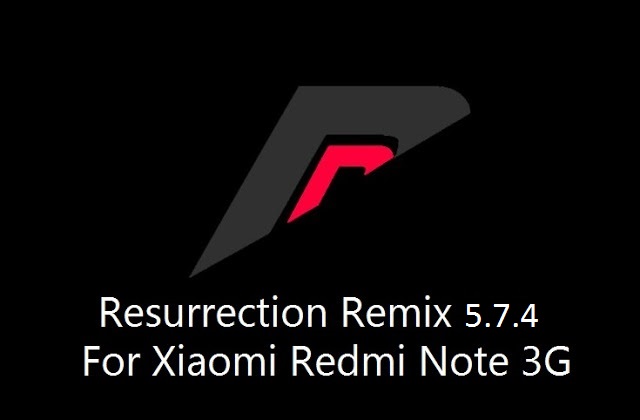
Hello Friends, Here is Another Update To Lovely ROM For Our Xiaomi Redmi Note 3G.An Resurrection Remix 5.7.4 For Xiaomi Redmi Note 3G . It is An Android Marshmallow Powered ROM which Has Tons Of Customization Options Than CM13, However It is Based on Cynogenmod Only. Resurrection Remix 5.7.4 Has Major Updates Over Previous Version.This ROM is Built By Tirth Patel And It Has Been Ported to Our Device By Monty Kumar.
Credits:-
- Tirth Patel
- TLS- Team Living Stone
- ResurrectionRemix Team
- Fire855- Legend For 92 Users
- Suraj Lad (Port To Redmi Note 3G )
Screenshots:-
NOTE:- This ScreenShots Are Captured After Applying Xposed Module (Android N'fy).
What's Working :
NOTE:- This ScreenShots Are Captured After Applying Xposed Module (Android N'fy).
- Camera
- Video recording working in stock/Snap camera
- Audio in calls
- Bluetooth
- USSD
- Audio
- Mic
- RIL
- SMS (Receive and Send both working)
- WiFi
- Data
- RIL is now more stable
- Dual SIM
- Gapps
- Hotspot
- Screen Recording
- Both storages (SD and Internal) mounting in both Phone and PC
- Gapps
- FM Radio
Bugs:-
- VPN
- 2G/3G Switch
=====================================
!! Please Note it Guys, There is Always Potential Risk While Flashing ROM in Any Device.So You Have to do it at Your Own Risk And Think about it twice Before doing. !!
I Am NOT Responsible If You Done Any Damage To Your Device While Flashing ROM !
If There Is Any Problem Happen I Will Try My Best To Solve It :)
======================================
Download Links:-
Note:- Gapps Are Already Added In This ROM !
Note:- Gapps Are Already Added In This ROM !
How to Flash:-
- Reboot Into Recovery.
- Wipe Data/Factory reset.
- Wipe Cache, Dalvik Cache.
- Flash "ResurrectionRemix 5.7.4" ROM .
- Reboot
If You Have Any Doubts Or Queries, Do Ask Them In Our Comment Section And Visit Again For More Future ROM Reviews :)









![[6.0.1] Resurrection Remix 5.7.4 For Xiaomi Redmi Note 3G [MT6592] [6.0.1] Resurrection Remix 5.7.4 For Xiaomi Redmi Note 3G [MT6592]](https://blogger.googleusercontent.com/img/b/R29vZ2xl/AVvXsEjY2C_MQvdFzjMIP-5WYlhK-nRCPZ1wfd4YwF5vRjVY5P-e_qnv-vgTg-KRD9avt0G60Dcw-8MUnwlhiXKlMR45w4s0L8aA2LUMjoZDZYwYqauDRpBnizyCqXhNqLcierjI7N_eCR0yA1y2/s72-c/RR-574-RedmiNote3G-MT6592.jpg)
![[6.0.1] Resurrection Remix 5.7.4 r79 ROM For Xiaomi Redmi Note 3G [MT592] [6.0.1] Resurrection Remix 5.7.4 r79 ROM For Xiaomi Redmi Note 3G [MT592]](https://blogger.googleusercontent.com/img/b/R29vZ2xl/AVvXsEh6qOgIOukUzniGaAlaL4HrPsp_D1onswwBRbBOEe-SgVU8Fvxc2vuyPnLrdRHfPKGQeRcFx4hasKKPYodIh_Ge1QbfRhAM94Jil_H-jWbX54-fEm09vIBGgimLlAWlU3lh8GRWP33kf0-F/s72-c/RR-574-RedmiNote3G-MT6592.jpg)
![[6.0.1] CyanogenMOD 13 SNAPSHOT For Xiaomi Redmi Note 3G [MT6592] [6.0.1] CyanogenMOD 13 SNAPSHOT For Xiaomi Redmi Note 3G [MT6592]](https://blogger.googleusercontent.com/img/b/R29vZ2xl/AVvXsEhgd2BHHkf_THPykyRi0j6wmZpLTa4_NZ3ZAxikcM1-ueVLgCnpNt9x9utGE1dSUPTShhr3dQbZjDhLYUvOTgFVIzrW5-6J1_5YFRElR97z7Cqz6uOeEbwosks81WEE_jDYolXRBR2bbaj7/s72-c/CM-Snapshot-mt6582-mt6592.jpg)
![[Guide] MTK Sprout Porting Guide - Port Android One ROMs To MT6582/92 [FULL GUIDE WIth Fixes] [Guide] MTK Sprout Porting Guide - Port Android One ROMs To MT6582/92 [FULL GUIDE WIth Fixes]](https://blogger.googleusercontent.com/img/b/R29vZ2xl/AVvXsEh_bFTMMD9eK5emOv11cneGtwSWbgjrTeADDn_nU8PZ_N6wgpVFyIVF8mYAeejucybvw7NNd6elRirsVc_FRTyu3qMywrUBdDkntRN5JI8abwGXitU0s2CE8LW1dOwXT9D5qW26TdGuWqf0/s72-c/mtk-sprout-rom-porting_guide.jpg)
Nice job
ReplyDeleteNice job brother! You are the best!
ReplyDeleteThis one vs the latest slimos or aosp oms. Which one more stable and has a lesser bug?
ReplyDeleteAll Time CM is Most Preferable For me As i Like CM Theme Engine Than Substratum Or Layers, Else Bugs are Same In Slim/Zephyr With RR (or Any CM Based ROM ).
DeleteBut FInal One Vote goes to RR Only
Good but in quick settings my sim card is showing an ID "515202" instead of "Globe" how to fix it ?
ReplyDeleteyes for That Carrier Name There Mistake While Compiling ROM that Commit Missed To Fix That Numbers To Show Carrier Name.Anyhow i Couldnt Fix This As It Contain in ROM Source ( Github ) So Ignoring is Only way Or I Am Using N-Fy Module Which Shows Carrier Name
DeleteCopy selective-spn-conf.xml(https://gist.github.com/invisiblek/f6e350c2ba689e8bce0d)to system/etc/
DeleteThanks dude, now the carrier name issue resolved
DeleteThere are two minor problems that I have found after updating to this version, both are ignorable and not having any impact towards the performance.
ReplyDelete1. settings in-app search is not working
2. mobile carrier name is shown as numbers in quick settings
yes for That Carrier Name There Mistake While Compiling ROM that Commit Missed To Fix That Numbers To Show Carrier Name.Anyhow i Couldnt Fix This As It Contain in ROM Source ( Github ) So Ignoring is Only way Or I Am Using N-Fy Module Which Shows Carrier Name For Me.
DeleteFor Settings in-App Search Working For Me ( N-Fy Thogh)
OK, the inapp search seems to be fixed after installing Android n-fy, but the mobile carrier problem is still there,may I know what version of android nify you are using
DeleteOK, the inapp search seems to be fixed after installing Android n-fy, but the mobile carrier problem is still there,may I know what version of android nify you are using
DeleteI am Using Android N'Fy Experimental Build 170
DeleteОтлично
ReplyDeleteWhat version of Xposed working with this ROM? I tried different, including the one, you have published. Framework is installed successfully from recovery, but I can not install it through the Xposed apk itself.
ReplyDeleteOnly devices that are running on Android version 4.4 and below can install through the xposed apk itself, from lollipop onwards, xposed are needed to be flashed through recovery
DeleteTwo major issues which i found in most of CM based roms
ReplyDelete1. After switching off wifi, data doesn't start. Have to turn on / off Aeroplane mode to get activate data.
2. After calling, sim network restarts.
3. Whatsapp doesn't restore messages.
Please provide solution for these.
Cant Comment on 1/2 but For Me Whatsapp Does Rstore Messages For Me Via Titanium Backup app
DeleteDeepak , its only in your Phone i think so, because in my Phone its Working Fine ; just tell me now hot wot Root , bcoz when i flashed Super su file , it doesnt pop up any BINARY NEED TO BE UPDATED popup ,and i checked also , my phone isnt Rooted now ? and SUraj i asked you a one more simple problem please Reply to that faster please :)
DeleteFlash SuperSU Zip, Then After Booting Open SUperSU app and it will say BINARY Need to Be Updated , Select Install ( Without Recovery ) After installation Done Reboot ! Thats It
DeleteSuraj pls provide tbe solution for atleast 2nd issue as 1st n 3rd have workaround fix
ReplyDeletei have already installed rr(5.7.1). how do i update it to rr(5.7.4).
ReplyDeleteGet RR 574 Zip and do Factory reset and Flash the rom
Deletethe otg didnt working. can you fix it?
ReplyDeletesame here,any clue to fix it?
DeleteWeb Browser video playback stop after 6~ second
ReplyDeleteHello! Great work! But wifi disconnect from AP after some time in sleep mode.
ReplyDeleteSo phone begin to usage mobile internet. So i must connect phone to wireless network
manually. Hmm just now wifi have disconnected while sleep and 3g access have not started.
and another bug: after initialisating sd card (Kingston) as internal storage (phone found it as 'Transced') phone said that card is slow, and after state of sd card become as Corrupted.
ReplyDeletecard was tested by h2testw (12Write/16Read), also card was formatted OK to photo/media mode in my phone.
How to turn off capacitive button backlight???
ReplyDeleteHow to turn off capacitive button backlight???
ReplyDeletePlzzzz Droidtech CM 14 ROM It's Out For Redmi 1s why not for Redmi Note 3g
ReplyDeleteRedmi 1s Has Snapdragon Processor with kernel Sources Provided By Xiaomi Where We Dont Have It So Not Possible As If Now
DeleteDo I need to flash the recovery on phone before I can flash this or I can just boot into recovery on SD card, wipe, flash ROM and reboot using built-in recovery?
ReplyDeleteIf You have Installed TWRP Recovery Already Then No Need to Install it Again !but You cannot Flash This ROM using MI Recovery
DeleteSuraj bro, i m a Indian and flashing this rom to Global Redmi note 3g , bt probem was that whenever i flash this with Clearing wipe data and system then ROm fails , but if i dont clear them , then it finishes, i m using TWRP 3.2.0 (http://forum.xda-developers.com/redmi-note/development/material-themed-omni-build-twrp-3-0-2-0-t3428196) now , i havethis ROm installed but bcoz of not Clearing data and system , precious miui rom doent clear up and its taking 2+ Gb of my space and this rom can only take up 4 GB as internal , but my internal is 8 Gb :( tell me please bro , wht should i do now ?
ReplyDeleteuse twrp 2.8.7, more stable
DeleteReboot recovery after wiping data and system!! :3
DeleteIm facing emoji issue, this rom cant read any emoji from any application.
ReplyDeleteAnd then when using keyboard (stock or 3rd app) there is no emoji at all.
How to fix this issue suraj ?
to fix the issue, install emoji switcher, then select anything u want....
DeleteThis issues now solved, im using emoji file and flash using custom recovery
DeleteROM is very nice, but I can not connect my MiFit. Is there any suggestions? Bluetooth seems to work but it doesn't see MiFit band.
ReplyDeleteI have also Tested This On MIfit app,It Doesnt Connect Most of MM ROMs Have this Issue Unfortunately No Fix for this :(
DeleteCan we use SD card as internal storage once we have flashed this ROM. That's the major handicap for me on MIUI 8 ( based on Android 4.4 ) that I am currently having
ReplyDeleteCan we use SD card as internal storage once we have flashed this ROM. That's the major handicap for me on MIUI 8 ( based on Android 4.4 ) that I am currently having
ReplyDeleteUse xinternalsd for swap internal storage to sd card
DeleteROm is Really AWESOME thanks to all Developers , but there are some issues like : Data doesnt connect again , if you Rebbot phone once it will take 2-3 days to connect (Cellular Data) and if you reboot phone too many times in a Row like 2-3 times ,then battery will Drop down to 1% , which is a bug need to be fixed (Really IMPORTANT) bcoz battery is not exactly dropped to 1 its still 60 or 70 but only showing 1 % which can lead to overcharging battery , so please look at these issues
ReplyDeleteFound another bug. Network signal drops down to zero after making a call. Is there any fix for this?.
DeleteAnd another issue is that my phone doesn't connect to WiFi. It shows saved. I've tried restarting my modem and changing the encryption but nothing works.
Let me know the fix for both these issues ASAP.
I used this Rom like a month before and I found these issues 1.No WiFi auto connect option.
ReplyDelete2. When connected to someone's Hotspot it'll automatically disconnect like after 2 mins are so(found this while playing mini militia). Did any of u guys face these issues?.
Yes Auto WIFI Connect is Not Available in Any MM ROMs ( Dono know Whether its Feature of MM or Not working in our ROMs )
DeleteFor Hotspot Never Noticed , infact Never used Hotspot Much Like this But It May Have issue as it Has WIFI Connect issuse
i think auto connect is is not working fine ,and you are wrong on issue that hotspot gets disconnected , it is not disconnecting , i think you must reinstall rom (i faced Root problem in this rom but i reflashed and this room is rooted ,no need to root again now ) but i face Cellular data problem ..do you face same Srinath S ? that cellular data get disconnected after Reboot
DeleteIdk bro. I don't use cellular data. I use WiFi alone. BTW is there any other custom which has WiFi auto connect working properly?
DeleteFound another bug. Network signal drops down to zero after making a call. Is there any fix for this?.
DeleteAnd another issue is that my phone doesn't connect to WiFi. It shows saved. I've tried restarting my modem and changing the encryption but nothing works.
Let me know the fix for both these issues ASAP.
Found another bug. Network signal drops down to zero after making a call ?
DeleteThat Isn't Bug ! When you Call From SIM1 Then SIm2 Gets Faded Not Dropped !
another issue is that my phone doesn't connect to WiFi. It shows saved??
WIFI Auto Connnect Is Not Working in Any MM ROM
Lying again -_- you must mention these issues in bugs noticed >> and its really a bug or something , if we call anyone with a stable rom than no network fade and nothing happens in those Roms its only with ur ROM ,not all , dont lie try to fix it and in your ROM both networks fade out and then connect again
Delete@Basic Tutorials !
DeleteI think i have Given Very Much Reason For Your all USeless Comements In lower Comment But Still !
Bugs Which I mentioned in Bug List Are NOT Fixable Or Most i faced !
I have said Many Times I dont use Data At all / WIFI Always Or Very Rarely For Which Airplane Mode On/OFF Works For me !
For Network Fade Also I told before, If You are Using ROMS Since LP ( Cm12.1 ) Then SIM Just gets Faded For RIL Stability Else Both Network Will Dropped -_- As When i you Receive Activity On 1st Sim 2nd Sim Dont have any Work to Do It gets Hault For While :3 // This all Things are Workarounded to Work On Our weak Kernel, If We Didnt then Network Will not work ! SO DEAL WITH IT !
Before Calling me Lying Come here and Bring up MM/LP for Our device and Make Those Bugs Fixed Then say -_- !
If You think I am doing bad Then Search Over Internet check any MT6582/92 Device have other bugs than this :3
OR MOST SIMPLE WAY FOR YOU IS ONLY GO AND FLASH MIUI CHINA BETA OR ANY KIND OF BETA ROM AND ENJOY THOSE USELESS OTA UPDATES WITH OLD KITKAT RUNNING :3
DONT EVER VISIT US, BE HAPPY WITH MIUI !
OR IF STILL WANT TO USE ROMS then Bring Up Kernel sources for Our Device, will try for custom kernel which will help to Boot up Nougat :3
MI band is connecting with 2.2.7.. fYi.. Thanks for good rom waiting for N
ReplyDeleteApp version 2.2.7 ? working ?
Deletethanks For notify :)
ROM working fine. Unable to use data connection on either Airtel or MTNL. Works fine with wifi. Any solution ? Would really like to stick to this ROM. Its so clean and zippy. Somebody please let me know if they have solution
ReplyDeleteSet APN For Particular SIM Then Set SIM For Data connection From Settings Then Turn On Data It should work ! If Still NOT Working Then Turn On Airplane Mode and Turn it OFF ( While Data is Already Turned ON )
Deletehe has no SOLUTIONS for this and this APN thing will not work i also like this ROM but after facing this issue ,i reported this issue to him , and he said its a very small issue ,,seriously ??? i would recommend go back to STABLE ROM , and my net connects after 15-20 times reboot and if then you rebooted once more again afterwards then you will loose connection again AWESOME ROM :) go back to STABLE -_-
Delete@Basic Tutorial ! +_-
DeleteYes,You Deserved to Go Back to Stable ROM ( I mean MIUI ) Dont Ever Come to Custom ROM ( Either MM/LP Or Upcoming Nougat ). You Just Stick With That MIUi With KK and Be Happy with what you have !
I have already Told What Most Works For Other Users Reported That APNS and Airplane Mode Trick ! No Other way To Make It working As Its Working For MIUI !
Can u Actually Doesn't Imagine How Things are Working ? We Are Running MM On Our Weak 3.4.67 Prebuilt Kernel That Too Without Kernel Sources ! We Dont have Any Reference To Check within and Fix Issues ! Old KK kernel ( 3.4.67) Meant to Work For KitKat !
I Said Its Small Issue Because You Have Got working Network For Atleast Call Was Endeavour To Achieve :3 ! Just Respect That Else use Your Stock ROM No Other Words i have to Say ! If You Really Want ROM To Be Intact Like Your Stock ROM Give Either LP Kernel For our device ( 3.10.72/3.10.54/57) Or Atleast Kernel Sources For Our device !
I am Producing ROMs Just For those who are Dealing with It, As they dont There is No Way for Me to Fix those bugs without kernel Source !
So Next Time When ever You Face up any Glitch/Bug Ask Xiaomi For Kernel Sources Then Come here And comment Link for kernel source with your Bug -_-
Please share the details if possible for Mumbai. Data is stubbornly not working
ReplyDeleteTHis is The only working Way Which Helps Me When i Need !
DeleteSet APN For Particular SIM Then Set SIM For Data connection From Settings Then Turn On Data It should work ! If Still NOT Working Then Turn On Airplane Mode and Turn it OFF ( While Data is Already Turned ON )
Check APNs It Plays Vital Role, i am also From Mumbai And Using Vodafone Network ( Set APN as www ( web adresss too www )
Lemme know a working VPN for MTNL for this ROM
ReplyDeleteNO ! VPN Is NOT Working
DeleteMy bad. Typo. I meant to type APN
ReplyDeletesuraj bro great work really awesome RR rom waiting for RR 5.8 nougat is it possible for RN3G
ReplyDeleteand whenever I switch off and switch on the battery decreases to 1% any solution
ReplyDeleteThats Weird ! Try to Switch off And Remove Battery and Wait 5-10 Min and put it back
DeleteI like this ROM :) Thanks admin. But i have some issues with Cast (wireless display) that is not working on my phones. Fyi, i've tried 5.6.8 ROM version from MIUI forums, the cast can detected my Smart TV, but it won't open on my TV Display. Now on this ROM version (5.7.4), the cast cannot detected my TV. Do you have any idea to solve this issues?
ReplyDeleteHi can i set internal as SD card or can i move app to SD? is it possible in this rom pls reply?
ReplyDeleteproblem i noticed today , when i make SD card as internal and format. the SD card show corrupted. how to fix this issue?
DeleteThat Feature Is Not working in Any MM ROM For Our Device
ReplyDeletebro when will RR N 5.8 will come for Redmi note 3g
ReplyDeleteIt will not !
Deletedo you guys know any rom with youtube 60fps support ?
ReplyDeleteany ways to move apps to sd or make ext card as internal ??
ReplyDeletepls tell me how can disable background running of apps?
ReplyDeleteNow it works 3g data on mu redminote by turning on and off airplane mode, thank you.
ReplyDeletecan't download
ReplyDeleteNot Found
Error 404
can't downlod
ReplyDeletefile not found error 404
please reupload this rom
Link is not working please can you give us working link please
ReplyDeletedownload link is not working
ReplyDeleteUpdate download link
ReplyDeletedownload link is not working
Google Blocked that link for generating much traffic, i dont have rom now to upload since i left this device and now using new device i will try to mirror as if now my slow net is struggling to reupload
Deleteplease fix download link not working
ReplyDeleteGearVita offers a wide range of xiaomi electronics including xiaomi smartphones for you, all of them are at a very affordable price.
ReplyDelete