Hello Friends, I am Back with Another Cool ROM for You, This Time It Is CyanogenMOD 13 ROM, No Matter We Already Have CM13 (BETA 1.3) There But This Is Snapshot Build , its is quite Different Build Than One We Already Have, There is Small Bug Fixes and Features Modification Avaiable in This ROM.This ROM is Stable As Rock If You really Dont Care VPN and 2G/3G Switch As mine. This ROM is OFFICIAL For Sprout And Its Ported to Our Device Redmi Note 3G By Suraj Lad ( Me ).
Credits/Thanks To:-
- CyanogenMOD Team
- Varun Chitre
- Fire855
- Yazad Madan And Kishan Patel
- Suraj Lad :p
Screenshots:-
What Working ?
- Dual SIM
- WiFi
- Ril
- Bluetooth
- Audio
- Sensors
- Camera (photo and video recording)
- GPS
- OTG
- Screen Record Working Fine.
- Supports Youtube 720P Videos
- Added Gapps
Bugs?
- VPN
- 2G/3G Switch
=====================================
!! Please Note it Guys, There is Always Potential Risk While Flashing ROM in Any Device.So You Have to do it at Your Own Risk And Think about it twice Before doing. !!
I Am NOT Responsible If You Done Any Damage To Your Device While Flashing ROM !
If There Is Any Problem Happen I Will Try My Best To Solve It :)
======================================
Download Links:-
|| Gapps Are Added in ROM ItSelf ! So Dont Flash Gapps After Flashing ROM ||
1) CyanogenMOD 13 SNAPSHOT ROM Zip
2) TWRP 2.8.6 Zip
How to Flash:-
- Reboot Into Recovery.
- Wipe Data/Factory reset.
- Wipe Cache, Dalvik Cache.
- Flash "CyanogenMOD 13 SNAPSHOT" ROM .
- Reboot
FAQ:- (Frequently Asked Questions )
- How to Get Root Access?
-> Go To Settings-->About Phone-->Tab Build No 7 Times
Then Go to Devs Option And Select Root Access-->Apps and ADB ! - Some Apps Not Working Properly (Whatsapp Contacts etc ? )
-> Go To Settings-->Apps-->Select That ParticularApp-->Permissions-->Now Give It All Permissions. - How to Move AppToSD?
-> As If Now FolderMount App Is Not Working With CM13,So You Must Have to use XinternalSD to Move App to SD.
If You Have Any Doubts Or Queries, Do Ask Them In Our Comment Section And Visit Again For More Future ROM Reviews :)

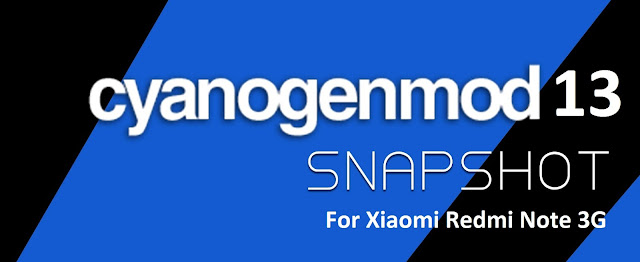
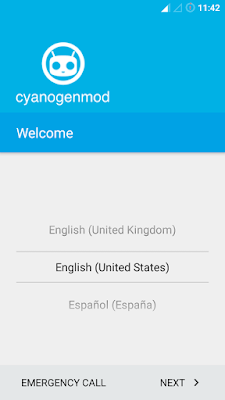






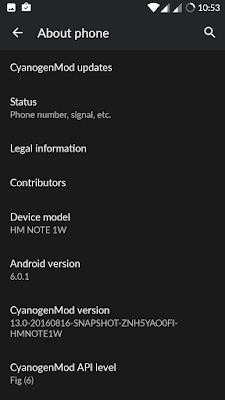


![[6.0.1] Resurrection Remix 5.7.4 For Xiaomi Redmi Note 3G [MT6592] [6.0.1] Resurrection Remix 5.7.4 For Xiaomi Redmi Note 3G [MT6592]](https://blogger.googleusercontent.com/img/b/R29vZ2xl/AVvXsEjY2C_MQvdFzjMIP-5WYlhK-nRCPZ1wfd4YwF5vRjVY5P-e_qnv-vgTg-KRD9avt0G60Dcw-8MUnwlhiXKlMR45w4s0L8aA2LUMjoZDZYwYqauDRpBnizyCqXhNqLcierjI7N_eCR0yA1y2/s72-c/RR-574-RedmiNote3G-MT6592.jpg)
![[6.0.1] Resurrection Remix 5.7.4 r79 ROM For Xiaomi Redmi Note 3G [MT592] [6.0.1] Resurrection Remix 5.7.4 r79 ROM For Xiaomi Redmi Note 3G [MT592]](https://blogger.googleusercontent.com/img/b/R29vZ2xl/AVvXsEh6qOgIOukUzniGaAlaL4HrPsp_D1onswwBRbBOEe-SgVU8Fvxc2vuyPnLrdRHfPKGQeRcFx4hasKKPYodIh_Ge1QbfRhAM94Jil_H-jWbX54-fEm09vIBGgimLlAWlU3lh8GRWP33kf0-F/s72-c/RR-574-RedmiNote3G-MT6592.jpg)
![[6.0.1] CyanogenMOD 13 SNAPSHOT For Xiaomi Redmi Note 3G [MT6592] [6.0.1] CyanogenMOD 13 SNAPSHOT For Xiaomi Redmi Note 3G [MT6592]](https://blogger.googleusercontent.com/img/b/R29vZ2xl/AVvXsEhgd2BHHkf_THPykyRi0j6wmZpLTa4_NZ3ZAxikcM1-ueVLgCnpNt9x9utGE1dSUPTShhr3dQbZjDhLYUvOTgFVIzrW5-6J1_5YFRElR97z7Cqz6uOeEbwosks81WEE_jDYolXRBR2bbaj7/s72-c/CM-Snapshot-mt6582-mt6592.jpg)
![[Guide] MTK Sprout Porting Guide - Port Android One ROMs To MT6582/92 [FULL GUIDE WIth Fixes] [Guide] MTK Sprout Porting Guide - Port Android One ROMs To MT6582/92 [FULL GUIDE WIth Fixes]](https://blogger.googleusercontent.com/img/b/R29vZ2xl/AVvXsEh_bFTMMD9eK5emOv11cneGtwSWbgjrTeADDn_nU8PZ_N6wgpVFyIVF8mYAeejucybvw7NNd6elRirsVc_FRTyu3qMywrUBdDkntRN5JI8abwGXitU0s2CE8LW1dOwXT9D5qW26TdGuWqf0/s72-c/mtk-sprout-rom-porting_guide.jpg)
With multitouch all right? Such things do not have? http://vk.com/video204711103_456239030
ReplyDeleteI have Added Patch To Fix It, Hope It will be Fixed
DeleteThanks for the ROM dude I like it, but I have problem with the multi touch too, where can I find the patch?
Deleteis memory emulated or not?
ReplyDeleteEmulated !
DeleteCan you tell me how to make non emulated memory? because i would li to port your rom for my dexp please can you tell me it
DeleteGapps already or flash separately?
ReplyDeleteFlash GAPPS after flashing MM Rom before restarting
DeleteI have Added It In this , i will Add in Every CM Based ROM now !_! Dont want To Make Every ROM as RR 573 :p
Deletehi thanks for all the hard work guys - i need a data free radio app with no adverts - can help ?
ReplyDeleteRadio app with No Ads ? The Added FM Radio App Has Ads ? I didnt Noticed
DeleteHi Suraj Lad, thank for this rom, i have a dude, who is better? RR or Cyano 1.4 or this rom?
ReplyDeleteSomewhat in Stability CM 1.4 and This Snapshot is Same But I would Suggest to use Snapshot Over 1.4 As There is More Hype over Snapshot For OFFICIAL Device That it has Some Features/ Merges in Framework So..
DeleteHello suraj ji..
ReplyDeleteToday I install this ROM
I have some issue , like HOW TO UPDATE SU BINARY? and 2 other.
can you give me your mail id, so I will explain with screenshot attachment
How to Update SU Binary ? Open SuperSU app And Select Continue And Use Normal Method !
DeleteQ1: I want to start vibrate mode when touch on bellow 3 dot (menu,home,back button)
DeleteQ2: super su icon shown in notification bar. how to hide that?
Q3: how to deactivate 2nd sim? (this features works in stock rom, user active 2 sim or any 1 sim)
please reply all my question
I known that "open SuperSU app And Select Continue And Use Normal Method" but super su app not shown in app drawer. and noting any option in manage root in developer mode too!!
DeleteThere is Option Under developer Options For Root Access, Which is By Defaultly Disabled, Enable it And Set it to Apps and ADB AfterThat Whenever u Open An app which Requies Root permission, There will be Dialog Shown To grant Root Acesss or Not !
DeleteIf U Want That Typical SuperSU App Then Flash SuperSU Zip Package ( Check Other ROMs Thread I have Attched Link There )
For Your 3 Questions !
Delete1) I dont Know How can u get Vibrate on Touching Buttons and I dont Even Care Much Of it, I think There May be Tools Available Under Xposed ( Google It)
2) If u are using ROOT App Which is taking Root Access Then Root icon Will be Present Over statusbar, And in CM There is no Way to Hide i guess, Still may be Someway Via Xposed Modules
3) In MM ROMs I think Not Possible To Disable Any 1 SIM, ( Never Need to Do So )
ohh
Deletemeans No any CUSTOM ROM support Disable any 1 sim.!
question about xposed:
This ROM are android 6.0+ (as in about phone shown) so how to download Xposed for 6.0+?
Xposed official site say,
link: http://forum.xda-developers.com/showthread.php?t=3034811
SDK23 is Android 6.0 (Marshmallow)
than which is one of this 3?
1>x86/
2>arm64/
3>arm/
I don't known this type hardware name which is suitable for our device.
got video for selecting one of 3 options
Delete1>x86/
2>arm64/
3>arm/
link : https://youtu.be/B3qbY2CWz5M
ARM !
DeleteHere Is Direct Link Of One Which Works for us ( Tested )
http://en.miui.com/forum.php?mod=redirect&goto=findpost&ptid=242114&pid=4880653
Thank you.
DeleteYour work is speechless.
one more suggestion:
You devlope many ROMs and technique. Now time to makes video for your all ROM, how to install / uninstall. so please..
Video Will be Nice But It Takes Too Much time to do So , Like Record It + Edit it , Upload again On My Shitty Internet Speed ._. , So Doing With the Help of Blog only :)
Deleteb'cos video steps easily understand.
Delete1st time I like use this ROM when I see setting page in BLACK color. but when I flash and shown it's white...How do you change this?
and
can I replace my fav. mi explorer (link: http://forum.xda-developers.com/showthread.php?t=1523691) with your file manager system app ??
I know how to replace it. but I am new on android 5.0+ ROM so it is possible?
like change launcher with NOVA Launcher.?
I really apreciate your work, very good job
ReplyDeleteBut what is 2G/3G Switch bug?
Can I use 3g data for sim one? thank you
Not LIke That You can use 3G/2G whatever Data pack You have activated But YOu cant Switch 3G to 2G Network On Use. If u have 3G data pack then it will automatically start 3G Data else 2G on 2G But You cant Force it to 3G or 2G
Deletebro im using redmi note 3G
ReplyDeletei recently have flashed [6.0.1] CyanogenMOD 13 SNAPSHOT For Xiaomi Redmi Note 3G [MT6592] rom in my device.
everyhting works fine but there is no option of "mobile data ON/OFF" in "mobile and network settings".
bro please help me to turn on mobile data option.
i have googled about this and some says to delete all the APN's and enable data roaming to use mobile data,but in my case there is no option of mobile data ON/OFF
plese drag me out of this bro
Gps not working. Install agps from google store wont work. Video still have green line even i flashed memory leak patch and fix green line patch but in fullscreen the video works fine. Twitter video show playback error. How to fix gps first
ReplyDeleteBro useing Snapshot Rom from more then 1 month mostly/almost useing Wifi now from last 5/6 days i m try to use Mobile Data It take to much Time On Data and one more Thread party VPN is not working EX.Express vpn now i m going to Flash other Rom for this Two Problem Thx for The Rom plz Fix when u Get free to Fix it...
ReplyDeleteis there any nougat ROM for redmi note 3g even redmi 1s got cm14 or lineage why not for redmi note 3g plz make nougat rom for note 3g
ReplyDeletethanksss....
ReplyDeletebro.. the link says " not found- 404 error" :(
ReplyDelete