Hello Guys, Here Is Another Cool 5.1 Based ROM For Xiaomi Redmi Note 3G. This ROM is Called Tesla OS, which Is Based on CynogenMod Sources. It Also Comes With Variety Of Customization Options Just Like Exodus Or ADPT. This ROM Builded For MT6582 By Diparth And Cross Ported To MT6592 By Shhsaeed Where Ported To Our Device i.e Redmi Note 3G By Me ( Suraj Lad).
Credits/Thanks To:-
- Diparth Shah ( For Build)
- Tesla OS Team
- Team Roger That.
- Fire855 (For CM12.1 Build )
- Shhsaeed ( For Porting To MT6592)
- Suraj Lad (For Porting To Redmi Note 3G)
- Amogh Ambekar ( Link Mirror)
ABOUT TESLA OS:-
Tesla OS Is A Free, Open-Source, Aftermarket Firmware
Distribution Of Android, Which Is Designed To Increase Performance And
Reliability Over Stock Android For Your Device. It Offers Features Not Found In
The Official Android Based Firmware’s Of Vendors
TESLA OS FEATURES:-
-Tesla Os Boot Animation
-Tesla Os Setup Wizard
-Tesla Os Wallpapers
-Cyanogenmod Theme Engine
-Gesture Anywhere
-Lock Screen Tweaks
-Notification Drawer Tweaks
-Wakelock Blocker
-Status Bar Tweaks
-Fc Notification Disabler
-Animation Control
-App Circle Bar
-Pie Controls
-Slim Recent Task Panel
-Custom Header Image
-Privacy Controls
-Boot Up Menu
-Much More Found It Out Yourself
- ROM is About 300MB In Size And You Need to Flash Gapps Separately. ( I Strongly Suggest To Use The One Which Provided in Link Section).
- There Is Bug In This ROM Is That Bluetooth Is Not Working.
- There are Also Some Common Issues Present In Tesla Just Like Cm12.1 Like YouTube 360P only Then Screen Recording Gives Green Videos However Workaround Fixes Are Provided For Them In Bug Fix Sections.
- Data Connection Works Perfectly and Gaming Experience (Dead Trigger 2) Was Also Good.
- Camera Is Giving Blank Screen When We Select Camera Settings, But Camera Quality Looks Good. I Suggest to Use Camera FV5 OR DSLR camera App For Better Results.
- Battery Life Is Seems To Average Not Best, But Still As Good As Cm12.1
Bugs:-
- Blank Screen On Camera Settings Open (Dim Screen Bug )
- Youtube 360P ( Use Youtube App which Listed Below )
- Screen Recording Gives Green Videos.
Download Links:-
=====================================
!! Please Note it Guys, There is Always Potential Risk While Flashing ROM in Any Device.So You Have to do it at Your Own Risk And Think about it twice Before doing. !!
I Am NOT Responsible If You Done Any Damage To Your Device While Flashing ROM !
If There Is Any Problem Happen I Will Try My Best To Solve It :)
=======================================
How to Flash it :-
Note:- Before Doing All This I Will Suggest To download Stock MIUI ROM And Keep It As Backup In Your PC.
- Make Sure You Have Rooted Your Device and Also Flashed Latest TWRP Recovery (Use 2.8.6 linked Above).
- Now Download ROM Place them in External/Internal SDCARD (Without in any Folder)
- Now Reboot Your Device To Recovery, For That Go To Updater App,Select Menu Button>There Will Be Option That "Reboot in Recovery" OR Switch Off Your Device And Press Volume Up+ Power Button At Same Time Till MI Logo Comes.
- Now Backup Your Old ROM i.e MiUi from TWRP Recovery. And Select Install Zip > Now Choose file ROM File.zip(ROM) And Flash it.
- Now Select Reboot Option and It Will Be Booted into Tesla OS ROM.
- Enjoy.
If You Have Any Doubts Or Queries, Do Ask Them In Our Comment Section And Visit Again For More Future ROM Reviews :)
Bookmark My Site For More ROM Reviews. Tricks And Tweaks For Redmi Note 3G.

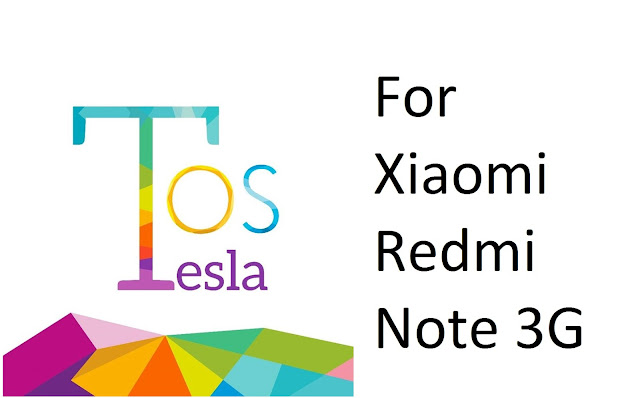








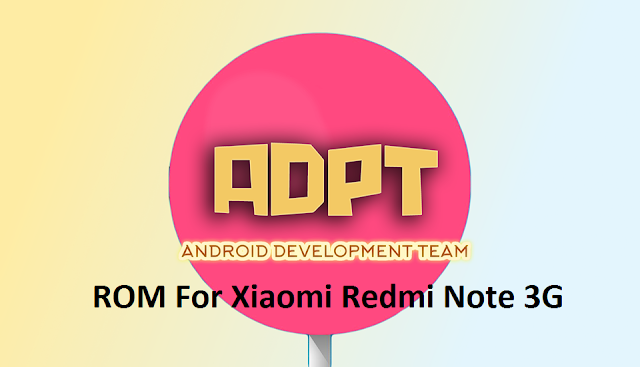









![[6.0.1] Resurrection Remix 5.7.4 For Xiaomi Redmi Note 3G [MT6592] [6.0.1] Resurrection Remix 5.7.4 For Xiaomi Redmi Note 3G [MT6592]](https://blogger.googleusercontent.com/img/b/R29vZ2xl/AVvXsEjY2C_MQvdFzjMIP-5WYlhK-nRCPZ1wfd4YwF5vRjVY5P-e_qnv-vgTg-KRD9avt0G60Dcw-8MUnwlhiXKlMR45w4s0L8aA2LUMjoZDZYwYqauDRpBnizyCqXhNqLcierjI7N_eCR0yA1y2/s72-c/RR-574-RedmiNote3G-MT6592.jpg)
![[6.0.1] Resurrection Remix 5.7.4 r79 ROM For Xiaomi Redmi Note 3G [MT592] [6.0.1] Resurrection Remix 5.7.4 r79 ROM For Xiaomi Redmi Note 3G [MT592]](https://blogger.googleusercontent.com/img/b/R29vZ2xl/AVvXsEh6qOgIOukUzniGaAlaL4HrPsp_D1onswwBRbBOEe-SgVU8Fvxc2vuyPnLrdRHfPKGQeRcFx4hasKKPYodIh_Ge1QbfRhAM94Jil_H-jWbX54-fEm09vIBGgimLlAWlU3lh8GRWP33kf0-F/s72-c/RR-574-RedmiNote3G-MT6592.jpg)
![[6.0.1] CyanogenMOD 13 SNAPSHOT For Xiaomi Redmi Note 3G [MT6592] [6.0.1] CyanogenMOD 13 SNAPSHOT For Xiaomi Redmi Note 3G [MT6592]](https://blogger.googleusercontent.com/img/b/R29vZ2xl/AVvXsEhgd2BHHkf_THPykyRi0j6wmZpLTa4_NZ3ZAxikcM1-ueVLgCnpNt9x9utGE1dSUPTShhr3dQbZjDhLYUvOTgFVIzrW5-6J1_5YFRElR97z7Cqz6uOeEbwosks81WEE_jDYolXRBR2bbaj7/s72-c/CM-Snapshot-mt6582-mt6592.jpg)
![[Guide] MTK Sprout Porting Guide - Port Android One ROMs To MT6582/92 [FULL GUIDE WIth Fixes] [Guide] MTK Sprout Porting Guide - Port Android One ROMs To MT6582/92 [FULL GUIDE WIth Fixes]](https://blogger.googleusercontent.com/img/b/R29vZ2xl/AVvXsEh_bFTMMD9eK5emOv11cneGtwSWbgjrTeADDn_nU8PZ_N6wgpVFyIVF8mYAeejucybvw7NNd6elRirsVc_FRTyu3qMywrUBdDkntRN5JI8abwGXitU0s2CE8LW1dOwXT9D5qW26TdGuWqf0/s72-c/mtk-sprout-rom-porting_guide.jpg)