Hello Guys, Today i am Going to Show You How To Flash MiUi 7 On Xiaomi Redmi Note 3G. After The Hell out of Wait We Got MiUi6 For Us And Xiaomi Launched MiUi7 For almost all Xiaomi Devices an Few Week Back. MIUI7 Has Almost Same UI as MIUI6 With Minor Change.Here an Tutorial To Flash MiUi 7 On Redmi Note 3G.
Required Files:-
Credits:- Bharadwaz blaze (For Mirror link to Gdrive)
- MiUi 7 Global Beta ROM.
- Custom Recovery / Mi Recovery.
- TWRP 2.8.6 / 2.8.7 .
Note:- I Have Presented To Ways to Flash The ROM, 1st One is Of With Custom Recovery Which Requires ROOT Access.2nd Is With Mi Recovery Which Will Work For Non Rooted Phones too. But I Personally Suggest to Use Root Method As It is More Safe.
How to Flash:- ( If You Have Root Access)
Note:- I Tried TWRP 2.8.4 But Many Users Claiming That TWRP 2.8.6 and 2.8.7 Also Works.
- Download ROM File From Required File Section Above.
- Now Put it In SDCard Without in Any Folder Just In Main Path of SD Card.
- Now Reboot into Recovery Mode, For That Go To Updater app And Select Reboot to Recovery.
- Now in Recovery, Wipe Cache and Dalvic Cache ( You Can also Select Factory Reset).
- Note:- It Makes Format of Your All Data In Phone Expect SDcard so Do Make Backup.
- Now Select ROM File to Flash and Flash It
- After Flashing Done, Select Reboot to System.
- Done.
How to Flash ( For Non-Root Users):-
Note:- (This Method May Give You Force Closes on some Apps, For Solution Remove Them and Add Them Again)
- Download ROM File From Above and place in OutSide of SDCard.
- Now Rename that Downloaded ROM to "update.zip".(Changing of This Name is Most Important Part As Mi Recovery Identifies Files Only Through This Keyword.)
- Now Go to Updater app, And Choose Option of "Select Update Package".
- Now Browse the Downloaded Update.zip File.
- Now it Will Reboot into Mi Recovery and Will Start Flashing Automatically.
- Note:- Mi Recovery May Take More than 10Min to Flash Or It May Show That Its Struct at Some % But be Patient and Wait to Fully Flashed.
- After Flashed Reboot the System, And You Will Be Booted into MiUi7.
How to Get ROOT Permissions :-
Download Section:-
- SuperSU ZIP File
- TWRP 2.8.7
For ROOT Access, Rename TWRP Recovery As "update.zip" and Put it on SDCard.
- Now Go to Updater app, Select "Choose Update Package" Now Browse Renamed update file.
- Now Power off Your Device, and Boot into recovery ( Press Volume Up+Power) This Time TWRP Will be Open
- now Select SuperSU Root File, and Flash it
- That's all, Your Phone Will be Rooted.
Still If You Have Any Problem Or Questions Do Comment Down Below, I will Surely Try to Help You :)

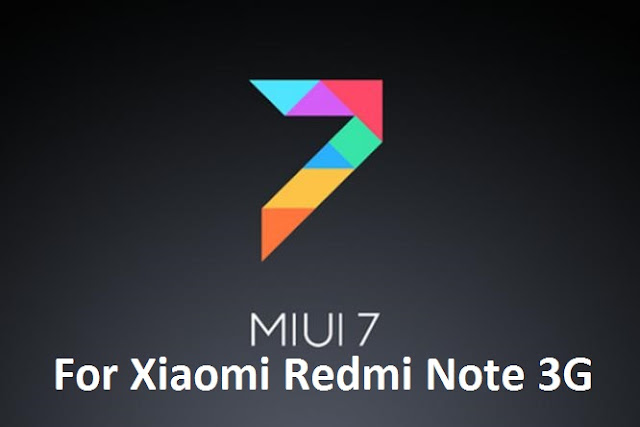
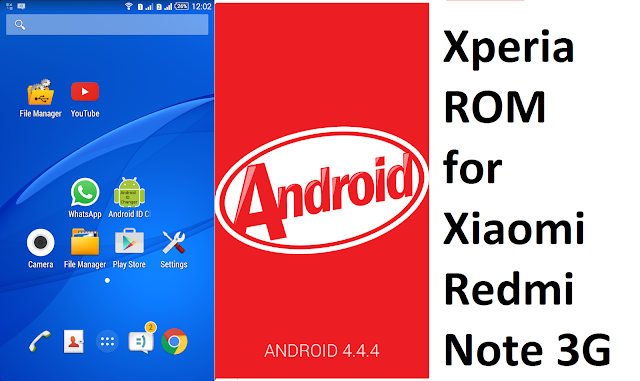


























![[6.0.1] Resurrection Remix 5.7.4 For Xiaomi Redmi Note 3G [MT6592] [6.0.1] Resurrection Remix 5.7.4 For Xiaomi Redmi Note 3G [MT6592]](https://blogger.googleusercontent.com/img/b/R29vZ2xl/AVvXsEjY2C_MQvdFzjMIP-5WYlhK-nRCPZ1wfd4YwF5vRjVY5P-e_qnv-vgTg-KRD9avt0G60Dcw-8MUnwlhiXKlMR45w4s0L8aA2LUMjoZDZYwYqauDRpBnizyCqXhNqLcierjI7N_eCR0yA1y2/s72-c/RR-574-RedmiNote3G-MT6592.jpg)
![[6.0.1] Resurrection Remix 5.7.4 r79 ROM For Xiaomi Redmi Note 3G [MT592] [6.0.1] Resurrection Remix 5.7.4 r79 ROM For Xiaomi Redmi Note 3G [MT592]](https://blogger.googleusercontent.com/img/b/R29vZ2xl/AVvXsEh6qOgIOukUzniGaAlaL4HrPsp_D1onswwBRbBOEe-SgVU8Fvxc2vuyPnLrdRHfPKGQeRcFx4hasKKPYodIh_Ge1QbfRhAM94Jil_H-jWbX54-fEm09vIBGgimLlAWlU3lh8GRWP33kf0-F/s72-c/RR-574-RedmiNote3G-MT6592.jpg)
![[6.0.1] CyanogenMOD 13 SNAPSHOT For Xiaomi Redmi Note 3G [MT6592] [6.0.1] CyanogenMOD 13 SNAPSHOT For Xiaomi Redmi Note 3G [MT6592]](https://blogger.googleusercontent.com/img/b/R29vZ2xl/AVvXsEhgd2BHHkf_THPykyRi0j6wmZpLTa4_NZ3ZAxikcM1-ueVLgCnpNt9x9utGE1dSUPTShhr3dQbZjDhLYUvOTgFVIzrW5-6J1_5YFRElR97z7Cqz6uOeEbwosks81WEE_jDYolXRBR2bbaj7/s72-c/CM-Snapshot-mt6582-mt6592.jpg)
![[Guide] MTK Sprout Porting Guide - Port Android One ROMs To MT6582/92 [FULL GUIDE WIth Fixes] [Guide] MTK Sprout Porting Guide - Port Android One ROMs To MT6582/92 [FULL GUIDE WIth Fixes]](https://blogger.googleusercontent.com/img/b/R29vZ2xl/AVvXsEh_bFTMMD9eK5emOv11cneGtwSWbgjrTeADDn_nU8PZ_N6wgpVFyIVF8mYAeejucybvw7NNd6elRirsVc_FRTyu3qMywrUBdDkntRN5JI8abwGXitU0s2CE8LW1dOwXT9D5qW26TdGuWqf0/s72-c/mtk-sprout-rom-porting_guide.jpg)