Hello Guys,Here is Another Sleek News For Us (Xiaomi Redmi Note 3G Users). Resurrection Remix 5.6.7 Ported to Xiaomi Redmi Note 3G . it is An Android Marshmallow Powered ROM which Has Tons Of Customization Options Than CM13, However It is Based on Cynogenmod Only. This ROM is Built From Source By Ajit Guraya (mtkroms) and It Has Been Ported to Our Device By Me ( Suraj Lad).
Credits:-
* Ajit Guraya
* Ferhung
* TRT
* Fire855- Legend For 92 Users
* Me ( Cross Port To Our Device )
Download Links:-
What's Working :
- Camera
- Video recording working in stock/Snap camera
- Audio in calls
- Bluetooth
- USSD
- Audio
- Mic
- RIL
- SMS (Receive and Send both working)
- WiFi
- Data
- RIL is now more stable
- Dual SIM
- Gapps
- Hotspot
- Screen Recording
- Both storages (SD and Internal) mounting in both Phone and PC
- Gapps
- FM Radio
Bugs:-
- VPN
- Few bugs here and there (might or might not be noticeable)
- Youtube 360P:- Download The OLD APK Or Patch Given Below ( I recommend APK Because It also Fixes 5 sec load Bug).
!! Please Note it Guys, There is Always Potential Risk While Flashing ROM in Any Device.So You Have to do it at Your Own Risk And Think about it twice Before doing. !!
I Am NOT Responsible If You Done Any Damage To Your Device While Flashing ROM !
If There Is Any Problem Happen I Will Try My Best To Solve It :)
======================================
How to Flash:-
- Reboot Into Recovery.
- Wipe Data/Factory reset.
- Wipe Cache, Dalvik Cache.
- Flash "RR-MM" ROM .
- Reboot
If You Have Any Doubts Or Queries, Do Ask Them In Our Comment Section And Visit Again For More Future ROM Reviews :)

![[6.0.1][Stable] Resurrection Remix v5.6.7 For Xiaomi Redmi Note 3G [6.0.1][Stable] Resurrection Remix v5.6.7 For Xiaomi Redmi Note 3G](https://blogger.googleusercontent.com/img/b/R29vZ2xl/AVvXsEg83xLKUnS_x-wxTzhtQkQ8VZnMmE8bJbJs86urrxtapbjMsECDhPhuUBLqzI40XmXCAtnqHZW7AImYdzr6hno6N-x6xsRlvzxSTFE6xAMO_MDBuoJ76FvxxtV48-TaGf6ns9mxcPmglVT_/s640/Resurrection-Remix-567-MM.jpg)












![[6.0.1][MM] CM13 BETA V1.2 For Xiaomi Redmi Note 3G [6.0.1][MM] CM13 BETA V1.2 For Xiaomi Redmi Note 3G](https://blogger.googleusercontent.com/img/b/R29vZ2xl/AVvXsEgCbNauIy-oQVTrdW47dnic-ry4ZGZkio-PHYSqSeNbyLXrZ3qRebPy7trdXhhFh_8eZ9e_Z0Wpe2YYE5GFW79OQW05KSlsPPJUMlKF53PKg6an4Obz0ChXRPe0uiU0ZWlexJHhKZSsYSld/s640/CM13_MT6592.png)























![[5.1] OctOS ROM For Xiaomi Redmi Note 3G [MT6592] [5.1] OctOS ROM For Xiaomi Redmi Note 3G [MT6592]](https://blogger.googleusercontent.com/img/b/R29vZ2xl/AVvXsEj_glYrdEmZPpaL65f1Z0vSO3AI2wHfBT1p88aeU4cijcQOqvtfP60S6RViszEmp5NQsdgMXaYrFnxI41CmBvjCKPH3480RVuBcRmdaLrUxETN_jJZfIX4Ri_m0PCLWWZuKXek-bKfQAreI/s640/OctoL_Logo5.png)

















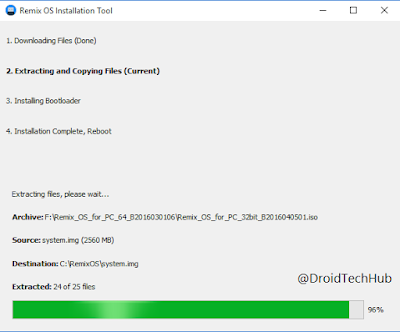

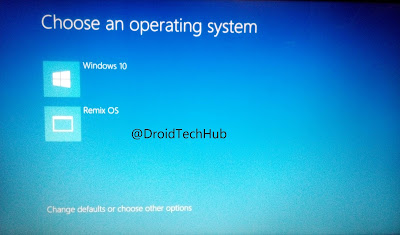
![[6.0.1] Resurrection Remix 5.7.4 For Xiaomi Redmi Note 3G [MT6592] [6.0.1] Resurrection Remix 5.7.4 For Xiaomi Redmi Note 3G [MT6592]](https://blogger.googleusercontent.com/img/b/R29vZ2xl/AVvXsEjY2C_MQvdFzjMIP-5WYlhK-nRCPZ1wfd4YwF5vRjVY5P-e_qnv-vgTg-KRD9avt0G60Dcw-8MUnwlhiXKlMR45w4s0L8aA2LUMjoZDZYwYqauDRpBnizyCqXhNqLcierjI7N_eCR0yA1y2/s72-c/RR-574-RedmiNote3G-MT6592.jpg)
![[6.0.1] Resurrection Remix 5.7.4 r79 ROM For Xiaomi Redmi Note 3G [MT592] [6.0.1] Resurrection Remix 5.7.4 r79 ROM For Xiaomi Redmi Note 3G [MT592]](https://blogger.googleusercontent.com/img/b/R29vZ2xl/AVvXsEh6qOgIOukUzniGaAlaL4HrPsp_D1onswwBRbBOEe-SgVU8Fvxc2vuyPnLrdRHfPKGQeRcFx4hasKKPYodIh_Ge1QbfRhAM94Jil_H-jWbX54-fEm09vIBGgimLlAWlU3lh8GRWP33kf0-F/s72-c/RR-574-RedmiNote3G-MT6592.jpg)
![[6.0.1] CyanogenMOD 13 SNAPSHOT For Xiaomi Redmi Note 3G [MT6592] [6.0.1] CyanogenMOD 13 SNAPSHOT For Xiaomi Redmi Note 3G [MT6592]](https://blogger.googleusercontent.com/img/b/R29vZ2xl/AVvXsEhgd2BHHkf_THPykyRi0j6wmZpLTa4_NZ3ZAxikcM1-ueVLgCnpNt9x9utGE1dSUPTShhr3dQbZjDhLYUvOTgFVIzrW5-6J1_5YFRElR97z7Cqz6uOeEbwosks81WEE_jDYolXRBR2bbaj7/s72-c/CM-Snapshot-mt6582-mt6592.jpg)
![[Guide] MTK Sprout Porting Guide - Port Android One ROMs To MT6582/92 [FULL GUIDE WIth Fixes] [Guide] MTK Sprout Porting Guide - Port Android One ROMs To MT6582/92 [FULL GUIDE WIth Fixes]](https://blogger.googleusercontent.com/img/b/R29vZ2xl/AVvXsEh_bFTMMD9eK5emOv11cneGtwSWbgjrTeADDn_nU8PZ_N6wgpVFyIVF8mYAeejucybvw7NNd6elRirsVc_FRTyu3qMywrUBdDkntRN5JI8abwGXitU0s2CE8LW1dOwXT9D5qW26TdGuWqf0/s72-c/mtk-sprout-rom-porting_guide.jpg)