Hello Guys, Today I am Going to Post an Collection of Custom ROM For Redmi Note 4G ( Snapdragon). Lots Of Redmi note 4G Users requested me to Post It On My Blog, So I Decided to Collect All the ROMs and Post. Anyway I Personally Dont Own Redmi note 4G So i Dont Have Personally tested them But according to Other users I Have Posted Views on it, So try it on Your Own Risk & I am Not Responsible if Anything Goes wrong With Your Phone. Anyway Lets Proceed to to Collection..
1) Xperia Z3 ROM (4.4)

Bugs:-
- Walkman Visualizer gives FC
- Backup&Restore App doesnt recognize Sd-Card
Download Link:-
Flash Guide:-
- Install CM 11
- Install gapps
- Reboot system
- Got fc...pwer off
- Turn on recovery
- Wife data,cache...flash z3 rom
- Flash fc fix
- Reboot
- Done
2) PACMAN ROM(4.4)

Bugs:-
- None
Download Links:-
Flash Guide:-
- Download And Put ROM in SDcard
- Go To recovery (TWRP/CWM)
- Do factor Reset/ Wipe Cache And Dalvik
- Now Flash ROM and Reboot.
3) CM11 ROM (4.4)
Bugs:-
- Stable
Download Links:-
Flash Guide:-
- Download And Put ROM in SDcard
- Go To recovery (TWRP/CWM)
- Do factor Reset/ Wipe Cache And Dalvik
- Now Flash ROM and Reboot.
4) FIUI ROM (4.4)
Bugs:-
- Unknown.
Download Links:-
Flash Guide:-
- Download And Put ROM in SDcard
- Go To recovery (TWRP/CWM)
- Do factor Reset/ Wipe Cache And Dalvik
- Now Flash ROM and Reboot.
5) IUNI ROM (4.4)
Bugs:-
- None
Download Links:-
Flash Guide:-
- Download And Put ROM in SDcard
- Go To recovery (TWRP/CWM)
- Do factor Reset/ Wipe Cache And Dalvik
- Now Flash ROM and Reboot.
6) Mokee RC1.1 (4.4)
//No Screenshot//
Bugs:-
- Expanded Weather on setting are force close
Download Links:-
Flash Guide:-
- Download And Put ROM in SDcard
- Go To recovery (TWRP/CWM)
- Do factor Reset/ Wipe Cache And Dalvik
- Now Flash ROM and Reboot.
7) CM12 ROM (5.0.2)
Bugs:-
- Camera is Not Working
- Mobile data is Not Working
Download Links:- (Pass- YJPS)
Flash Guide:-
- Download And Put ROM in SDcard
- Go To recovery (TWRP/CWM)
- Do factor Reset/ Wipe Cache And Dalvik
- Now Flash ROM and Reboot.
I Will Update this Post with New ROMs On Regular basis So Enjoy And Do Visit Again...

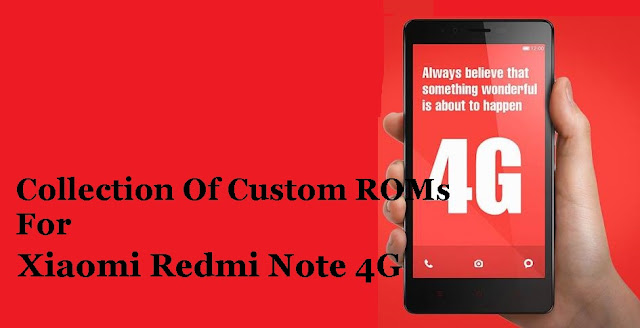















![[6.0.1] Resurrection Remix 5.7.4 For Xiaomi Redmi Note 3G [MT6592] [6.0.1] Resurrection Remix 5.7.4 For Xiaomi Redmi Note 3G [MT6592]](https://blogger.googleusercontent.com/img/b/R29vZ2xl/AVvXsEjY2C_MQvdFzjMIP-5WYlhK-nRCPZ1wfd4YwF5vRjVY5P-e_qnv-vgTg-KRD9avt0G60Dcw-8MUnwlhiXKlMR45w4s0L8aA2LUMjoZDZYwYqauDRpBnizyCqXhNqLcierjI7N_eCR0yA1y2/s72-c/RR-574-RedmiNote3G-MT6592.jpg)
![[6.0.1] Resurrection Remix 5.7.4 r79 ROM For Xiaomi Redmi Note 3G [MT592] [6.0.1] Resurrection Remix 5.7.4 r79 ROM For Xiaomi Redmi Note 3G [MT592]](https://blogger.googleusercontent.com/img/b/R29vZ2xl/AVvXsEh6qOgIOukUzniGaAlaL4HrPsp_D1onswwBRbBOEe-SgVU8Fvxc2vuyPnLrdRHfPKGQeRcFx4hasKKPYodIh_Ge1QbfRhAM94Jil_H-jWbX54-fEm09vIBGgimLlAWlU3lh8GRWP33kf0-F/s72-c/RR-574-RedmiNote3G-MT6592.jpg)
![[6.0.1] CyanogenMOD 13 SNAPSHOT For Xiaomi Redmi Note 3G [MT6592] [6.0.1] CyanogenMOD 13 SNAPSHOT For Xiaomi Redmi Note 3G [MT6592]](https://blogger.googleusercontent.com/img/b/R29vZ2xl/AVvXsEhgd2BHHkf_THPykyRi0j6wmZpLTa4_NZ3ZAxikcM1-ueVLgCnpNt9x9utGE1dSUPTShhr3dQbZjDhLYUvOTgFVIzrW5-6J1_5YFRElR97z7Cqz6uOeEbwosks81WEE_jDYolXRBR2bbaj7/s72-c/CM-Snapshot-mt6582-mt6592.jpg)
![[Guide] MTK Sprout Porting Guide - Port Android One ROMs To MT6582/92 [FULL GUIDE WIth Fixes] [Guide] MTK Sprout Porting Guide - Port Android One ROMs To MT6582/92 [FULL GUIDE WIth Fixes]](https://blogger.googleusercontent.com/img/b/R29vZ2xl/AVvXsEh_bFTMMD9eK5emOv11cneGtwSWbgjrTeADDn_nU8PZ_N6wgpVFyIVF8mYAeejucybvw7NNd6elRirsVc_FRTyu3qMywrUBdDkntRN5JI8abwGXitU0s2CE8LW1dOwXT9D5qW26TdGuWqf0/s72-c/mtk-sprout-rom-porting_guide.jpg)