Hello Guys I am Back with Another ROM Review and This Time Here is Another Android Lollipop 5.1 Based ROM for Xiaomi Redmi Note 3G. An Deception OS. It is. An Cool ROM Based On Android 5.1 (CynogenMod) Which Comes With Variety Of Customization Options and Tools. But It is Worth To Flash/Test ? Let's Find Out In My Full Review...
Credits:-
- Apry
- Michel Jay (Owner Of DeceptionOS)
ROM Review:-
- Deception OS Is based On Cynogenmod 12.1 I.e Android 5.1, On Initial Impressions I Can Say That This ROM Is As Good As CM12.1 2.2.
- This ROM is About 313MB In Size, It also Comes With Google Play store.
- ROM Performance is Good, Benchmarks Scores Are Also Great:-
- Bugs Of This ROM Are Same As CM12.1 by Pocarropa, YouTube App Is Preloaded Which Plays 720P Videos But I Am Not Able To Login in It, So I Suggest You To Use YouTube App linked Above It Works Fine. (Don't Update App).
- Deception ROM is PreRooted Also Comes With Xposed Framework. This ROM has Variety Of Customization Options Under Settings Tab.
- Gaming On This ROM also fine But I Did Found Force Close on Modern Combat 5 However Games like Traffic Rider ,Real Cricket Worked Fine Without Any Issue.
- Other Features Like WiFi, Bluetooth,Hotspot Working Fine, Data Connection (3G+2G) Working Fine On Sim 1, I Don't Tried On Sim 2
Bugs:-
1) Deception ROM Zip
2) TWRP 2.8.6 Zip
- Screen Recording Gives Green Videos in HW Encoder (Fix:- Use In SW Encoder)
- FM Radio Doesn't Works In Loudspeaker Mode.
- YouTube Videos Plays At 360P ( Fix:- Use OGYoutube Or Old YouTube APK)
1) Deception ROM Zip
2) TWRP 2.8.6 Zip
Want To Install Xposed Framework ? Check Out Here
=====================================
!! Please Note it Guys, There is Always Potential Risk While Flashing ROM in Any Device.So You Have to do it at Your Own Risk And Think about it twice Before doing. !!
I Am NOT Responsible If You Done Any Damage To Your Device While Flashing ROM !
If There Is Any Problem Happen I Will Try My Best To Solve It :)
=======================================
How to Flash it :-
Note:- Before Doing All This I Will Suggest To download Stock MIUI ROM And Keep It As Backup In Your PC.
- Make Sure You Have Rooted Your Device and Also Flashed Latest TWRP Recovery (Use 2.8.6 linked Above).
- Now Download ROM Place them in External/Internal SDCARD (Without in any Folder)
- Now Reboot Your Device To Recovery, For That Go To Updater App,Select Menu Button>There Will Be Option That "Reboot in Recovery" OR Switch Off Your Device And Press Volume Up+ Power Button At Same Time Till MI Logo Comes.
- Now Backup Your Old ROM i.e MiUi from TWRP Recovery. And Select Install Zip > Now Choose file ROM File.zip(ROM) And Flash it.
- Now Select Reboot Option and It Will Be Booted into Deception OS ROM.
- Enjoy.
If You Have Any Doubts Or Queries, Do Ask Them In Our Comment Section And Visit Again For More Future ROM Reviews :)
Bookmark My Site For More ROM Reviews. Tricks And Tweaks For Redmi Note 3G.














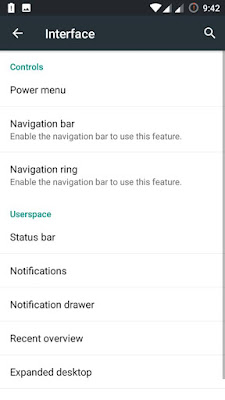

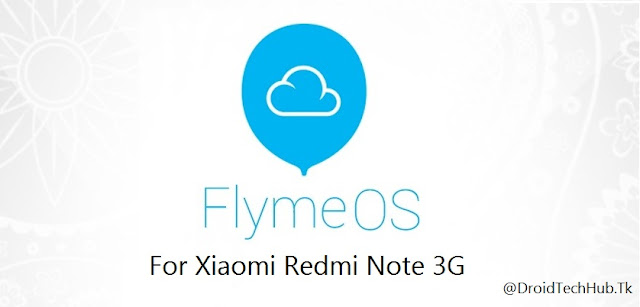








![CM12.1 Stable 2.2 For Xiaomi Redmi Note 3G( ROM Review+ Download Links) [Latest] CM12.1 Stable 2.2 For Xiaomi Redmi Note 3G( ROM Review+ Download Links) [Latest]](https://blogger.googleusercontent.com/img/b/R29vZ2xl/AVvXsEg-me6XCpkPDF2OJR3S5sBMw2fRSp2a2v5F04Y1ELN7jgbSFhaB7Pphvl-XTUQcFDnMhrDnlxSSn6-fBqqNehKYkakOJq5HfURjn6_KdoL_4Gflplm_0XI81iOKuqH4ms-9Hmnl4V2ZTcX_/s640/CM12.1+For+XIaomi+Redmi+Note+3G.jpg)




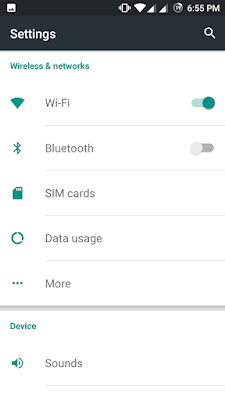




![[6.0.1] Resurrection Remix 5.7.4 For Xiaomi Redmi Note 3G [MT6592] [6.0.1] Resurrection Remix 5.7.4 For Xiaomi Redmi Note 3G [MT6592]](https://blogger.googleusercontent.com/img/b/R29vZ2xl/AVvXsEjY2C_MQvdFzjMIP-5WYlhK-nRCPZ1wfd4YwF5vRjVY5P-e_qnv-vgTg-KRD9avt0G60Dcw-8MUnwlhiXKlMR45w4s0L8aA2LUMjoZDZYwYqauDRpBnizyCqXhNqLcierjI7N_eCR0yA1y2/s72-c/RR-574-RedmiNote3G-MT6592.jpg)
![[6.0.1] Resurrection Remix 5.7.4 r79 ROM For Xiaomi Redmi Note 3G [MT592] [6.0.1] Resurrection Remix 5.7.4 r79 ROM For Xiaomi Redmi Note 3G [MT592]](https://blogger.googleusercontent.com/img/b/R29vZ2xl/AVvXsEh6qOgIOukUzniGaAlaL4HrPsp_D1onswwBRbBOEe-SgVU8Fvxc2vuyPnLrdRHfPKGQeRcFx4hasKKPYodIh_Ge1QbfRhAM94Jil_H-jWbX54-fEm09vIBGgimLlAWlU3lh8GRWP33kf0-F/s72-c/RR-574-RedmiNote3G-MT6592.jpg)
![[6.0.1] CyanogenMOD 13 SNAPSHOT For Xiaomi Redmi Note 3G [MT6592] [6.0.1] CyanogenMOD 13 SNAPSHOT For Xiaomi Redmi Note 3G [MT6592]](https://blogger.googleusercontent.com/img/b/R29vZ2xl/AVvXsEhgd2BHHkf_THPykyRi0j6wmZpLTa4_NZ3ZAxikcM1-ueVLgCnpNt9x9utGE1dSUPTShhr3dQbZjDhLYUvOTgFVIzrW5-6J1_5YFRElR97z7Cqz6uOeEbwosks81WEE_jDYolXRBR2bbaj7/s72-c/CM-Snapshot-mt6582-mt6592.jpg)
![[Guide] MTK Sprout Porting Guide - Port Android One ROMs To MT6582/92 [FULL GUIDE WIth Fixes] [Guide] MTK Sprout Porting Guide - Port Android One ROMs To MT6582/92 [FULL GUIDE WIth Fixes]](https://blogger.googleusercontent.com/img/b/R29vZ2xl/AVvXsEh_bFTMMD9eK5emOv11cneGtwSWbgjrTeADDn_nU8PZ_N6wgpVFyIVF8mYAeejucybvw7NNd6elRirsVc_FRTyu3qMywrUBdDkntRN5JI8abwGXitU0s2CE8LW1dOwXT9D5qW26TdGuWqf0/s72-c/mtk-sprout-rom-porting_guide.jpg)