Hello Guys,Here Is Another Android 5.1 Based ROM For Xiaomi Redmi Note 3G, This Time Its an Updated Flyme OS For Xioami Redmi Note 3G Users.After CM12.1 Stable 2.2 For Released Many More CM Based ROMs Are Coming For MTK Powered Handsets,Flyme OS is One Of Them.This Is Updated Version Of Flyme OS with Great Stability ! This ROM is Ported To Xiaomi Redmi Note 3G by Me (Suraj Lad).
ROM Credits:-
- Fire855 ( For CM12.1 )
- Kermi And Coolpad Dev
- Suraj Lad ( PORT).
Download Links:-
1) Flyme OS 5.1 ROM Zip File
2) TWRP 2.8.6 Zip
3) Gapps (Play Store)
4) Youtube Old APK
Almost Everything is Working Fine With No Major Issues But If You Encounter Any Bug/problem Do Comment Below ! I Will Try To Fix Them !
For Data Connectivity BugFix --> Start Data Internet Connection, Then Turn On "Airplane Mode" And Turn Off. Now Data Connection Will Start Working !
Bugs?
- Youtube works At 360P Only ( Use OLD Youtube App Provided Above ).
- Screen Recording Gives Green Videos ( Use Software Encoder In SCR )
ScreenShots:-
!! Please Note it Guys, There is Always Potential Risk While Flashing ROM in Any Device.So You Have to do it at Your Own Risk And Think about it twice Before doing. !!
I Am NOT Responsible If You Done Any Damage To Your Device While Flashing ROM !
If There Is Any Problem Happen I Will Try My Best To Solve It :)
=======================================
How To Flash:
Note:- 1st Boot May Take 10-15Min,So Dont Panic That Time
- Reboot Into Recovery.
- Wipe Data/Factory reset.
- Wipe cache, dalvik cache.
- Flash "FlymeOS" ROM.
- Reboot
Bookmark My Site For More ROM Reviews. Tricks And Tweaks For Redmi Note 3G.

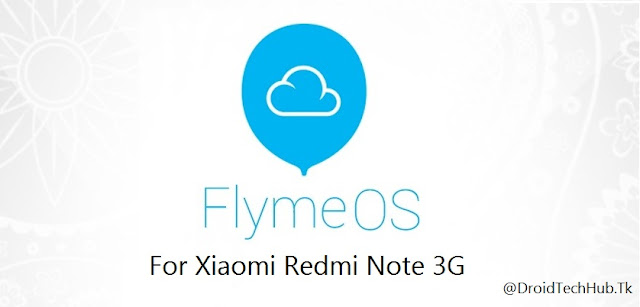








![[6.0.1] Resurrection Remix 5.7.4 For Xiaomi Redmi Note 3G [MT6592] [6.0.1] Resurrection Remix 5.7.4 For Xiaomi Redmi Note 3G [MT6592]](https://blogger.googleusercontent.com/img/b/R29vZ2xl/AVvXsEjY2C_MQvdFzjMIP-5WYlhK-nRCPZ1wfd4YwF5vRjVY5P-e_qnv-vgTg-KRD9avt0G60Dcw-8MUnwlhiXKlMR45w4s0L8aA2LUMjoZDZYwYqauDRpBnizyCqXhNqLcierjI7N_eCR0yA1y2/s72-c/RR-574-RedmiNote3G-MT6592.jpg)
![[6.0.1] Resurrection Remix 5.7.4 r79 ROM For Xiaomi Redmi Note 3G [MT592] [6.0.1] Resurrection Remix 5.7.4 r79 ROM For Xiaomi Redmi Note 3G [MT592]](https://blogger.googleusercontent.com/img/b/R29vZ2xl/AVvXsEh6qOgIOukUzniGaAlaL4HrPsp_D1onswwBRbBOEe-SgVU8Fvxc2vuyPnLrdRHfPKGQeRcFx4hasKKPYodIh_Ge1QbfRhAM94Jil_H-jWbX54-fEm09vIBGgimLlAWlU3lh8GRWP33kf0-F/s72-c/RR-574-RedmiNote3G-MT6592.jpg)
![[6.0.1] CyanogenMOD 13 SNAPSHOT For Xiaomi Redmi Note 3G [MT6592] [6.0.1] CyanogenMOD 13 SNAPSHOT For Xiaomi Redmi Note 3G [MT6592]](https://blogger.googleusercontent.com/img/b/R29vZ2xl/AVvXsEhgd2BHHkf_THPykyRi0j6wmZpLTa4_NZ3ZAxikcM1-ueVLgCnpNt9x9utGE1dSUPTShhr3dQbZjDhLYUvOTgFVIzrW5-6J1_5YFRElR97z7Cqz6uOeEbwosks81WEE_jDYolXRBR2bbaj7/s72-c/CM-Snapshot-mt6582-mt6592.jpg)
![[Guide] MTK Sprout Porting Guide - Port Android One ROMs To MT6582/92 [FULL GUIDE WIth Fixes] [Guide] MTK Sprout Porting Guide - Port Android One ROMs To MT6582/92 [FULL GUIDE WIth Fixes]](https://blogger.googleusercontent.com/img/b/R29vZ2xl/AVvXsEh_bFTMMD9eK5emOv11cneGtwSWbgjrTeADDn_nU8PZ_N6wgpVFyIVF8mYAeejucybvw7NNd6elRirsVc_FRTyu3qMywrUBdDkntRN5JI8abwGXitU0s2CE8LW1dOwXT9D5qW26TdGuWqf0/s72-c/mtk-sprout-rom-porting_guide.jpg)
can play fifa 16?
ReplyDeletehow to get root access?
DeleteSuperSU is Added In ROM
Deletewhile flashing ROM, 'mount: failed to mount dev/block/mmcblk0p7 at /data: Device or resource busy'
Deletescricpt succeeded
but no OS was installed. how to flash this ROM?
is there flyme os boot animation or just mi logo on boot?
DeleteMake Wipe Before Flashing ROM !
DeleteIt will SHow That Device Busy While Flashing But Flashing Will Be Done Sucessfully !
There is Flyme Boot Animation After MI Logo !
stuck on mi logo, no flyme boot animation. been stuck on mi logo for 3-5mins.
Deletewe had the same
Deletewe had the same
DeleteI've tried this but unfortunately why after flashing is complete, restart and then just stop at the logo MI. I use TWRP TWRP 2.8.6 and 2.8.7. Both are the same.
ReplyDeleteplease solution, I really want to try this rom
Hey Suraj Lad, i've installed your rom, but when i succesfully instal it, i'm just stuck on Mi logo, please help me
ReplyDeleteyou guys from which rom? mee too stuck on mi logo on boot.
Deleteyeah, i have installed this rom, but stuck on the Mi logo :'(
ReplyDeleteThis comment has been removed by the author.
ReplyDeleteHi bro, thanks for all your reviews. I gladly appreciate it. Based on all the roms u tested for Redmi Note 3G, which one has "app to sd" functionality?
ReplyDeleteNone of Apps Supports Pre App To SD ! But you Can Do that By Xposed With help of XinternalSD Module
DeleteIve tried Miui 7.1 with XPosed framework and XInternalSD, its not working.
DeleteIve tried Miui 7.1 with XPosed framework and XInternalSD, its not working.
DeleteI have the same problem stuck in the mi logo, is there any other solution
ReplyDeleteBOOTLOOP
ReplyDeleteWkwkw stuck
ReplyDeletebootloop
ReplyDeleteBootlop bro. Please fix this, i really want to try this is rom, its really soft and beauty i ever seen��
ReplyDelete