Hello Guys, Here is Quick and Easy Tutorial To Install Remix OS on Any PC/Desktop.Remix OS is the Best definition of best of both Android On PC. This OS is based on Android 5.1.1 Lollipop and runs as a Fully desktop OS, just like Windows or Mac Or Linux, with the ability to use and ReSize Tabs, Keymapped shortcuts for cut, copy and paste, full support of physical keyboard and mouse, including right clicks from a mouse. So basically its a full fledged productive with the goodness of Android.
Now You Will Think Whether You can Use all The Apps Of Android in Remix OS ? Then, Answer Is YES, You Can Download And Install Any .Apk app And Install it On Remix OS.It Also Supports Playstore From Which You can Install Ton's Of Android App And Games With Ease.
Screenshots Of Remix OS:-
Remix OS Is Fully Optimized OS and It Can also work On Lower Configuration PC Specs.Isnt It Cool ?. Remix OS Is Still In BETA But its Totally Worth to Try, Here is Easy Way to Dual Boot Remix OS with Windows,You can Install Remix OS On Hard disk Easily By Following Below Tutorial.
Step 1: Download Remix OS Package
Step 2: Installing Remix OS into PC
-> Once The Download Gets Complete,Extract The Package Archive And Double Click On Installation Tool.It Will Ask for ISO File Path and Location To Store The Remix OS.If You Want to Install Remix OS into Hard Disk For DualBoot,Select One Of The Local Drives Or You Can Also Install It On Pendrive.Now Browse Towards The .ISO File and Click on "Ok" To Start Installation.
Now it Will Start Installation Of Remix OS, It May Take Some Time to Install Depends Upon Processor Speed, (around 15-20 MIn).
Step 3: Setting Up Remix OS
After Its Done,You are Ready Rock ! You Have Successfully Installed Remix OS on Your PC/Laptop On Hard disk For Dual Boot
Do Let Us Know Your Experience With Remix OS In Comments Section Below :)








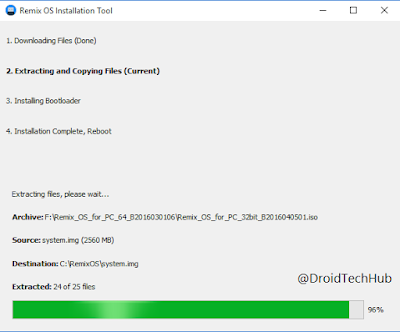

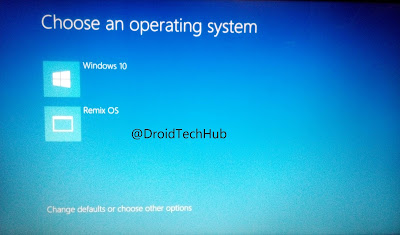
![[6.0.1] Resurrection Remix 5.7.4 For Xiaomi Redmi Note 3G [MT6592] [6.0.1] Resurrection Remix 5.7.4 For Xiaomi Redmi Note 3G [MT6592]](https://blogger.googleusercontent.com/img/b/R29vZ2xl/AVvXsEjY2C_MQvdFzjMIP-5WYlhK-nRCPZ1wfd4YwF5vRjVY5P-e_qnv-vgTg-KRD9avt0G60Dcw-8MUnwlhiXKlMR45w4s0L8aA2LUMjoZDZYwYqauDRpBnizyCqXhNqLcierjI7N_eCR0yA1y2/s72-c/RR-574-RedmiNote3G-MT6592.jpg)
![[6.0.1] Resurrection Remix 5.7.4 r79 ROM For Xiaomi Redmi Note 3G [MT592] [6.0.1] Resurrection Remix 5.7.4 r79 ROM For Xiaomi Redmi Note 3G [MT592]](https://blogger.googleusercontent.com/img/b/R29vZ2xl/AVvXsEh6qOgIOukUzniGaAlaL4HrPsp_D1onswwBRbBOEe-SgVU8Fvxc2vuyPnLrdRHfPKGQeRcFx4hasKKPYodIh_Ge1QbfRhAM94Jil_H-jWbX54-fEm09vIBGgimLlAWlU3lh8GRWP33kf0-F/s72-c/RR-574-RedmiNote3G-MT6592.jpg)
![[6.0.1] CyanogenMOD 13 SNAPSHOT For Xiaomi Redmi Note 3G [MT6592] [6.0.1] CyanogenMOD 13 SNAPSHOT For Xiaomi Redmi Note 3G [MT6592]](https://blogger.googleusercontent.com/img/b/R29vZ2xl/AVvXsEhgd2BHHkf_THPykyRi0j6wmZpLTa4_NZ3ZAxikcM1-ueVLgCnpNt9x9utGE1dSUPTShhr3dQbZjDhLYUvOTgFVIzrW5-6J1_5YFRElR97z7Cqz6uOeEbwosks81WEE_jDYolXRBR2bbaj7/s72-c/CM-Snapshot-mt6582-mt6592.jpg)
![[Guide] MTK Sprout Porting Guide - Port Android One ROMs To MT6582/92 [FULL GUIDE WIth Fixes] [Guide] MTK Sprout Porting Guide - Port Android One ROMs To MT6582/92 [FULL GUIDE WIth Fixes]](https://blogger.googleusercontent.com/img/b/R29vZ2xl/AVvXsEh_bFTMMD9eK5emOv11cneGtwSWbgjrTeADDn_nU8PZ_N6wgpVFyIVF8mYAeejucybvw7NNd6elRirsVc_FRTyu3qMywrUBdDkntRN5JI8abwGXitU0s2CE8LW1dOwXT9D5qW26TdGuWqf0/s72-c/mtk-sprout-rom-porting_guide.jpg)
Will it need a new partition of hard disk?
ReplyDeleteNot Needed But If you want to Make An Separate Partition Then You can And Install it on That Partition,
DeleteOtherwize Select any Existing Partition and it will Be installed in it !