Hello Friends, I am Back With Another ROM for Xiaomi Redmi Note 3G And This Time I could Say Must Try ROM For Anyone Who Wants Pure Performance | Wants Rest From CyanogenMOD. SlimROM Is Another AfterMarket ROM Which Is Based On Google's Pure AOSP Codes. It Doesnt Comes with Extra Features And Customization Options.This ROM is Very Plain And Beautiful And Definitely Recommended to Stock AOSP Lovers. This ROM Supports Layers Manager Which Allows to Install Layers and Apply OverLays Which Is Allows The Theming of Your Device.This ROM Is Compiled By Riad Khan And Ported By Me (Suraj Lad).
Credits/Thanks To:-
- Suraj Lad-Ported To RN3G :)
- Riad Khan - Compiled OmniROM For MT6592
- Team LS
- Tirth Patel
- Ferhung
- Fire855
Screenshots:-
What's Working :
- Camera And Video recording
- Audio in calls
- Bluetooth
- Auto Rotation
- Sensors
- USSD
- Audio
- Mic
- RIL
- SMS (Receive and Send both working)
- WiFi And Hotspot
- Data Connection
- Dual SIM
- Both Storage's (SD and Internal) mounting in both Phone and PC
- Layers Working
Bugs :
- VPN
- Other Ignore able Issues Here and There, Which You May Or May Not Notice !
WorkAround Fixes:-
=====================================
- Video Recording Not Working ? :- Download Camu App From Playstore, It will Work Fine :)
- VPN WorkAround :- Check 1st Comment
=====================================
!! Please Note it Guys, There is Always Potential Risk While Flashing ROM in Any Device.So You Have to do it at Your Own Risk And Think about it twice Before doing. !!
I Am NOT Responsible If You Done Any Damage To Your Device While Flashing ROM !
If There Is Any Problem Happen I Will Try My Best To Solve It :)
======================================
Download Links:-
How To Flash:-
- Reboot Into Recovery.
- Wipe Data/Factory reset.
- Wipe Cache, Dalvik Cache.
- Flash "Slim6" ROM .
- Now Flash Gapps Package.
- Reboot
- Done
If You Have Any Doubts Or Queries, Do Ask Them In Our Comment Section And Visit Again For More Future ROMs And ROM Reviews :)

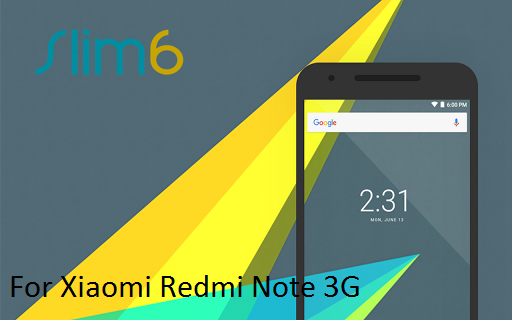












![[6.0.1] Resurrection Remix 5.7.4 For Xiaomi Redmi Note 3G [MT6592] [6.0.1] Resurrection Remix 5.7.4 For Xiaomi Redmi Note 3G [MT6592]](https://blogger.googleusercontent.com/img/b/R29vZ2xl/AVvXsEjY2C_MQvdFzjMIP-5WYlhK-nRCPZ1wfd4YwF5vRjVY5P-e_qnv-vgTg-KRD9avt0G60Dcw-8MUnwlhiXKlMR45w4s0L8aA2LUMjoZDZYwYqauDRpBnizyCqXhNqLcierjI7N_eCR0yA1y2/s72-c/RR-574-RedmiNote3G-MT6592.jpg)
![[6.0.1] Resurrection Remix 5.7.4 r79 ROM For Xiaomi Redmi Note 3G [MT592] [6.0.1] Resurrection Remix 5.7.4 r79 ROM For Xiaomi Redmi Note 3G [MT592]](https://blogger.googleusercontent.com/img/b/R29vZ2xl/AVvXsEh6qOgIOukUzniGaAlaL4HrPsp_D1onswwBRbBOEe-SgVU8Fvxc2vuyPnLrdRHfPKGQeRcFx4hasKKPYodIh_Ge1QbfRhAM94Jil_H-jWbX54-fEm09vIBGgimLlAWlU3lh8GRWP33kf0-F/s72-c/RR-574-RedmiNote3G-MT6592.jpg)
![[6.0.1] CyanogenMOD 13 SNAPSHOT For Xiaomi Redmi Note 3G [MT6592] [6.0.1] CyanogenMOD 13 SNAPSHOT For Xiaomi Redmi Note 3G [MT6592]](https://blogger.googleusercontent.com/img/b/R29vZ2xl/AVvXsEhgd2BHHkf_THPykyRi0j6wmZpLTa4_NZ3ZAxikcM1-ueVLgCnpNt9x9utGE1dSUPTShhr3dQbZjDhLYUvOTgFVIzrW5-6J1_5YFRElR97z7Cqz6uOeEbwosks81WEE_jDYolXRBR2bbaj7/s72-c/CM-Snapshot-mt6582-mt6592.jpg)
![[6.0.1] LineageOS 13 For Xiaomi Redmi Note 3G [MT6592][LATEST] [6.0.1] LineageOS 13 For Xiaomi Redmi Note 3G [MT6592][LATEST]](https://blogger.googleusercontent.com/img/b/R29vZ2xl/AVvXsEhLan5toy1TNkP2HGrEwZAlE7DDD0lVnO1QTlblPuHvpT7JDv9_JQtD7ABEjm3AZFBp8yHO5Vkxas7R6DPQMS-CZ-_tt-tcGNcFFpYma6p8f_uiTN2ub_wuv3o-Dm321LRF5KQm4lgU5pFv/s72-c/C0i82LzWIAA5m0Q+%25281%2529.jpg)
Thank you bro
ReplyDeleteSorry master suraj, what the different with other rom. I think still same, maybe only the name of rom who has change. Why not ported custom rom with a lot of featured like emui 3.1, in emui 3.0 (panoramic camera it can high resolution picture, result 16 mb/pic) thank you master for your resposibility
ReplyDeleteAll This are Open Source ROMs That Means Anyone can Compiled those ROMs ! And The ROMs Which You are saying EMUI , EUI, Lewa, Cool UI , Amigo UI Are Not Open Source We cant Build them and For porting they dont have same Spec's Device as Ours ! So we cant get This ROMs :)
DeleteBut If you think same ROM Look then i would suggest use Launcher's , Theme Or Layers to Customize a Bit :)
RR 5.7.0 vs aosp which one is better?
ReplyDeleteAs i Mentioned in Description below Image THat SlimROM is Purely Stock AOSP ROM It doesnt not have Features Like CM or RR ! So If you are Stock AOSP ROM Lover ( Like Me ) Slim is Best ! But in Terms of Features No One can Beat RR ( Except AICP / DU May be )
DeleteThank you master
ReplyDeletewhich rom do u use in ur redmi note 3g suraj bro and which custom rom do u suggest for battery stablity and daily use thank u in advance suraj bro
ReplyDeleteIf you Cynogenmod based ROM Then RR 569 Else Slim6 is Best !
DeleteDAta connection not working.. I tried all tricks.. Also on all Mashmallows roms Data is connecting if you are roaming.. this bug is in all roms.. even in recent flyme rom
ReplyDeleteSet Proper APN !
DeleteIf u are in Roaming Turn on Roaming Option in Settings
Then Turn on Data ! If not worked Start and stop Airplane mode it should work
Hi SUraj.. I tried above setting n tricks.. but it did not work.. this problem in all MM roms..
Deletei Cant Comment on This Much As i Never use Data as Primary Connnection ! Always Connected to WIFI ! But Some Users Suggested this Fixes Otherwise No Way
DeleteThis comment has been removed by the author.
ReplyDeleteYouTube 720p can use latest update or using apk?
ReplyDeleteYes , 720P Working But 60Fps Videos Are Not working Properly
Deletethank you fyi :D
Deletehow to access the recent menu?
ReplyDeletehow to access the recent menu?
ReplyDeleteIN Slim Or Most of AOSP Disabled The Long Press Home Key for Recent menu ! To get it back Enable Software Buttons By Adding a Line " qemu.hw.mainkeys=0 " ( without " ) In Build.prop !
DeleteOr Download Any App from Playstore that Allows to Set up Buttons
Hello. how to go to the Engineering menu? to restore imei
ReplyDeleteEngineering Menu is Removed From MM ROMs As Per I know.
Delete