Hello Friends, Today I am Going To Show You How To Disable uTorrent Ads in Easy Way.As uTorrent Is Most Important Software In Many Peoples Out There, But Unfortunately It Comes Loaded With Ads,So Here I Am Going To Show You How You Can Block Ads in uTorrent.So WithOut Wasting Much Time Lets See How to Stop Ads in uTorrent.
How To Disable Ads In uTorrent:-
- Open uTorrent Software And Open Preferences,For That Click On Options And Select "Preferences" Or Simply Press "Ctrl+P" Button.
- Now One Window Will Open which Will Look Like Above Image, Now Select Last Option Over There "Advanced".
- Now In Filter, Add The Following Lines And Make Its Value To "False". The Lines To Filter Are:-
= Offers.left_rail_offer_enabled / Left_rail_offer
= Offers.sponsored_torrent_offer_enabled / Sponsored_torrent_offer_enabled
- After Doing This Close uTorrent And Start It Again, Now Ads Should Be Disabled. ( Check Image Below For Proof )
So, Do You Like This Cool Trick to Disable/Stop Ads In uTorrent ? Keep Visiting My Site For More Cool Tricks :)

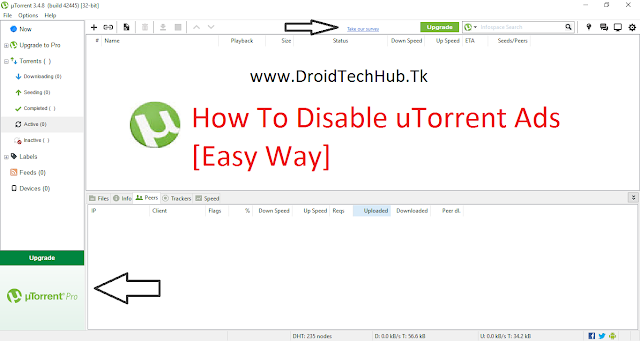


![[6.0.1] Resurrection Remix 5.7.4 For Xiaomi Redmi Note 3G [MT6592] [6.0.1] Resurrection Remix 5.7.4 For Xiaomi Redmi Note 3G [MT6592]](https://blogger.googleusercontent.com/img/b/R29vZ2xl/AVvXsEjY2C_MQvdFzjMIP-5WYlhK-nRCPZ1wfd4YwF5vRjVY5P-e_qnv-vgTg-KRD9avt0G60Dcw-8MUnwlhiXKlMR45w4s0L8aA2LUMjoZDZYwYqauDRpBnizyCqXhNqLcierjI7N_eCR0yA1y2/s72-c/RR-574-RedmiNote3G-MT6592.jpg)
![[6.0.1] Resurrection Remix 5.7.4 r79 ROM For Xiaomi Redmi Note 3G [MT592] [6.0.1] Resurrection Remix 5.7.4 r79 ROM For Xiaomi Redmi Note 3G [MT592]](https://blogger.googleusercontent.com/img/b/R29vZ2xl/AVvXsEh6qOgIOukUzniGaAlaL4HrPsp_D1onswwBRbBOEe-SgVU8Fvxc2vuyPnLrdRHfPKGQeRcFx4hasKKPYodIh_Ge1QbfRhAM94Jil_H-jWbX54-fEm09vIBGgimLlAWlU3lh8GRWP33kf0-F/s72-c/RR-574-RedmiNote3G-MT6592.jpg)
![[6.0.1] CyanogenMOD 13 SNAPSHOT For Xiaomi Redmi Note 3G [MT6592] [6.0.1] CyanogenMOD 13 SNAPSHOT For Xiaomi Redmi Note 3G [MT6592]](https://blogger.googleusercontent.com/img/b/R29vZ2xl/AVvXsEhgd2BHHkf_THPykyRi0j6wmZpLTa4_NZ3ZAxikcM1-ueVLgCnpNt9x9utGE1dSUPTShhr3dQbZjDhLYUvOTgFVIzrW5-6J1_5YFRElR97z7Cqz6uOeEbwosks81WEE_jDYolXRBR2bbaj7/s72-c/CM-Snapshot-mt6582-mt6592.jpg)
![[Guide] MTK Sprout Porting Guide - Port Android One ROMs To MT6582/92 [FULL GUIDE WIth Fixes] [Guide] MTK Sprout Porting Guide - Port Android One ROMs To MT6582/92 [FULL GUIDE WIth Fixes]](https://blogger.googleusercontent.com/img/b/R29vZ2xl/AVvXsEh_bFTMMD9eK5emOv11cneGtwSWbgjrTeADDn_nU8PZ_N6wgpVFyIVF8mYAeejucybvw7NNd6elRirsVc_FRTyu3qMywrUBdDkntRN5JI8abwGXitU0s2CE8LW1dOwXT9D5qW26TdGuWqf0/s72-c/mtk-sprout-rom-porting_guide.jpg)
wow
ReplyDeleteAmazing
ReplyDeleteThanks a Lot
ReplyDelete