Hello Guys, There Has Been Lots of ROMs Developed/Ported To Xiaomi Redmi Note 3G,Here is Another Phenomenal One-Flyme 5.1.6.6R ROM.We Got Many CM13 And CM12.1 Based ROMs For Xiaomi Redmi Note 3G But All Have Common Stock AOSP UI But Flyme ROM Is Excellent Exception For It.Flyme 5.1.6.6R Is based On Android Lollipop 5.1 And Have Pretty UI And Great Feature Like MIUI.The Improvement Of This ROM Over 5.1.5.27R Is That Data Connection in QuickSettings Is Working Fine,Google Installer and Xposed Installer Added By Default.This ROM is Developed By 精益求精vip And Ported To Redmi Note 3G By Me (Suraj Lad).
Credits;-
- 精益求精vip
- Destrooktor
- Fire855
Screenshots:-
Bugs:-
- VPN
Workaround Fix:-
- Youtube 720P Fix:- Download The OLD APK Below And Use It !
- Screen Record Gives Green Videos:- Use SCR or Shou Recorder app and Select Software Encoder Method.
- Whats App Fc- Clear Whatsapp Notifications and Open Whats app, It will work Fine.
=====================================
!! Please Note it Guys, There is Always Potential Risk While Flashing ROM in Any Device.So You Have to do it at Your Own Risk And Think about it twice Before doing. !!
I Am NOT Responsible If You Done Any Damage To Your Device While Flashing ROM !
If There Is Any Problem Happen I Will Try My Best To Solve It :)
======================================
Download Links:-
|| Note:- First Boot May Take More Than 10 Minutes to Boot Because Flyme Is Very Heavy ROM Just Like MIUI So It Takes Times To Boot. ||
How to Flash:-
- Reboot Into Recovery.
- Wipe Data/Factory reset.
- Wipe Cache, Dalvik Cache.
- Flash "Flyme 5.1.6.6R" ROM .
- Reboot
If You Have Any Doubts Or Queries, Do Ask Them In Our Comment Section And Visit Again For More Future ROM Reviews :)
Bookmark My Site For More ROM Reviews. Tricks And Tweaks For Redmi Note 3G.













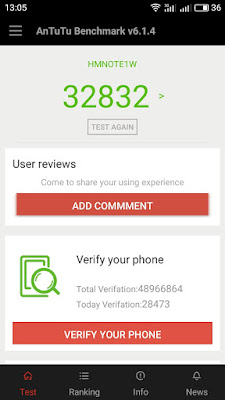
![[6.0.1] Resurrection Remix 5.7.4 For Xiaomi Redmi Note 3G [MT6592] [6.0.1] Resurrection Remix 5.7.4 For Xiaomi Redmi Note 3G [MT6592]](https://blogger.googleusercontent.com/img/b/R29vZ2xl/AVvXsEjY2C_MQvdFzjMIP-5WYlhK-nRCPZ1wfd4YwF5vRjVY5P-e_qnv-vgTg-KRD9avt0G60Dcw-8MUnwlhiXKlMR45w4s0L8aA2LUMjoZDZYwYqauDRpBnizyCqXhNqLcierjI7N_eCR0yA1y2/s72-c/RR-574-RedmiNote3G-MT6592.jpg)
![[6.0.1] Resurrection Remix 5.7.4 r79 ROM For Xiaomi Redmi Note 3G [MT592] [6.0.1] Resurrection Remix 5.7.4 r79 ROM For Xiaomi Redmi Note 3G [MT592]](https://blogger.googleusercontent.com/img/b/R29vZ2xl/AVvXsEh6qOgIOukUzniGaAlaL4HrPsp_D1onswwBRbBOEe-SgVU8Fvxc2vuyPnLrdRHfPKGQeRcFx4hasKKPYodIh_Ge1QbfRhAM94Jil_H-jWbX54-fEm09vIBGgimLlAWlU3lh8GRWP33kf0-F/s72-c/RR-574-RedmiNote3G-MT6592.jpg)
![[6.0.1] CyanogenMOD 13 SNAPSHOT For Xiaomi Redmi Note 3G [MT6592] [6.0.1] CyanogenMOD 13 SNAPSHOT For Xiaomi Redmi Note 3G [MT6592]](https://blogger.googleusercontent.com/img/b/R29vZ2xl/AVvXsEhgd2BHHkf_THPykyRi0j6wmZpLTa4_NZ3ZAxikcM1-ueVLgCnpNt9x9utGE1dSUPTShhr3dQbZjDhLYUvOTgFVIzrW5-6J1_5YFRElR97z7Cqz6uOeEbwosks81WEE_jDYolXRBR2bbaj7/s72-c/CM-Snapshot-mt6582-mt6592.jpg)
![[Guide] MTK Sprout Porting Guide - Port Android One ROMs To MT6582/92 [FULL GUIDE WIth Fixes] [Guide] MTK Sprout Porting Guide - Port Android One ROMs To MT6582/92 [FULL GUIDE WIth Fixes]](https://blogger.googleusercontent.com/img/b/R29vZ2xl/AVvXsEh_bFTMMD9eK5emOv11cneGtwSWbgjrTeADDn_nU8PZ_N6wgpVFyIVF8mYAeejucybvw7NNd6elRirsVc_FRTyu3qMywrUBdDkntRN5JI8abwGXitU0s2CE8LW1dOwXT9D5qW26TdGuWqf0/s72-c/mtk-sprout-rom-porting_guide.jpg)
why i can't download from playstore. the message is error while retrieving information from server DF-DLA-15
ReplyDeleteclear app data of play store and other play services and reboot
Deletei have do everything like clear app data, try reinstall play store but everything is not work. at least i change with cm 13
DeleteSame issue, fortunately work for me :)
Deletesame step + update the playstore app ( setting -> about )
How to remove bloat app Titanum backup, UcBrowser ?
ReplyDeletei have uninstall them, but appear again after reboot
Use System app Remover app And Remove those Apps
DeleteSuraj, so Whatapps bug still there?
ReplyDeleteYes, Its Just Update from Flyme Patch ROM
Deletewhat about root permission and updaterapp
ReplyDeleteUpdater App Want Work As we Dont have Flyme device ( Meizu )
DeleteFor ROOT There is SuperSU ! If Not Flash SuperSU ZIp
and another problem is otg isn't support
ReplyDeleteUse OTG Disk Explorer App For OTG Support
Deletethere is a bug with the brightness in manual mode if you set the brightness to minimum the screen is dark, i.e., nothing is visible.
ReplyDeleteThere is One Xposed Module to Fix This Issue Google Out For More Or Dont Dim Brightness this Much :p
DeleteSuraj Lad, what exposed module,pls tell me
Delete