
Hello Guys,There Are Tons Of ROMs Available for Xiaomi Redmi Note 3G. This Device Got Released With MIUI5 Running Android 4.2.After About 5-6 Months Of Wait Xiaomi Updated it To 4.4.2 By Providing MIUI6 And Later MIUI7 Update.However we Dont Got Android Lollipop Update But Thanks To Other Developers Like Fire855,Pocarropa,KERMI We Got Android Tons Lollipop Based ROMs And MarshMallow Based ROMs For Xiaomi Redmi Note 3GAlso.But Still Those Custom ROMs lacks At Stability Which We Can Get From MIUI-An Stock ROM for Our Device.MIUI8 Is Another Update From Xiaomi To Its Own Android Skin.Its is Also Confirmed That MIUI8 Will be Released For Xiaomi Redmi Note 3G As well. On 17th June Xiaomi Officially Released MiUi8 For Xiaomi Redmi Note 3G,Here is Full ROM Review and Some Screenshots :)
Download Links:-
Screenshots Of MIUI8 For Xiaomi Redmi Note 3G :-
ROM Review:-
= Well MIUI8 Is Much More Impressive Than MIUI7.where MIUI7 Was Just Looking Like Theme Over V6. I Was Expecting to Get MIUi8 On Redmi Note 3G With Lollipop Update So That New Update Will Have Newer OS But Unfortunately Xiaomi Didnt Provided Lollipop Update Over MIUI8.
= As There Is No Lollipop Update, MiUi8 With Kitkat Running Still Lacks Sometimes.The MIUI8 Update Which We Got Doesnt Comes with Some Features like Clone Apps and Second Space Which Are in MIUI8 Of LP/MM based ROMs on Other Xiaomi Devices.This is Surely Disappointing Move But Still MIUI8 Is Definately Recommanded To Update Over MIUI6/7.
= As There Is No Lollipop Update, MiUi8 With Kitkat Running Still Lacks Sometimes.The MIUI8 Update Which We Got Doesnt Comes with Some Features like Clone Apps and Second Space Which Are in MIUI8 Of LP/MM based ROMs on Other Xiaomi Devices.This is Surely Disappointing Move But Still MIUI8 Is Definately Recommanded To Update Over MIUI6/7.
= Lets Come to Point and Talk About MIUI8, In MIUI8, MIUI is Seems to be More Beautiful Than Previous Versions,Xiaomi Have Polished MI Apps Like Dialer, Messagings, Settings Or Other Apps Which Now Looks Cool. There is Some Features Added Under LockScreen, Status bar And Many More You Can Check Out Changelog :p Where you Can Get Info More Easily For Features
= MIUI8 Is Fully Modded Over MIUI7 When It Comes to Statusbar, Now In QuickSettings Panel,There is Two Way Of Layout Of QuickSetiings, I.e Are Seperate and Combined Both Looks Cool But I Prefer Combined. There is Space Given in Status bar For Weather Conditions.
= Performance in MIUI8 A lot Better Than MIUI5/6/7. Time of Shutdown and Restart Also Decreased so Device Can boot faster than Previous.There Is No Problem at All in Performance Or gaming, I tried Causal Games like Subway Surfer and Heavy Games Like Modern Combat 4, Both Ran Well I didn't noticed Frame-drops, it Looks quite same As MIUI7.
= Benchmarks Scores Of MIUI8 Are:-
Antutu Benchmarks = 25644
Nenamark 2 = 61.4 Fps
= Camera App Got Minor Changes Over UI But Camera Quality is Superb.There Are Better Controls For Perfect Capture.Also Controlling Exposure is also Easy And Super. Gallery Application is Updated,Now We can Lock Photo Orientation So It Wont Get Rotated When You Open Them.
= As If Now I didn't faced Any Bugs,Common Features WIFI,Hotspot,Bluetooth working Fine.But When I boot Into ROM My 1 Sim Was Not working ( Carrier- Vodafone) But after I Merged An Fix From MIUI7 And It Fixed. I will Arrange Patch If Anyone Needs.
ROM is Not Pre-Rooted, There is SuperSU Package in Download Link, Check It Out If you Need ROOT Else There is Root Access Option Also Present in Security App.
ROM is Not Pre-Rooted, There is SuperSU Package in Download Link, Check It Out If you Need ROOT Else There is Root Access Option Also Present in Security App.
= Battery Life Also Superb, I didnt used MiUi7 Much But Still Its Quite Better than CM12/13.After All Stock ROM can Be Most Optimized Than CM.
Final Words:-= I Think Stock ROM is Always Great, So No Complain For Any Stability Issues but Xiaomi Should Provide LolliPop Update Which Can Enhance MIUI8 On Our Device.Alas We Still Have Support from MIUI And We Are Getting Latest version Unlike Other Manufacturers- This is Great Thing- So I Am Ready to Ignore No LP Update on RN3G
= So Should You Try This ROM ? -- Off Course,Definitely,Sure Its Worth To Flash, Its An Better Update Than MIUI7.
Final Words:-= I Think Stock ROM is Always Great, So No Complain For Any Stability Issues but Xiaomi Should Provide LolliPop Update Which Can Enhance MIUI8 On Our Device.Alas We Still Have Support from MIUI And We Are Getting Latest version Unlike Other Manufacturers- This is Great Thing- So I Am Ready to Ignore No LP Update on RN3G
= So Should You Try This ROM ? -- Off Course,Definitely,Sure Its Worth To Flash, Its An Better Update Than MIUI7.
Bugs :-
!! Please Note it Guys, There is Always Potential Risk While Flashing ROM in Any Device.So You Have to do it at Your Own Risk And Think about it twice Before doing. !!
I Am NOT Responsible if you Done Any Damage to Your Device while Flashing ROM !
If There is Any Problem happen I will try my Best to Solve it :)
- LOL- Didnt Faced ._.
!! Please Note it Guys, There is Always Potential Risk While Flashing ROM in Any Device.So You Have to do it at Your Own Risk And Think about it twice Before doing. !!
I Am NOT Responsible if you Done Any Damage to Your Device while Flashing ROM !
If There is Any Problem happen I will try my Best to Solve it :)
=======================================
How To Flash MIUI 8 On Xiaomi Redmi Note 3G:-
Note:- I Always Suggest To Clean Flash ROM Instead of Updating It From Last Update, Because It Will Boot with Pure performance :P
How To Flash MIUI 8 On Xiaomi Redmi Note 3G:-
Note:- I Always Suggest To Clean Flash ROM Instead of Updating It From Last Update, Because It Will Boot with Pure performance :P
Make Sure You Have Rooted Your Device and Also Flashed Latest TWRP Recovery (Use 2.8.6 linked Above).
- Now Download ROM Place them in External/Internal SDCARD (Anywhere But Without in any Folder)
- Now Reboot Your Device to Recovery, for that go to Updater App,Select Menu button>there will be option that "Reboot in Recovery" OR Switch off Your Device and Press Volume Up+ Power Button At Same Time Till MI Logo Comes.
- Select Wipe, And Do Swipe for Factory Reset ( It will Wipe Cache / System/Dalvik Cache )
- Now Select "Install" And Browse Towards MIUI8 ROM Placed in SDcard/Internal Storage.
- It Will Flash ROM And After Flashing It will Indicate SucessFul Flash.
- Now Again Go-to Install And Select TWRP Recovery 2.8.6.zip File and Flash It. (Because Sometimes MIUI Installs MI Recovery On MIUI ROM Install)
- Now Select Reboot Option and It Will Be booted Into MIUI8 ROM.
- Enjoy.
- Reboot Into Recovery
- Select Install and Flash BETA-SuperSU.zip
- Hit Reboot And Enjoy :)
You Have Flashed MiUi8 in Your Device Already ? Share Your Thoughts On MiUi8 on Comment Sections :)












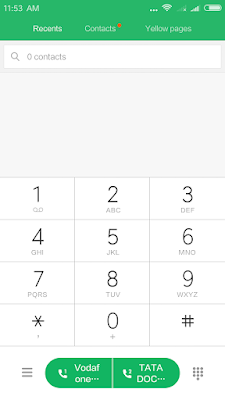



![[6.0.1] Resurrection Remix 5.7.4 For Xiaomi Redmi Note 3G [MT6592] [6.0.1] Resurrection Remix 5.7.4 For Xiaomi Redmi Note 3G [MT6592]](https://blogger.googleusercontent.com/img/b/R29vZ2xl/AVvXsEjY2C_MQvdFzjMIP-5WYlhK-nRCPZ1wfd4YwF5vRjVY5P-e_qnv-vgTg-KRD9avt0G60Dcw-8MUnwlhiXKlMR45w4s0L8aA2LUMjoZDZYwYqauDRpBnizyCqXhNqLcierjI7N_eCR0yA1y2/s72-c/RR-574-RedmiNote3G-MT6592.jpg)
![[6.0.1] Resurrection Remix 5.7.4 r79 ROM For Xiaomi Redmi Note 3G [MT592] [6.0.1] Resurrection Remix 5.7.4 r79 ROM For Xiaomi Redmi Note 3G [MT592]](https://blogger.googleusercontent.com/img/b/R29vZ2xl/AVvXsEh6qOgIOukUzniGaAlaL4HrPsp_D1onswwBRbBOEe-SgVU8Fvxc2vuyPnLrdRHfPKGQeRcFx4hasKKPYodIh_Ge1QbfRhAM94Jil_H-jWbX54-fEm09vIBGgimLlAWlU3lh8GRWP33kf0-F/s72-c/RR-574-RedmiNote3G-MT6592.jpg)
![[6.0.1] CyanogenMOD 13 SNAPSHOT For Xiaomi Redmi Note 3G [MT6592] [6.0.1] CyanogenMOD 13 SNAPSHOT For Xiaomi Redmi Note 3G [MT6592]](https://blogger.googleusercontent.com/img/b/R29vZ2xl/AVvXsEhgd2BHHkf_THPykyRi0j6wmZpLTa4_NZ3ZAxikcM1-ueVLgCnpNt9x9utGE1dSUPTShhr3dQbZjDhLYUvOTgFVIzrW5-6J1_5YFRElR97z7Cqz6uOeEbwosks81WEE_jDYolXRBR2bbaj7/s72-c/CM-Snapshot-mt6582-mt6592.jpg)
![[Guide] MTK Sprout Porting Guide - Port Android One ROMs To MT6582/92 [FULL GUIDE WIth Fixes] [Guide] MTK Sprout Porting Guide - Port Android One ROMs To MT6582/92 [FULL GUIDE WIth Fixes]](https://blogger.googleusercontent.com/img/b/R29vZ2xl/AVvXsEh_bFTMMD9eK5emOv11cneGtwSWbgjrTeADDn_nU8PZ_N6wgpVFyIVF8mYAeejucybvw7NNd6elRirsVc_FRTyu3qMywrUBdDkntRN5JI8abwGXitU0s2CE8LW1dOwXT9D5qW26TdGuWqf0/s72-c/mtk-sprout-rom-porting_guide.jpg)
gapps link not opening...are the gapss included?
ReplyDeleteLink Updated !
Deletereally?
DeleteGoogle maps work? Because in miui 7 google compass didnt rotate
ReplyDeleteIts Not working Properly, After huge try it Got Detected My location , Something is Messed here from XIaomi.
DeleteBut There is MIUI8 6.6.19 Update Released( UNOFFICIALLY),I guess it may Have Fixed Those Bugs !
DeleteBug: 3G network doesn't work...
ReplyDeletePlease make patch for fix 3g network
ReplyDeleteHey Bro .. :)
ReplyDeleteI'm Using mt6592 device
How to port this rom on it ??
I was tryed to port this rom but after flash my device was hard bricked :(
Dont Know, Google For Porting Help, I Have Direct MIUI ROM From Official MIUI :P
DeleteHey Bro .. :)
ReplyDeleteI'm Using mt6592 device
How to port this rom on it ??
I was tryed to port this rom but after flash my device was hard bricked :(
My second ca,era cant open :( why :'(
ReplyDeleteFront Camera ? Its Working Fine here, There is Icon on Camera App to Open
Deletei have problem on network. there is very poor signal when i using 3G connection. would you make some update for it ?
ReplyDeleteXIaomi WIll Provide Patch Over OTA In next Some Days
Deletethank's for reply. so i have wait next update.
Deleteyes, i can make a Patch but its not custom ROM So better to Wait for Xiaomi to do so, and they will provide in next 2-3 Days
DeleteTried flashing gapps bro.. It is successfully getting flashed in recovery but I don't find it anywhere after reboot
ReplyDeleteTried same Gapps Are mine ? There is Only Playstore in That Gapps Not all Google Apps
DeleteThank you very much!
ReplyDeleteCan someone confirm whether or not 3g signal problem has been solved in the latest update?
ReplyDeleteroot its include apl security ,permission . just info .thx for share Suraj Lad
ReplyDeleteSuraj,My sim2 is neither working nor no signal. And I am not able to sign in into Google account.
ReplyDeleteFor Google Account- I Could suggest to Flash My Gapps 4.4.4 They are only working Properly For me and other users too !
DeleteSim 2 is not issue But MIUI8 DOesnt Recognizes Some Network Carrier's Like Vodafone (In my Case ) Where Tata DoCoMo WOrking Fine ! There have been update to 6.6.19 I guess
This comment has been removed by the author.
ReplyDeleteThis comment has been removed by the author.
Deleteдля тех кто в танке, как я: вход в рекавери, если прошьётесь на miui - нажатие кнопки вкл и громкость вверх (а не вниз, как на было на СМ)
ReplyDeleteI am on miui 8.6.6.23 but both sim not working wifi hidden network not getting connected
ReplyDeleteSensor work?
ReplyDeleteHow do you change LCD_density in miui8?
ReplyDeletei didnt changed I have Using The Default Value
Delete