Hello Guys, Here is Another Sleek News For Us (Xiaomi Redmi Note 3G Users). Resurrection Remix 5.6.9 Ported to Xiaomi Redmi Note 3G . it is An Android Marshmallow Powered ROM which Has Tons Of Customization Options Than CM13, However It is Based on Cynogenmod Only. Resurrection Remix 5.6.9 Has Major Updates Over Previous Version,Main Changelog Is Added Below.This ROM is Built for Sprout By Resurrection Team and It Has Been Ported to Our Device By Me ( Suraj Lad).
Credits:-
- Sprout Devs
- ResurrectionRemix Team
- Himura Rudyanto-Tj
- Ferhung
- Fire855- Legend For 92 Users
- Me (Port To Our Device )
Download Links:-
Screenshots:-
Changelog V5.6.9=
- Android 6.0.1_r30-> r43
- Introducing Resurrection Remix Rom stats
- SysUI:Custom Recents Style -Taskviewheader colors
- Carrier Label Fonts Style
- Custom Headers : Add new material design colorful headers
- SystemUI : Re-order left statusbar icon layouts and paddings
- Option to Hide carrier label based on notitication icons
- FWB: Carrier label font style
- Battery bar enhancements
- ActivityManager: fix perf boost NPE
- Qs: Add Audio Fx Visualizer Tile
- batteryservice: Add support for segmented power LEDs
- QSPanel: Fix Reported SystemUI FC on Themes Tile
- SystemUI: avoid lock screen shortcut picker crash
- SysUI: Show keyguard when LLS dies and had focus
- pms: Skip reinstall of prebundles correctly per user.
- systemui: Fix the TrustDrawable animation state
- SystemUI: bail out of recents-to-home animation when losing focus
- Lockscreen : Bunch-o-fixes
- Themes: Expose manifest styles for framework activities
- Add new options for call waiting response in InCallUI
- SysUI: Make sure LLS focus is false when unlocking
- perf: Send the process name and pid for launch boosts
- am: Remove extraneous boostage
- batteryservice: Use Alpha channel for segmented LED power level
- ThemeTile: tighten up how we execute a theme change
- CmRes: Attach themed cmsdk resources to assets
- SystemUI: attach a queue to media player notifications
- SystemUI: fix play queue crash
- am: Don't protect apps that atttempt to grant uri perms
- SystemUI: fix potential NPE with Queue
- only use proximity checks on wakeup keys
- SysUI: Use VectorDrawable's for rendering battery
- Fix SystemUI FC on Media Notification Queue
- bootanimation: fix check for system bootanimation
- MediaScanner: Add support for default ringtones per sim
- Fix incorrect behavior for statusbar and quicksettings panel
- ActivityManager: fix perf boost NPE
- QS: fix performance profile tile observer
- SystemUI : Fix multi-user for keyguard
- SystemUI: Set circle battery path as untranslatable
- Update volume slider only if ringer mode changed
- SystemUITests: fix compile error
- Lockscreen : Disable left edge after showing keyguard
- Keyguard: Allow swiping up when trust managed
- SpamFilter : Hide option if notification cannot be filtered
- FWB: Move Pulse Configs to Secure
- LS:Fix Weather Panel Not hiding With Max Notif
- Acquire wakelock until dream service acknowledges dream state change
- Lockscreen : Only animate targets if launched via swipe
- Ensure camera is launched if doing screen off gesture
- Keyguard : Ensure we expand onIconClicked
- WindowManagerService : Ensure we update both size/position
- Fix Battery Icon Tint on Keyguard
- SysUI:Update a Custom Logo
- SysUI:Update some quick tile icons
- Qs: Add Audio Fx Visualizer Tile
- Speed up notification panel pulldown animation when called externally
- Lls: Use LlsController for checking LLS focus
- LLS: Don't change bar state when changing LLS focus
- LLS: Ensure LLS loses focus when showing bouncer
- ShutdownThread: Decrypt before stopping storage manager
- VisualizerTile: Use proper Techniques to unlink with Pulse
- Release alarm wakelock for blocked uid.
- SyncManager: Adjust sync remaining time calculation.
- Themes: Fix theming of cmsdk assets
- Fix isComponentProtected calls in package manager tests
- MSIM: Fix to resolve SIM PIN unlock in APM.
- SystemUI: Check current data subscription when updating signal cluster
- SysUI: Adjust battery dimensions for better look
- am: Handle unchecked activity starts for protected components.
- SysUI: Check swiping progress before collapsing KBA
- SystemUI : Fix left swipe when dismissing bouncer
- usb: ensure accessory detached sent on re-attach
- SysUI:Cleaup Observers and fix certain mem leaks
- SystemUI: fix NFC tile sometimes hiding
- SystemUI : Ensure bouncer is not shown for SHADE
- Port "Settings: add a way to not localize zone selections" to cm-13
- Telephony: fix crash if SubInfo isn't ready
- Settings:Close "Protected apps" activity during power cycle
- Settings: Move vibrator value restore to onActivityStop
- Settings: Use correct icon for sim card
- Settings:Disable battery pulsing if segmented battery LED is enabled
- Settings:Update MultiTasking Category Icon
- Settings:Protected apps: fix rotation states
- Settings:LockPatternView: persist state across rotates
- Settings:LLS: Load title and summary from ext. package if avail.
- Settings: Make sure to rebuild on app entries loaded.
- Settings: fix backlight illumination wrong summary
- Settings: More Dashboard Customizations
- Fix Reboot on Call Waiting Scenario
- Update Translations
- All updates from CM
- For more info Track Github Activities
What's Working :
- Camera
- Video recording working in stock/Snap camera
- Audio in calls
- Bluetooth
- USSD
- Audio
- Mic
- RIL
- SMS (Receive and Send both working)
- WiFi
- Data
- RIL is now more stable
- Dual SIM
- Gapps
- Hotspot
- Screen Recording
- Both storages (SD and Internal) mounting in both Phone and PC
- Gapps
- FM Radio
Bugs:-
- VPN
Workaround Fix:-
=====================================
- 2G/3G Switch Fix:- Go to Settings-->System Profiles--> Default Settings-->Now Switch Network To 2G/3G.
=====================================
!! Please Note it Guys, There is Always Potential Risk While Flashing ROM in Any Device.So You Have to do it at Your Own Risk And Think about it twice Before doing. !!
I Am NOT Responsible If You Done Any Damage To Your Device While Flashing ROM !
If There Is Any Problem Happen I Will Try My Best To Solve It :)
======================================
How to Flash:-
- Reboot Into Recovery.
- Wipe Data/Factory reset.
- Wipe Cache, Dalvik Cache.
- Flash "RR-M-569" ROM .
- Reboot
If You Have Any Doubts Or Queries, Do Ask Them In Our Comment Section And Visit Again For More Future ROM Reviews :)

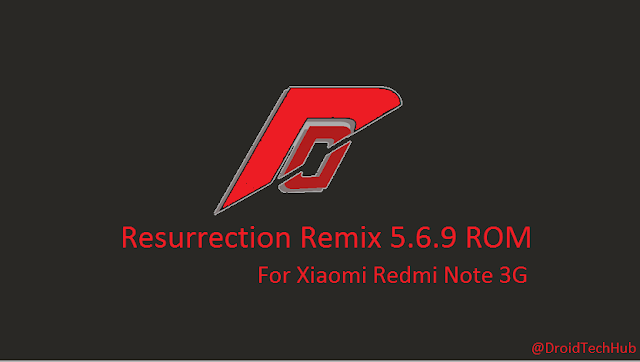










![[6.0.1] Resurrection Remix 5.7.4 For Xiaomi Redmi Note 3G [MT6592] [6.0.1] Resurrection Remix 5.7.4 For Xiaomi Redmi Note 3G [MT6592]](https://blogger.googleusercontent.com/img/b/R29vZ2xl/AVvXsEjY2C_MQvdFzjMIP-5WYlhK-nRCPZ1wfd4YwF5vRjVY5P-e_qnv-vgTg-KRD9avt0G60Dcw-8MUnwlhiXKlMR45w4s0L8aA2LUMjoZDZYwYqauDRpBnizyCqXhNqLcierjI7N_eCR0yA1y2/s72-c/RR-574-RedmiNote3G-MT6592.jpg)
![[6.0.1] Resurrection Remix 5.7.4 r79 ROM For Xiaomi Redmi Note 3G [MT592] [6.0.1] Resurrection Remix 5.7.4 r79 ROM For Xiaomi Redmi Note 3G [MT592]](https://blogger.googleusercontent.com/img/b/R29vZ2xl/AVvXsEh6qOgIOukUzniGaAlaL4HrPsp_D1onswwBRbBOEe-SgVU8Fvxc2vuyPnLrdRHfPKGQeRcFx4hasKKPYodIh_Ge1QbfRhAM94Jil_H-jWbX54-fEm09vIBGgimLlAWlU3lh8GRWP33kf0-F/s72-c/RR-574-RedmiNote3G-MT6592.jpg)
![[6.0.1] CyanogenMOD 13 SNAPSHOT For Xiaomi Redmi Note 3G [MT6592] [6.0.1] CyanogenMOD 13 SNAPSHOT For Xiaomi Redmi Note 3G [MT6592]](https://blogger.googleusercontent.com/img/b/R29vZ2xl/AVvXsEhgd2BHHkf_THPykyRi0j6wmZpLTa4_NZ3ZAxikcM1-ueVLgCnpNt9x9utGE1dSUPTShhr3dQbZjDhLYUvOTgFVIzrW5-6J1_5YFRElR97z7Cqz6uOeEbwosks81WEE_jDYolXRBR2bbaj7/s72-c/CM-Snapshot-mt6582-mt6592.jpg)
![[Guide] MTK Sprout Porting Guide - Port Android One ROMs To MT6582/92 [FULL GUIDE WIth Fixes] [Guide] MTK Sprout Porting Guide - Port Android One ROMs To MT6582/92 [FULL GUIDE WIth Fixes]](https://blogger.googleusercontent.com/img/b/R29vZ2xl/AVvXsEh_bFTMMD9eK5emOv11cneGtwSWbgjrTeADDn_nU8PZ_N6wgpVFyIVF8mYAeejucybvw7NNd6elRirsVc_FRTyu3qMywrUBdDkntRN5JI8abwGXitU0s2CE8LW1dOwXT9D5qW26TdGuWqf0/s72-c/mtk-sprout-rom-porting_guide.jpg)
Yahoo! you are back. Always waiting some post from you bro. Hopefully ajit release BrokenOS and can you port it for us? lol...Gonna try this RR update...Thanks
ReplyDeleteYes,i Have also Missed Alot This :)
DeleteI was on Vacation Trip,So Took ABout 15 Days Break :)
Anyway, BrokenOS Already Booted And I also Have Orion OS And VanirAOSP ROM (All are MM Based ) But Problems With All Of Them Is Gapps,It Causes QuickPanel Issue After Flashing Gapps, I am Working on Fix For it Will Release Them As Soon As i Fixed Them :)
Wowww...you make me excited. Thanks for all your hardwork Suraj :)
DeleteThis comment has been removed by the author.
ReplyDeleteWhat about Gapps, do we need to flash it separately or is it pre-installed
ReplyDeleteWill flash it by evening and let you know but it looks awesome, KEEP IT UP
PreInstalled !
DeleteAnother query, can we use the latest TWRP 3.2 for flashing the ROM?
DeleteYes, MInimum Requirement is TWRP 2.8.6 Or Greater
DeleteGreat, flashed it after all n loving it although changing the DPI makes the phone reboot time And again so kept the default DPI of 320 n works like a charm
DeleteNice port,I too Want to port few ROMs so can u plz help
Thanks for your hard work, in this version, can we switch to 2g without problems?
ReplyDeleteThis comment has been removed by the author.
ReplyDeleteGood to see you back... Is the new version with 13 mp can and their was issue of flickering and some time touch old version is it fixed
ReplyDeleteCamera is Perfect 13MP
DeleteScreen Flikr also Fixed ( I didnt Noticed within 1 day of Use)
I have Applied Patch for Multitouch nd While Gaming I didnt Noticed an Issue which i faced on Earlier version, So it Seems to be Fixed
I can not change the LCD Density. It keeps restarting. Is there any patch to fix it? thank you.
ReplyDeletedoesnt have wifi autoconnect option
ReplyDeleteBro youtube video Hangs a little bit initially then the audio and video just doesnt sync with each other please fix that other than that the. the rom is awesoem thanks for the work and add auto connect in wifi
ReplyDeleteThanks for good realise, please advice how to configure led notification for whatsapp and Messages? led notification working only for charging.
ReplyDeleteRegards,
Evgeny
Yeah led notifications doesnt work for hike watsap or anything
DeleteYeah led notifications doesnt work for hike watsap or anything
DeleteEverything work nice. But one serious problem. When disconnect from wifi, it takes long time or cannot connect to 3G network automatically. But I found that if you change to Airplane mode and then toggle back to normal. It can connect to 3G network again.
ReplyDeleteHelp!
ReplyDeleteConnection error. I can't use my mobile data...
Take off your battery and do full system reboot.
Deletestill doesn't work
DeleteGo to settings--> Networks--> Select sim for Data !
DeleteNow Toggle Data ON from Quicksettings panel, Now Start Airplane Mode nd stop it !
It should work now
Awesome work :D
ReplyDeleteBut external card cannot be used as internal .. problem persists
Internal storage becomes 1gb :(
Use Link2SD and create a ext4 partition in your SD card.Also give access to SuperSU to grant SU permission at boot
DeleteBTW the way you are moving it seems our device will get Android N ROM soon🤘
DeleteKeep up the good work
Good work! But, after I flashed it, the LED notification didn't work. How to solve it? Thx
ReplyDeletehey, do you have xposed installer for this ROM?, Thanks BTW
ReplyDeleteThe audio is a bit louder and a bit messy, can you please fix that I would appreciate it, thanks
ReplyDeleteYes, i Made an Mistake on Audio on RR569 and Marsh 2.0 ROM But i will update Both ROMs Soon With Fixes and Latest CM UpStream
Deletethank you!, can you notify me when the ROM update, thanks
DeleteI can't install Modern Combat 4, but I can install other apks, can you help me
Deletehi, I have successfully installed this rom, but my internal memory is not accessible by any app, hence I unable to take screenshots, download a whatsapp pics etc, pls help
ReplyDeleteHow ? Whats app Pics Are Not Downloading BEcause In Android M , GOogle Introduced Permission system so , Go to Settings->Apps-->Whatsapp--> Permissions--> Give all Permissions Then force stop App and Open ! Now Everything will work fine ! Follow this in All MM ROMs
DeleteThanks for your hardwork porting so many Roms to our device, really appreciate it.
ReplyDeletei'm an audiophile person, i like this rom, but as someone said before, the audio its a little bit messy, can you make a patch for it?really appreciate it if you can make one. Thanks.
Problem With Audio is in RR 569 Is due to JetAudio Included ! I would Suggest to Use Latest RR 570 It Doesnt have any Such Issues Else other MM ROM
DeleteCan you fix internal sd not mounting on 5.7.0?
ReplyDeleteAny chance to turn down the volume of the notification sounds and ringtones? They are awfully loud and turning them to minimum in the menu doesn't change much.
ReplyDeleteLED notification doesn't work on Whatsapp and phone calls.
This comment has been removed by the author.
ReplyDeleteThis comment has been removed by the author.
ReplyDelete