Hello Guys, Here is Another Cool ROM for Xiaomi Redmi Note 3G Users. 360OS aka Cool UI ROM Is Another Custom UI ROM Made by Coolpad. Basically Cool UI Comes Preloaded in Coolpad Mobiles Just Like MIUI in Xiaomi Devices. Cool UI Uses Custom Skin Which Also Doesn't Comes With App Drawer. Here Is My Full ROM Review Of Cool UI (360OS)For Xiaomi Redmi Note 3G.
ROM Credits:- ROCA
Download Links:-
2) TWRP 2.8.6 Zip File ( Must Need to Use )
Screenshots:-
ROM Review:-
- When You Flash This ROM Do Note That It Takes More Than 5 Mintues to Get Installed, But It Gets Flashed Successfully On My TWRP 2.8.6.
- 360OS aka Cool UI ROM is Heavy ROM, Sized at 540MB. Still It Doesn't Comes With Google Play Store.
- ROM Comes With Lots of Chinese Bloatware Which Is Quite Irritating, You Can Remove Them All From System App Remover App (Get It From Play Store).
- Cool UI has Got Many Cool Features Like C Button, Which Enables Small On Screen Button at Right Side From Which We Can Access Quickly Multitask Via Options Like Back, Home, Take Screenshot etc
- Cool UI also Comes Preloaded With MultiWindow Features, Which Is Really Cool And You Can ReSize Window Size Too. MultiWindow Features Work Flawlessly Without Lagging !
- ROM Performance Is Smooth And Lag Free But Benchmark Results Are Quite Low, Antutu Scores 23K And Nenamark 2 is At 61.6fps. Do Not That Always Benchmarks Doesnt Ensures Performance Of Device.
- Camera Quality is Also Good, Picture quality Looks Sharp. Check Out Sample Pictures Added Below.
- Common Functions Like WiFi,Bluetooth,GPS(Maps) Working Fine, However OTG Doesn't Look Like Working. Positive Thing About This Rom Is That This ROM Does Support Dual SIM 3G Switch.
Bugs:-
- OTG Is Not Working For Me.
Sample Picture:-
 |
| Using Stock Camera App |
=====================================
!! Please Note it Guys, There is Always Potential Risk While Flashing ROM in Any Device.So You Have to do it at Your Own Risk And Think about it twice Before doing. !!
I Am NOT Responsible If You Done Any Damage To Your Device While Flashing ROM !
If There Is Any Problem Happen I Will Try My Best To Solve It :)
=======================================
How to Flash it :-
Note:- Before Doing All This I Will Suggest To download Stock MIUI ROM And Keep It As Backup In Your PC.
- Make Sure You Have Rooted Your Device and Also Flashed Latest TWRP Recovery (Use 2.8.6 linked Above).
- Now Download ROM Place them in External/Internal SDCARD (Without in any Folder)
- Now Reboot Your Device To Recovery, For That Go To Updater App,Select Menu Button>There Will Be Option That "Reboot in Recovery" OR Switch Off Your Device And Press Volume Up+ Power Button At Same Time Till MI Logo Comes.
- Now Backup Your Old ROM i.e MiUi from TWRP Recovery. And Select Install Zip > Now Choose file ROM File.zip(ROM) And Flash it.
- Now Select Reboot Option and It Will Be Booted into 360OS(Cool UI ) ROM.
- Enjoy.
If You Have Any Doubts Or Queries, Do Ask Them In Our Comment Section And Visit Again For More Future ROM Reviews :)
Bookmark My Site For More ROM Reviews. Tricks And Tweaks For Redmi Note 3G.

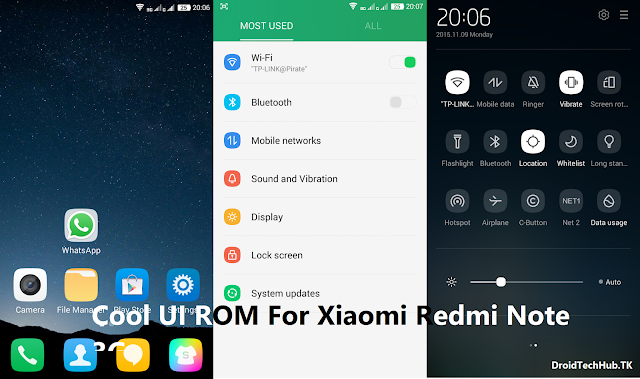








![[6.0.1] Resurrection Remix 5.7.4 For Xiaomi Redmi Note 3G [MT6592] [6.0.1] Resurrection Remix 5.7.4 For Xiaomi Redmi Note 3G [MT6592]](https://blogger.googleusercontent.com/img/b/R29vZ2xl/AVvXsEjY2C_MQvdFzjMIP-5WYlhK-nRCPZ1wfd4YwF5vRjVY5P-e_qnv-vgTg-KRD9avt0G60Dcw-8MUnwlhiXKlMR45w4s0L8aA2LUMjoZDZYwYqauDRpBnizyCqXhNqLcierjI7N_eCR0yA1y2/s72-c/RR-574-RedmiNote3G-MT6592.jpg)
![[6.0.1] Resurrection Remix 5.7.4 r79 ROM For Xiaomi Redmi Note 3G [MT592] [6.0.1] Resurrection Remix 5.7.4 r79 ROM For Xiaomi Redmi Note 3G [MT592]](https://blogger.googleusercontent.com/img/b/R29vZ2xl/AVvXsEh6qOgIOukUzniGaAlaL4HrPsp_D1onswwBRbBOEe-SgVU8Fvxc2vuyPnLrdRHfPKGQeRcFx4hasKKPYodIh_Ge1QbfRhAM94Jil_H-jWbX54-fEm09vIBGgimLlAWlU3lh8GRWP33kf0-F/s72-c/RR-574-RedmiNote3G-MT6592.jpg)
![[6.0.1] CyanogenMOD 13 SNAPSHOT For Xiaomi Redmi Note 3G [MT6592] [6.0.1] CyanogenMOD 13 SNAPSHOT For Xiaomi Redmi Note 3G [MT6592]](https://blogger.googleusercontent.com/img/b/R29vZ2xl/AVvXsEhgd2BHHkf_THPykyRi0j6wmZpLTa4_NZ3ZAxikcM1-ueVLgCnpNt9x9utGE1dSUPTShhr3dQbZjDhLYUvOTgFVIzrW5-6J1_5YFRElR97z7Cqz6uOeEbwosks81WEE_jDYolXRBR2bbaj7/s72-c/CM-Snapshot-mt6582-mt6592.jpg)
![[Guide] MTK Sprout Porting Guide - Port Android One ROMs To MT6582/92 [FULL GUIDE WIth Fixes] [Guide] MTK Sprout Porting Guide - Port Android One ROMs To MT6582/92 [FULL GUIDE WIth Fixes]](https://blogger.googleusercontent.com/img/b/R29vZ2xl/AVvXsEh_bFTMMD9eK5emOv11cneGtwSWbgjrTeADDn_nU8PZ_N6wgpVFyIVF8mYAeejucybvw7NNd6elRirsVc_FRTyu3qMywrUBdDkntRN5JI8abwGXitU0s2CE8LW1dOwXT9D5qW26TdGuWqf0/s72-c/mtk-sprout-rom-porting_guide.jpg)
i can't download..
ReplyDeleteplease opsi to google drive
NO OS Installed after installing with TWRP 2.8.7
ReplyDeleteKitkat?
ReplyDeleteyes ! 4.4.2 Based
DeleteBug in button home. Not working when i want to show recent apps is doesnt show recent apps. Sorry bad english
ReplyDelete