Hello Guys, I am Back With Another Tutorial on Rooting Xiaomi Redmi Note3G. After Long Wait We ( Note3G Users) got Stable MIUI6 And After That in Few Days Xiaomi Announce for MIUI7

However We Updated it, If You Go For MIUI7 Dev China version ROM you Will Get ROOT Access in ROM Preinstalled But Global MIUI6/7 ROM Doesn't Comes PreRooted So You Have to Root it Manually.Till Then It Was Easy But When We Flash MIUI ROM That Time It Also Flashes MI Recovery Which Is Useless to flash Other ROMs. In Such Case ROOTING of Phones Becomes Difficult Many Users are Using PC to Do it Here is Way I Found to DO it Without PC. So Lets Get Started.. ( This Process Will Work for MIUI6 as well As MIUI7 too )
Files Required:-
======================================================
!!! Please Note it Guys, There is Always Potential Risk While Playing with Android System in Any Device.So You Have to do it at Your Own Risk And Think about it Twice Before doing. !!!
I Am NOT Responsible if you Done Any Damage to Your Device while Flashing ROM !
If There is Any Problem happen i will try my Best to Solve it :)
======================================================
As MIUI ROM Flashes MI Recovery So we Have to get Rid of it First So Lets See How to Install TWRP Recovery :)
NOTE:- For Me, Only TWRP 2.8.7 Worked Where Some Users Claiming That 2.8.6 also Works.
How To Install TWRP Recovery:-
- Download TWRP Recovery Packages ( Download Both ) from Above File Required Section and Put them in to Outside In SDCard.
- Now Rename TWRP 2.8.7 Zip File to "update.zip".
- Now to go Updater App, And Select "Choose Update Package"
- Select "update.zip" File and Hit Update.
- It will Boot into MI recovery and will Flash TWRP Recovery.
- Now Wait Don't Select Reboot, Select Power Off.
Now You Have TWRP Recovery So Lets See,
Note:- Don't Know SomeHow But MIUI Installs MI Recovery Automatically After Flashing Any Zip File,So After Flashing Update.zip(TWRP) File, Select Power Off.
How To Root:-
- Go to Recovery,For that Switch of Your phone and Press Volume up And Power Button at Same Time till MI Logo Popups.
- Now it Will Boot into TWRP Recovery, Now Select Install And Browse SuperSU Package.
- Flash it and Select Reboot to System.
- Done
If You Have Any Questions,Doubts to Ask in Comment Section and Do Visit Again For More Tutorials like this :)

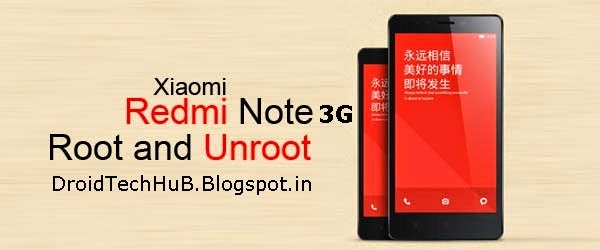
![[6.0.1] Resurrection Remix 5.7.4 For Xiaomi Redmi Note 3G [MT6592] [6.0.1] Resurrection Remix 5.7.4 For Xiaomi Redmi Note 3G [MT6592]](https://blogger.googleusercontent.com/img/b/R29vZ2xl/AVvXsEjY2C_MQvdFzjMIP-5WYlhK-nRCPZ1wfd4YwF5vRjVY5P-e_qnv-vgTg-KRD9avt0G60Dcw-8MUnwlhiXKlMR45w4s0L8aA2LUMjoZDZYwYqauDRpBnizyCqXhNqLcierjI7N_eCR0yA1y2/s72-c/RR-574-RedmiNote3G-MT6592.jpg)
![[6.0.1] Resurrection Remix 5.7.4 r79 ROM For Xiaomi Redmi Note 3G [MT592] [6.0.1] Resurrection Remix 5.7.4 r79 ROM For Xiaomi Redmi Note 3G [MT592]](https://blogger.googleusercontent.com/img/b/R29vZ2xl/AVvXsEh6qOgIOukUzniGaAlaL4HrPsp_D1onswwBRbBOEe-SgVU8Fvxc2vuyPnLrdRHfPKGQeRcFx4hasKKPYodIh_Ge1QbfRhAM94Jil_H-jWbX54-fEm09vIBGgimLlAWlU3lh8GRWP33kf0-F/s72-c/RR-574-RedmiNote3G-MT6592.jpg)
![[6.0.1] CyanogenMOD 13 SNAPSHOT For Xiaomi Redmi Note 3G [MT6592] [6.0.1] CyanogenMOD 13 SNAPSHOT For Xiaomi Redmi Note 3G [MT6592]](https://blogger.googleusercontent.com/img/b/R29vZ2xl/AVvXsEhgd2BHHkf_THPykyRi0j6wmZpLTa4_NZ3ZAxikcM1-ueVLgCnpNt9x9utGE1dSUPTShhr3dQbZjDhLYUvOTgFVIzrW5-6J1_5YFRElR97z7Cqz6uOeEbwosks81WEE_jDYolXRBR2bbaj7/s72-c/CM-Snapshot-mt6582-mt6592.jpg)
![[Guide] MTK Sprout Porting Guide - Port Android One ROMs To MT6582/92 [FULL GUIDE WIth Fixes] [Guide] MTK Sprout Porting Guide - Port Android One ROMs To MT6582/92 [FULL GUIDE WIth Fixes]](https://blogger.googleusercontent.com/img/b/R29vZ2xl/AVvXsEh_bFTMMD9eK5emOv11cneGtwSWbgjrTeADDn_nU8PZ_N6wgpVFyIVF8mYAeejucybvw7NNd6elRirsVc_FRTyu3qMywrUBdDkntRN5JI8abwGXitU0s2CE8LW1dOwXT9D5qW26TdGuWqf0/s72-c/mtk-sprout-rom-porting_guide.jpg)
0 comments: