
Hello Guys, I am Back With Another ROM and ROM Review For Xiaomi Redmi Note 3G, This Is One Of Best CM Based ROM For Our Device- Resurrection Remix V2 ROM. This ROM Is Major Update Over V1.This ROM Have Lots Of Cool Features and Also CM Theme Engine. This ROM is Builded By Ajit Guraya and Ported to Our Device I.e Xiaomi Redmi Note 3G By Me (Suraj Lad).
Credits:-
- Ajit Guraya (Mtkroms)
- Fire855
- Me (Suraj Lad)
1) RR V2 ROM Zip
2) TWRP 2.8.6 Zip
3) Gapps For 5.1
4) Youtube OLD APK
Screenshots:-
RR Remix 5.5.9 V2 Changelog:-
1. Complete rebuild And 1080P recording 100% fixed
2. Selinux will never change to enforcing
3. Compiled with custom toolchain
4. Many new performance improvements x10 times more optimized than previous RR Remix
5. Tweaked many of the system values for more optimization
6. Nothing extra like external tweaks or stuff is added
7. Increased touch sensitivity
8. GPS locks much faster
9. Deodexed
10. More stable than previous build
11. The default Pitch Black theme (in settings) is now working + 3rd party themes can also be Downloaded/installed and applied :D
12. Many more major and minor fixes
13. Fixed 5 second youtube and Netflix reload - Thanks Ordenkrieger
14. Much more....
ROM Review:-
- ROM Performance Very Smooth and I have also Merged Memory Leak Fix In It. So No Memory Leak Issue As Well.
- Network Is Stable, WiFI,Bluetooth, GPS,Hotspot Are Working Fine.
- VPN and Screen Record is Not Working Properly But I Have Fix Which I have Mentioned Below in Workaround Fix.
- Data Connection Also Working Fine, I Have Tested 3G On Sim 1 And Its Working Fine there.
- For Gaming, I have Tried WWE Immortals and Other Some Games Which Ran Pretty Well, I didn't Noticed any Lag.
- Camera Is Working Fine, Quality Of Picture is As Sharp As CM12.1, You Can Use 3rd Party Camera App For Better Results
- Youtube 360P:- Download The OLD APK Or Patch Given Below ( I recommend APK Because It also Fixes 5 sec load Bug).
- Screen Record Gives Green Videos:- Use SCR or Shou Recorder app and Select Software Encoder Method.
=====================================
!! Please Note it Guys, There is Always Potential Risk While Flashing ROM in Any Device.So You Have to do it at Your Own Risk And Think about it twice Before doing. !!
I Am NOT Responsible If You Done Any Damage To Your Device While Flashing ROM !
If There Is Any Problem Happen I Will Try My Best To Solve It :)
=======================================
How to Flash:-
- Reboot Into Recovery.
- Wipe Data/Factory reset.
- Wipe Cache, Dalvik Cache.
- Flash "RR V2" ROM .
- Reboot





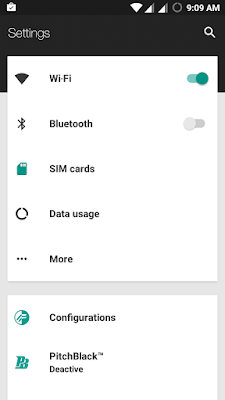






![[6.0.1] Resurrection Remix 5.7.4 For Xiaomi Redmi Note 3G [MT6592] [6.0.1] Resurrection Remix 5.7.4 For Xiaomi Redmi Note 3G [MT6592]](https://blogger.googleusercontent.com/img/b/R29vZ2xl/AVvXsEjY2C_MQvdFzjMIP-5WYlhK-nRCPZ1wfd4YwF5vRjVY5P-e_qnv-vgTg-KRD9avt0G60Dcw-8MUnwlhiXKlMR45w4s0L8aA2LUMjoZDZYwYqauDRpBnizyCqXhNqLcierjI7N_eCR0yA1y2/s72-c/RR-574-RedmiNote3G-MT6592.jpg)
![[6.0.1] Resurrection Remix 5.7.4 r79 ROM For Xiaomi Redmi Note 3G [MT592] [6.0.1] Resurrection Remix 5.7.4 r79 ROM For Xiaomi Redmi Note 3G [MT592]](https://blogger.googleusercontent.com/img/b/R29vZ2xl/AVvXsEh6qOgIOukUzniGaAlaL4HrPsp_D1onswwBRbBOEe-SgVU8Fvxc2vuyPnLrdRHfPKGQeRcFx4hasKKPYodIh_Ge1QbfRhAM94Jil_H-jWbX54-fEm09vIBGgimLlAWlU3lh8GRWP33kf0-F/s72-c/RR-574-RedmiNote3G-MT6592.jpg)
![[6.0.1] CyanogenMOD 13 SNAPSHOT For Xiaomi Redmi Note 3G [MT6592] [6.0.1] CyanogenMOD 13 SNAPSHOT For Xiaomi Redmi Note 3G [MT6592]](https://blogger.googleusercontent.com/img/b/R29vZ2xl/AVvXsEhgd2BHHkf_THPykyRi0j6wmZpLTa4_NZ3ZAxikcM1-ueVLgCnpNt9x9utGE1dSUPTShhr3dQbZjDhLYUvOTgFVIzrW5-6J1_5YFRElR97z7Cqz6uOeEbwosks81WEE_jDYolXRBR2bbaj7/s72-c/CM-Snapshot-mt6582-mt6592.jpg)
![[6.0.1] LineageOS 13 For Xiaomi Redmi Note 3G [MT6592][LATEST] [6.0.1] LineageOS 13 For Xiaomi Redmi Note 3G [MT6592][LATEST]](https://blogger.googleusercontent.com/img/b/R29vZ2xl/AVvXsEhLan5toy1TNkP2HGrEwZAlE7DDD0lVnO1QTlblPuHvpT7JDv9_JQtD7ABEjm3AZFBp8yHO5Vkxas7R6DPQMS-CZ-_tt-tcGNcFFpYma6p8f_uiTN2ub_wuv3o-Dm321LRF5KQm4lgU5pFv/s72-c/C0i82LzWIAA5m0Q+%25281%2529.jpg)
This comment has been removed by the author.
ReplyDeleteHi,Suraj,I am using this ROM for last two days.Its stable than other CM 12.1. Yes its having some small issues here and there,but that and all negligible. Thanks for your hard work.
ReplyDeleteThanks :)
DeleteBetween pacman with this rom , which one is good ?
ReplyDeletei can Surely Say that RR V2 is Better than any Other CM based ROMs, Even Better Than CM12.1 2.2 or 2.3 !
DeleteI am On OctOS as if Now But i Feel RR v2 is Better :)
Downloading right now . thanks for reply 😁
DeleteIs VPN working in this ROM or suggest me best loli ROM for vpn
ReplyDeleteNope, It Not Working in RR V2 Or any Other CM Based ROM !
DeleteBut Workaround Fix For it Is;-
Use VPN for wifi
1. Download psiphon from playstore and open it, choose Browser-Only mode don't tunnel whole device.
2. Go to its logs tab and check the port of http proxy.
3. Now open WiFi setting and long press to your WiFi network (from which u are connected) go to modify tab and from check the advanced options.
4. Chosen manual proxy option and put host name as 127.0.0.1 and port as the no. which you noted in step 2 (eg. 8080) and click save .
For Cellular Data-
1. Download psiphon from playstore and open it, choose Browser-Only mode don't tunnel whole device.
2. Go to its logs tab and check the port of http proxy.
3. Now open Setting>Sim cards>Sim 1/Sim 2 settings/Access Points Names and click on Connected APN
4.In Proxy put 127.0.0.1 and port as the no. which you noted in step 2 (eg. 8080) and click save .
Enjoy you have set up a VPN connection successfully.
You can open your browser and check your IP
Note: You have to undo this after you don't need VPN by changing manual proxy to none
Is VPN working in this ROM or suggest me best loli ROM for vpn
ReplyDeleteusb OTG not working?
ReplyDeleteIs Xposed supported?
ReplyDeleteYes, Flash Xposed Which are Linked in This site !
DeleteThanks for your reply!
Deletemy network frequently drops & my data connection disconnects. need to toggle an airplane mode or reboot to get back data connection. please help me, tq in advance
ReplyDeletei cant Help Such Issues, WE Cant Fix Those Small Problems You have to Ignore Them, Nd Reason For Not Fixing May You already know :)
DeleteD best rom till now
ReplyDeleteNy fix fr snap app green lines
may i know the link for memory link and exposed
ReplyDeletesir i have rooted my phone and sucsefuly rooted but while i used and play games it shutdown automatically and when i try to switch on it can be power on, it only show the MI logo and screen is into dark light it look like dark screen in a very low light. Again i switch of and try to do reboot into recovery or wipe data like holding power key and volume key it can not show that anymore its just only the logo... what can i do can you pleas help me.. waiting for your reply
ReplyDeleteStuck at Bootanimation after Install This Rom..? Any Solution..?
ReplyDeleteHi I can't seem to flash it. When i try to it says th following:
ReplyDeletedetected filesystem ext4 for /dev/block/mmcblk0p5
detected filesystem ext4 for /dev/block/mmcblk0p7
mount: failed to mount /dev/block/mmcblk0p7 at /data: Device or resource busy
Flahing SuperSU...
detected filesystem ext4 for /dev/block/mmcblk0p5
mount: failed to mount /dev/block/mmcblk0p5 at /system: Device or resource busy
unmounnt of /data failed; no such volume
unmount of /system failed; no such volume
it then proceeds to install normally but when i reboot it's stuck at the Apps initialising screen. Any idea how to resolve this? I've already tried multiple times and had to keep on reflashing the note 3g stock rom
Stock ROM ? MIUI5 ?
Deleteor 6/7
I initially came from Jotiki ROM based on AOSP 4.4.2. I wiped data/factory reset and cache and tried to flash Resurrection Remix but got stuck at the black Mi screen. I then used SP flash tools and flashed the JHDMIBH38.0 ROM and kept getting the same error when i tried to flash Resurection again
DeleteNo, You Cant flash any LP/MM Based ROM with MIUi5 ( JHDMIBH38.0 ROM)
DeleteFlash MIUi6 Boot into It Then Flash RR ROM
I have a same issue stuck on boot image "apps starting" after optimizing apps ,and i am use miui 5,and try switch twrp to 2.8.5,and new error came :error executing updating binary,
ReplyDeleteI really need your help captain ,what must i do?
And a this is my first custom Rom i tried ,so i am really noobs about this ,and i hve same flashing log like above ,it Sa'id like unmounnt of /data failed; no such volume whrn i use twrp 2.8.6
Delete1st Of All,
DeleteTO Flash Any LP/MM based ROM On Redmi Note 3G !
Flash MIUi6/7 On Your Device
TWRP ;- 2.8.6 Or Greater
On TWRP 2.8.6, It shows unmounnt of /data failed; no such volume Right ?, it will be Fine, Just Check Status at Top of TWRP Recovery If It shows "Sucessfull",Just Select Reboot !
Help suraj lad Please reply my comment
ReplyDeleteAlready Replied :)
Deleteusb otg not working bro, how to fix it? and also when upload video on instagram, video always reverse. please fix it bro..
ReplyDeletemany thanks
Use OTG Disk Explorer For OTG
DeleteGreat rom. 1 question. No dynamic status bar configuration? Status bar won't change color according to app
ReplyDeleteCaptain,is it this rom have an issue on running a views of game,i was installed ff ix apk and that's not working,is it because of rom? Because in previous rom ,which is stock rom ,is running fine
ReplyDeleteYour APK Doesnt Gets Installed ?
DeleteCheck Whether That APK Is MM Compatible or not And Download Latest Version of That App
Hi I have been useing this ROM from last two days and it's very smooth as compared to other CM12.1 Roms every thing works fine but after some time my default camera app stopped working and another thing that I noticed today that swiping heads up notification to the right side doesn't clear the notification from the notification panel...that's it every thing else is working fine I have reinstalled the ROM now and camera app is working for now... Is this the best lollipop ROM or can u tell me some other.. Thanks....
ReplyDeleteFor Lollipop Or MM , RR is Best ROM Ever :D
Deletei have Flash this ROM, I can't charge my phone....
ReplyDeletesorry mr , how to fix offline charging for this ROM ? :)
ReplyDeletePlease fix the link for gapps sir, thanks :)
ReplyDeleteLink Fixed !
DeleteDEAR SURAJ... FIST IAM INTERESTED WIT THIS ROM AND WANT TO FLASH IT...
ReplyDeleteBUT SHOULD I ROOT FIST MY REDMI NOTE 3G OR CAN DO STEP AS U LIST UP THERE..
FOR YOUR INFO, MY PHONE NOW USING MIUI 8 GLOBAL STABLE...
NEED YOUR ADVICE
If You Have Installed TWRP Recovery Then You Just Need To Follow Steps Listed Above !
Deletetq sir..
Deletecan you update rom link please?
ReplyDelete