Hello Guys,Here is Most Awaited Dream Coming True for Every Xiaomi Redmi Note 3G Users,CM13 Finally Booted On Our Device,This is Almost Stable Build For Xiaomi Redmi Note 3G But Still i have Mentioned as BETA Because you May Face Or may Not Face Glitch Sometimes Though There are Not Bug Present in This ROM Except VPN,Which is Cannot be Fixed,Due to Unavailable Sources.This Is ROM Is Build By Fire855 (Legend)- Who Builded CM12.1 Too And I (Suraj Lad) have Ported To Our Device I.e Xiaomi Redmi Note 3G.
Credits :
- Fire855 -Made CM12.1 And CM13 for MT6592 stable and bootable. Major thanks
- Suraj Lad (Me) - Ported It To Redmi Note 3G
- Team CM For MT6592
Screenshots:-
What Working ?
- Dual SIM
- Wifi
- Rill
- Bluetooth
- Audio
- Sensors
- Camera (photo and video recording)
- GPS
- NFC
- FMRadio
- OTG
|| If you Want to Flash Gapps,Then Flash Them Just After Flashing ROM. ||
- VPN
- Few Glitch Here And There ( You May Or May Not Face Them )
- May Be Stability ( Dont Complain It, We Dont Have Any Source to Fix Them )
Workaround Fixes:-
- Youtube 360P:- Download The OLD APK Or Patch Given Below ( I recommend APK Because It also Fixes 5 sec load Bug).
- Screen Record Gives Green Videos:- Use SCR or Shou Recorder app and Select Software Encoder Method.
!! Please Note it Guys, There is Always Potential Risk While Flashing ROM in Any Device.So You Have to do it at Your Own Risk And Think about it twice Before doing. !!
I Am NOT Responsible If You Done Any Damage To Your Device While Flashing ROM !
If There Is Any Problem Happen I Will Try My Best To Solve It :)
======================================
How to Flash:-
- Reboot Into Recovery.
- Wipe Data/Factory reset.
- Wipe Cache, Dalvik Cache.
- Flash "CM13" ROM .
- Reboot
If You Have Any Doubts Or Queries, Do Ask Them In Our Comment Section And Visit Again For More Future ROM Reviews :)

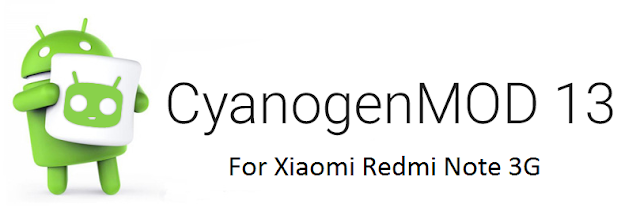









![[6.0.1] Resurrection Remix 5.7.4 For Xiaomi Redmi Note 3G [MT6592] [6.0.1] Resurrection Remix 5.7.4 For Xiaomi Redmi Note 3G [MT6592]](https://blogger.googleusercontent.com/img/b/R29vZ2xl/AVvXsEjY2C_MQvdFzjMIP-5WYlhK-nRCPZ1wfd4YwF5vRjVY5P-e_qnv-vgTg-KRD9avt0G60Dcw-8MUnwlhiXKlMR45w4s0L8aA2LUMjoZDZYwYqauDRpBnizyCqXhNqLcierjI7N_eCR0yA1y2/s72-c/RR-574-RedmiNote3G-MT6592.jpg)
![[6.0.1] Resurrection Remix 5.7.4 r79 ROM For Xiaomi Redmi Note 3G [MT592] [6.0.1] Resurrection Remix 5.7.4 r79 ROM For Xiaomi Redmi Note 3G [MT592]](https://blogger.googleusercontent.com/img/b/R29vZ2xl/AVvXsEh6qOgIOukUzniGaAlaL4HrPsp_D1onswwBRbBOEe-SgVU8Fvxc2vuyPnLrdRHfPKGQeRcFx4hasKKPYodIh_Ge1QbfRhAM94Jil_H-jWbX54-fEm09vIBGgimLlAWlU3lh8GRWP33kf0-F/s72-c/RR-574-RedmiNote3G-MT6592.jpg)
![[6.0.1] CyanogenMOD 13 SNAPSHOT For Xiaomi Redmi Note 3G [MT6592] [6.0.1] CyanogenMOD 13 SNAPSHOT For Xiaomi Redmi Note 3G [MT6592]](https://blogger.googleusercontent.com/img/b/R29vZ2xl/AVvXsEhgd2BHHkf_THPykyRi0j6wmZpLTa4_NZ3ZAxikcM1-ueVLgCnpNt9x9utGE1dSUPTShhr3dQbZjDhLYUvOTgFVIzrW5-6J1_5YFRElR97z7Cqz6uOeEbwosks81WEE_jDYolXRBR2bbaj7/s72-c/CM-Snapshot-mt6582-mt6592.jpg)
![[6.0.1] LineageOS 13 For Xiaomi Redmi Note 3G [MT6592][LATEST] [6.0.1] LineageOS 13 For Xiaomi Redmi Note 3G [MT6592][LATEST]](https://blogger.googleusercontent.com/img/b/R29vZ2xl/AVvXsEhLan5toy1TNkP2HGrEwZAlE7DDD0lVnO1QTlblPuHvpT7JDv9_JQtD7ABEjm3AZFBp8yHO5Vkxas7R6DPQMS-CZ-_tt-tcGNcFFpYma6p8f_uiTN2ub_wuv3o-Dm321LRF5KQm4lgU5pFv/s72-c/C0i82LzWIAA5m0Q+%25281%2529.jpg)
We appreciate your hard work to make this CM 13 ROM
ReplyDeleteThank you very much
internel to sd?
ReplyDeleteinternel to sd?
ReplyDeleteI think App Moves to SD , Didnt tried Though
DeleteBut CM13 Supports Feature to use SD Card as Internal Storage ! ( IT Requires Format Of SD )
which gapps to use? open bgapps 6.0 seems to have issues
ReplyDeletePlaystore is Added in ROM Itself !
DeleteSo No Need to Flash Gapps,Download other Google Apps From Playstore Itself !
no gp include
DeleteI could not install Nano gapps. But successfully installed the Pico gapps. Error occurred due to insufficient memory in the /system. Please comment on this. I'm fascinated by your work! Thank you.
ReplyDeletePlaystore is Already Added, Why You Need To Flash It Separately ?
DeleteApparently I was not attentive enough. Thanks for the answer.
DeleteThis is a great rom,but why i can't have root access.even i used to try dev options>root access>app and ADB,can u tell me how to fix it
ReplyDelete*good rom
For Me ROOT Access Is Working Fine,
DeleteSir, i flaah this rom by follow the step on this page but there's no play store in app drawer? I have flashing this rom twice
ReplyDeleteSorry for the bad english sir
i flashed the rom and open gapps 6.0 simultaneously. worked for me. you can try that man
DeleteWhat is gapps you set? Nano or Pico?
DeleteGapps Links Added
DeleteThe direct link for gapps is not working..
DeleteIncredible, so fancy, so fast :D but, there is a problem with fouldermount, i can't mount my folders:( so the memory will be a prob.
ReplyDeleteIf anyone know any other app that does the same, i wait respones!
Thank you so much for this excelent ROM! :D
Oh, and another bug i have is with multitouch, if i press on two points it goes crazy, this happened to me on another roms too, there is a patch that works on my phone, only one, the same pocarropa used on cm12 2.2...
ReplyDeleteOh, and another bug i have is with multitouch, if i press on two points it goes crazy, this happened to me on another roms too, there is a patch that works on my phone, only one, the same pocarropa used on cm12 2.2...
ReplyDeletescreen lock its no work in my redmi note 3g cm 13 marsmellow ?
ReplyDeleteplease help me :(
LockScreen Issue is Bug ! Wait Till Next Update, It will be Fixed :)
DeleteThis comment has been removed by the author.
ReplyDeleteif you don't mind,can i share you rom into the forum?
ReplyDeleteok, But If Possible Do it with Blog post :)
DeleteBTW Which Forum BBS.ydss ?
Tieba
DeleteNo ! You Must Use OpenGapps 6.0 ( Link Added Above )
ReplyDelete5.1 Gapps Will Result into Force Closes
wipe system is advisable ? from MIUI rom
ReplyDeleteis there a stable rom without bugs were already perfectly clear ?
ReplyDeleteHi ,do i really need to use twrp or will stock recovery do the work
ReplyDeleteStock Recovery i.e MI Recovery Wont work at all, You Must Use TWRP For Flashing Custom ROMs
Deleteokay. So i flashed twrp and tried to flash the rom . It failed "error executing updater binary in zip . Please help
DeleteXiaomi Redmi Note 3G ( Mediatek Mt6592 ) is ur device ?
DeleteWhere's the xposed app?
ReplyDeleteHi Suraj... i did not take the backup of my previous MIUI rom via twrp and the rom u suggested failed to flash...now i have no rom in my phone what is the best thing i can do now??
ReplyDeletebut i am able to get into twrp recovery mode....so i need a rom to flash onto my phone...hope u will help suraj
ReplyDeleteCM13 failed to flash ? Why ? Whats Issue ?
Deletetry Again FLashing if any Error comes tell me ( Which Should not be occured ) Else Flash Back MIUI ROM
Please find the link of snapshot of an error https://goo.gl/photos/2Ji9vTWuTzX9QzCf8
DeleteHi Suraj...Over confidence killed me this time....foolish me who did not the back up of my stock rom for the very first time....Please check the issue in the link mentioned above..hope u will help me
ReplyDeleteYes No Problem 1st of all !
DeleteThank God you posted Image !
Download TWRP 2.8.6 ( Linked In Above Post)
Flash it 1st !
Then Again Get into Recovery and Flash CM13 ROM
Thank you so much suraj...god bless you....done successfully
ReplyDeleteWelcome :)
DeleteTo be honest: I must say, I am a bit disappointed. While I have to admit that the system (on my Redmi Note 3G) runs much smoother and faster, I have some major problems.
ReplyDelete1. Bluetooth 3.0
* While by BT 4.0 speakers and headsets connect without any problems, my BT 3.0 headphones (which worked without glitches under Miui 5 and 7 and which connect in no time with the CM13 Galaxy Note 2 of my wife) simply refuse to connect now ("Can't communicate with LH411"). I've tried everything, from switching of to rebooting, no connection :-(
2. No HDR with highest resolution
The camera app offers me a resolution up until 13MP (which is the maximum) and and a High Dynamic Range (HDR) preset. But if I choose it, the system won't save properly the images. By reducing the resoultion to 12,6MP it works. It's surely no big deal in terms of quality, still I find it quite annoying, that it doesn't work.
3. No SD to internal for everyone
The major reason, why I've switched from Miui 7 to CM 13 is the capability of Marshmallow to use the SD card as internal memory. So far, so good. What I wasn't aware of: Not every SD card will do the trick, and a Class 10 45MB/sec Samsung memory card will be discarded as "too slow". Of course, this information comes AFTER you've decided to format the SD and delete the complete data on it.
4. Flickering screen
As in terms of stability, I must say, that CM 13 works most of the time properly but every now and then, the screen starts to flicker, especially when pulling down the notification bar or using my Fleksy keyboard app.
5. Auto rotate
Auto rotate sometimes works, and sometimes it doesn't. Most annoyingly it doesn't work when you have to switch from one view to the other. Only turning of the screen will do the trick, turning simply your phone (well my phone in this case) doesn't work.
I'm pretty sure, switching Mod won't solve the slow SD card problem (or will it?), but I can imagine, there are other Mods (Dirty Unicorns 10.2? Resurrection Remix 5.6.9? OmniROM?) that are better suited for my purposes.
Just a stupid question, as I haven't done this many times before: Is there any possibility to save the app + settings with TWRP and flashing them over a new installed Mod? Not the system apps, that's pretty clear, but what about the installed apps from the app store. I'm sick of typing in all my passwords and adjusting all the settings of my apps over and over again.
And hints and suggestions appreciated.
1st Of All This Is OLD CM13 Build V1 ( Latest Is V1.3 )
Delete1.3 Had Fixes Like Auto Rotation Perfectly working And Flickering Screen Fixed !
Same ^ THis Goes to Other CM Based ROMs Like Bliss 6.4 , AOKP r52 , RR 569 And Others
For AOSP Based ROMs- I Suggest to Use Dirty Unicorns 10.2 Over Omni !
Remenber AOSP nd CM Has Different Bugs and Both Are Mentioned In Thier Respective Posts !
SD to Card As Default ??
Yeah , Agree That MM Has Feature to Do so ! But As if now Our CM13 Is Not Supporting It, Thanks to Our Poor (Old ) Kernel 3.4.67 !
About HDR ?
I would Suggest to use Other Camera app Than Stock Camera2 App , ( MX Camera , Camera FV5 Suggested ) Though I Cant Sure It will be As Fine as MIUI7 !
BT 3.0 ? Isssue
Cant Comment on This , I Dont use BT Even for Data Send :v So May be It will be there But Its Surely Source Issue Not My Porting Fault !
I wasn't saying, it's your fault Suraj. I really appreciate, what you're doing here!
ReplyDeleteI'm not sure, if I have the latest release.
CM-Version
13.0-20160416-UNOFFICIAL-HM_NOTE_1W
Where can I find the latest version?
Here is Latest One !
Deletehttp://www.droidtechhub.tk/2016/05/cm13-beta-v12-for-xiaomi-redmi-note3g.html
Installed the update. Thanks
DeleteBluetooth 3.0 issue remains.
HDR limitation remains.
Do I have to make a full wipe, if I choose to give the RR a try or can I flash it over CM13 1.3 (after deleting Dalvik/Cache)?
If I backup /Data/ via TWRP, will I be able to restore my apps, after I've installed Dirty Unicorn?
You Need Full Wipe ( Do Factory Reset )
DeleteNo i Dont think it will Restore ur Apps
This comment has been removed by the author.
ReplyDeleteHi Suraj...Hope you are doing good. I just want to know, does this ROM supports the SD conversion to internal storage? I have not tried high speed sd card yet but my class 10 sdhc card got corrupted as it was too slow like 40MB/Sec. what micro sd card should i buy that would be able to work with this ROM properly?
ReplyDeleteNo it doesnt support in any mm rom
DeleteThanks Suraj...are you planning to provide this provision in near future?
ReplyDeletei can provide monthlies WIth Updated Security Patch But It Useless they wont include any Fix
Delete