Hello Guys, Here is Update On CM13 For Xiaomi Redmi Note 3G,Recently You Knew That I have Released An CM13 For Xiaomi Redmi Note 3G i.e Android Marshmallow Update For Xiaomi Redmi Note 3G. This Is Update V1.2 For Our Device, It Involves Many Bug Fixes, Common Glitches Fixed And Much More Stability ( Exact Changelog Added Below).This Is Almost Stable Build Except That we Dont Have Running VPN ( Which is Cant Be Fixed-NO KERNEL SOURCE).This ROM is Compiled By Fire855-Legend And Ported to Our Device By Me (Suraj Lad).
Credits :
- Fire855 - Made CM12.1 And CM13 for MT6592 stable and bootable. Major thanks
- Suraj Lad (Me) - Ported It To Redmi Note 3G
- Special Thanks To:- Himura Rudyant-TJ And Monty Kumar
Download Links:-
1) CM13 BETA V1.2 ROM Zip
2) TWRP 2.8.6 Zip
3) Youtube OLD APK
4) GApps (6.0)
5) MemoryLeak Fix Patch
Screenshots:-
Changelog:-
V 1.2 - 2016-04-24
- Optimized encoder handling (Screen recording fixed)
- Fixed front camera recording
- Fixed sdcard mount
- Added SmartCover support
- Added headset icon
- Various other changes (selinux, init, ...)
What Working ?
V 1.2 - 2016-04-24
- Optimized encoder handling (Screen recording fixed)
- Fixed front camera recording
- Fixed sdcard mount
- Added SmartCover support
- Added headset icon
- Various other changes (selinux, init, ...)
What Working ?
- Dual SIM
- WiFi
- Rill
- Bluetooth
- Audio
- Sensors
- Camera (photo and video recording)
- GPS
- FMRadio
- OTG
- Screen Record Working Fine.
|| If you Want to Flash Gapps,Then Flash Them Just After Flashing ROM. ||
- VPN
Workaround Fixes:-
- Youtube 360P:- Download The OLD APK Or Patch Given Below ( I recommend APK Because It also Fixes 5 sec load Bug).
!! Please Note it Guys, There is Always Potential Risk While Flashing ROM in Any Device.So You Have to do it at Your Own Risk And Think about it twice Before doing. !!
I Am NOT Responsible If You Done Any Damage To Your Device While Flashing ROM !
If There Is Any Problem Happen I Will Try My Best To Solve It :)
======================================
How to Flash:-
- Reboot Into Recovery.
- Wipe Data/Factory reset.
- Wipe Cache, Dalvik Cache.
- Flash "CM13" ROM .
- Reboot
If You Have Any Doubts Or Queries, Do Ask Them In Our Comment Section And Visit Again For More Future ROM Reviews :)

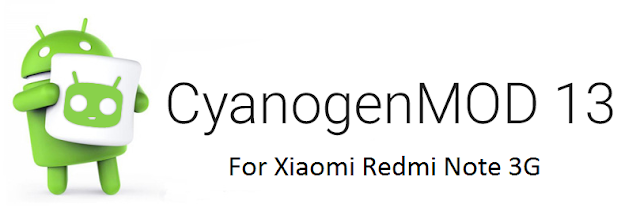














![[6.0.1] Resurrection Remix 5.7.4 For Xiaomi Redmi Note 3G [MT6592] [6.0.1] Resurrection Remix 5.7.4 For Xiaomi Redmi Note 3G [MT6592]](https://blogger.googleusercontent.com/img/b/R29vZ2xl/AVvXsEjY2C_MQvdFzjMIP-5WYlhK-nRCPZ1wfd4YwF5vRjVY5P-e_qnv-vgTg-KRD9avt0G60Dcw-8MUnwlhiXKlMR45w4s0L8aA2LUMjoZDZYwYqauDRpBnizyCqXhNqLcierjI7N_eCR0yA1y2/s72-c/RR-574-RedmiNote3G-MT6592.jpg)
![[6.0.1] Resurrection Remix 5.7.4 r79 ROM For Xiaomi Redmi Note 3G [MT592] [6.0.1] Resurrection Remix 5.7.4 r79 ROM For Xiaomi Redmi Note 3G [MT592]](https://blogger.googleusercontent.com/img/b/R29vZ2xl/AVvXsEh6qOgIOukUzniGaAlaL4HrPsp_D1onswwBRbBOEe-SgVU8Fvxc2vuyPnLrdRHfPKGQeRcFx4hasKKPYodIh_Ge1QbfRhAM94Jil_H-jWbX54-fEm09vIBGgimLlAWlU3lh8GRWP33kf0-F/s72-c/RR-574-RedmiNote3G-MT6592.jpg)
![[6.0.1] CyanogenMOD 13 SNAPSHOT For Xiaomi Redmi Note 3G [MT6592] [6.0.1] CyanogenMOD 13 SNAPSHOT For Xiaomi Redmi Note 3G [MT6592]](https://blogger.googleusercontent.com/img/b/R29vZ2xl/AVvXsEhgd2BHHkf_THPykyRi0j6wmZpLTa4_NZ3ZAxikcM1-ueVLgCnpNt9x9utGE1dSUPTShhr3dQbZjDhLYUvOTgFVIzrW5-6J1_5YFRElR97z7Cqz6uOeEbwosks81WEE_jDYolXRBR2bbaj7/s72-c/CM-Snapshot-mt6582-mt6592.jpg)
![[6.0.1] LineageOS 13 For Xiaomi Redmi Note 3G [MT6592][LATEST] [6.0.1] LineageOS 13 For Xiaomi Redmi Note 3G [MT6592][LATEST]](https://blogger.googleusercontent.com/img/b/R29vZ2xl/AVvXsEhLan5toy1TNkP2HGrEwZAlE7DDD0lVnO1QTlblPuHvpT7JDv9_JQtD7ABEjm3AZFBp8yHO5Vkxas7R6DPQMS-CZ-_tt-tcGNcFFpYma6p8f_uiTN2ub_wuv3o-Dm321LRF5KQm4lgU5pFv/s72-c/C0i82LzWIAA5m0Q+%25281%2529.jpg)
What about multitouch?
ReplyDeleteCan it be solved? Thanks.
Whats The Exact Issue for You ?
DeleteOn Multitouch Tester App Its Showing 10 Points !
How can i Test i am Not Noticing Any Touch Issue on Use , If you Are Facing Any Try it After Release of ROM and Screen record ur issue
https://www.youtube.com/watch?v=BBB2ZwuAFTs This is it, thanks.
Deleteon Next Update Will Purely Try For Multitouch Fix :)
DeleteDual data connection from 3g to 2g is possible or not ?
ReplyDeleteon Data Connection I cant Comment Much ! But Its Not An Bug For Sure in Source !
DeleteI Use WIFI Everyday , so I dont do Data Pack so cant test Data Much Except To See Whether It Works On Not.
3G Is Working Fine on Sim 1 ( Which I tested ) , You can Test Your Self And Reply So That It will Usefull To Others to know :)
they keep said "screen recording bug", i wonder if its mean "screenshot" by pressing power + vol - ?
ReplyDeleteLol,
DeleteScreen Record and Screenshots are Totally Different !
Screen Record was Bug From CM12.1 to CM13 Last Build But It Has Been Fixed in This Version :)
Everything works good, but o can't put on 2g...
ReplyDeleteI try changechange to 2g in the configuration but it doesn't workwork...
ReplyDeleteData connection not working, is there any fix for it ?
ReplyDeleteIts Working FIne Here ( SIm1 Atleast ) ( Didnt tested Sim 2 )
DeleteCheck Your APNs
ANd yes, Only 3G is Working Fine, As If Now Switching 2G is Bug :(
You can fix that or your need the kernel source? Anyway thak you very much, is an excellent work.
Deletehow to root?
ReplyDeleteThis comment has been removed by the author.
Deletehttp://www.gammerson.com/2015/10/how-to-root-cyanogenmod-cm-13-roms.html
DeleteCm13 is Already Rooted , Enable it From Devs Option !
DeleteElse Flash SUperSU Package
Can you fix the bug whit switch to 2g?
ReplyDeleteGreat job! Though FM radio is not working in my country where the band width used is 88-108 MHz. BT 3.0 device seems not compatible. Expecting next beta ROM.
ReplyDeleteHi!
ReplyDeleteVery nice rom. Only one bug for me. FM Radio always fc. :( I hope for next version is working fine.
Then, On Next Update Your Wish Is Fullfilled :D
DeleteFM Radio is Fixed on RR-MM ( 6.0.1 ) So i Will Merge Fix on Cm13 Next Update
I encountered severe memory leak in very 1.2, forcing me to revert to the old beta cm13, which is probably the smoothest rom I have used.The old beta is very good, except some minor flickering and green line video issues.
ReplyDeleteHere is Memory Leak Fix Patch :-
Deletehttps://www.datafilehost.com/d/56f72735
How to install xposed?
ReplyDeletehere is Link :_
Deletehttp://en.miui.com/forum.php?mod=viewthread&tid=242114&page=20#pid4880653
When will arrive next version?
ReplyDeleteHello can you please host the memory leak patch somewhere else as its current location doesn't feel very safe. Thanks!
ReplyDeleteLOL, That Site also Safe But still !
DeleteHere is Google Drive Link !
https://drive.google.com/file/d/0B-yVJZ0vAgT_NnhtUzdzaXVWQlU/view?usp=sharing
Thankyou~!
DeleteAlso, Im assuming the patch isn't an .exe file?
ReplyDeleteLOL, Patch Is Flashable Zip
DeleteBluetooth triggers in profiles causes crash. This has been there right from lollipop. Would be very surprised if no one has noticed/reported this before.
ReplyDeletei am not able to get What Exactly You Want to Say, BT Is working FIne since LOllipop To CM13
DeleteHello , installed followind version but GPS not working
ReplyDeleteGPS is Issue, But Its Working on Google Maps Application
Deletethanks , waiting for GPS fix , I am mast GPS for navigator.
Deletewipe system is advisable ? from MIUI rom
ReplyDeleteDo Factor Reset, IT Involves Wipe System, Cache and Dalvik !
DeleteI cannot combine the SDcard with the internal storage. Is it supported?
ReplyDelete