Here is Another Cool ROM For Xiaomi Redmi Note 3G Users, OctOs For Redmi Note 3G (MT6592), OctOS is Another CM12.1 Based ROM, Which Consist Almost Same Features as Same As Other CM Based ROMs.It Also Supports CM Theme Engine,This is Builded By Ajit Guraya (MtkRoms) And I have Ported it to Redmi Note 3G.
Credits:-
- Ajit Guraya (Mtkroms)
- Fire855
- Me (Suraj Lad)
Download Links:-
1) OctOS ROM Zip
2) TWRP 2.8.6 Zip
3) Gapps For 5.1
4) Youtube OLD APK
5) Xposed Framework ( If Needed )
Screenshots:-
Visit https://www.teamoctos.com for full feature list
- Based on latest Sources (r35)
- Super smooth
- More stable and smoother than CM 12.1 Bugless V3
- Run HD games without crashes
- Video Recording working in stock camera (Default CM camera)
- USSD working
- GPS working
- 1080P playback fixed
- 1080P recording
- Stability improvements
- Super fast boot up
- Super fast App optimization
- Themes working
- SMS working
- No longer need to reboot for apps to appear in App Drawer
- No network drops
- Memory Leak Fixed
Workaround Fixes:-
- Youtube 360P:- Download The OLD APK Or Patch Given Below ( I recommend APK Because It also Fixes 5 sec load Bug).
- Screen Record Gives Green Videos:- Use SCR or Shou Recorder app and Select Software Encoder Method.
=====================================
!! Please Note it Guys, There is Always Potential Risk While Flashing ROM in Any Device.So You Have to do it at Your Own Risk And Think about it twice Before doing. !!
I Am NOT Responsible If You Done Any Damage To Your Device While Flashing ROM !
If There Is Any Problem Happen I Will Try My Best To Solve It :)
======================================
How to Flash:-
- Reboot Into Recovery.
- Wipe Data/Factory reset.
- Wipe Cache, Dalvik Cache.
- Flash "OctOS" ROM .
- Reboot
If You Have Any Doubts Or Queries, Do Ask Them In Our Comment Section And Visit Again For More Future ROM Reviews :)

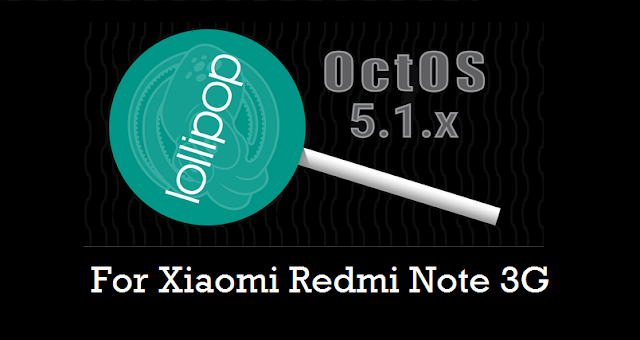










![[6.0.1] Resurrection Remix 5.7.4 For Xiaomi Redmi Note 3G [MT6592] [6.0.1] Resurrection Remix 5.7.4 For Xiaomi Redmi Note 3G [MT6592]](https://blogger.googleusercontent.com/img/b/R29vZ2xl/AVvXsEjY2C_MQvdFzjMIP-5WYlhK-nRCPZ1wfd4YwF5vRjVY5P-e_qnv-vgTg-KRD9avt0G60Dcw-8MUnwlhiXKlMR45w4s0L8aA2LUMjoZDZYwYqauDRpBnizyCqXhNqLcierjI7N_eCR0yA1y2/s72-c/RR-574-RedmiNote3G-MT6592.jpg)
![[6.0.1] Resurrection Remix 5.7.4 r79 ROM For Xiaomi Redmi Note 3G [MT592] [6.0.1] Resurrection Remix 5.7.4 r79 ROM For Xiaomi Redmi Note 3G [MT592]](https://blogger.googleusercontent.com/img/b/R29vZ2xl/AVvXsEh6qOgIOukUzniGaAlaL4HrPsp_D1onswwBRbBOEe-SgVU8Fvxc2vuyPnLrdRHfPKGQeRcFx4hasKKPYodIh_Ge1QbfRhAM94Jil_H-jWbX54-fEm09vIBGgimLlAWlU3lh8GRWP33kf0-F/s72-c/RR-574-RedmiNote3G-MT6592.jpg)
![[6.0.1] CyanogenMOD 13 SNAPSHOT For Xiaomi Redmi Note 3G [MT6592] [6.0.1] CyanogenMOD 13 SNAPSHOT For Xiaomi Redmi Note 3G [MT6592]](https://blogger.googleusercontent.com/img/b/R29vZ2xl/AVvXsEhgd2BHHkf_THPykyRi0j6wmZpLTa4_NZ3ZAxikcM1-ueVLgCnpNt9x9utGE1dSUPTShhr3dQbZjDhLYUvOTgFVIzrW5-6J1_5YFRElR97z7Cqz6uOeEbwosks81WEE_jDYolXRBR2bbaj7/s72-c/CM-Snapshot-mt6582-mt6592.jpg)
![[6.0.1] LineageOS 13 For Xiaomi Redmi Note 3G [MT6592][LATEST] [6.0.1] LineageOS 13 For Xiaomi Redmi Note 3G [MT6592][LATEST]](https://blogger.googleusercontent.com/img/b/R29vZ2xl/AVvXsEhLan5toy1TNkP2HGrEwZAlE7DDD0lVnO1QTlblPuHvpT7JDv9_JQtD7ABEjm3AZFBp8yHO5Vkxas7R6DPQMS-CZ-_tt-tcGNcFFpYma6p8f_uiTN2ub_wuv3o-Dm321LRF5KQm4lgU5pFv/s72-c/C0i82LzWIAA5m0Q+%25281%2529.jpg)
Which one do you prefer Mr.Suraj as daily use ROM?
ReplyDeleteRR V2 Is Better In terms of Performance And Its Better than every ROM, Bugs/Problems are Common For All ROMs But Performance in RR is Purely Smooth Than OctOS or Other ROM. BUT YOU HAVE TO FLASH MEMORY LEAK PATCH In It. Where i have Merged Fix in OctOS !
DeleteAnyhow For Me,
My Favorite ROMs Are
RR V2 > ADPT V2 > OctOS > Minimal > PAC
I am Also Planning For Minimal V2 ( which Is nothing But Purely Made For Our Device-MT6592 )
Thanks for the reply and your hardwork Mr.Suraj
DeleteThanks for the reply and your hardwork Mr.Suraj
DeleteWaiting minimal v2!
ReplyDeleteSupport SD card as default memory ?
ReplyDeleteNo !
DeleteYou Have to Use XInternalSD ( Xposed Module )
Ok thanks Suraj , downloading right now .
ReplyDeletevpn working fine??
ReplyDeleteVPN Not Working on Any CM12.1 Based ROM.
DeleteNot Sure About This ROM
But There is Workaround Fix VPN
DeleteHere It Is:-
Use VPN for wifi
1. Download psiphon from playstore and open it, choose Browser-Only mode don't tunnel whole device.
2. Go to its logs tab and check the port of http proxy.
3. Now open WiFi setting and long press to your WiFi network (from which u are connected) go to modify tab and from check the advanced options.
4. Chosen manual proxy option and put host name as 127.0.0.1 and port as the no. which you noted in step 2 (eg. 8080) and click save .
For Cellular Data-
1. Download psiphon from playstore and open it, choose Browser-Only mode don't tunnel whole device.
2. Go to its logs tab and check the port of http proxy.
3. Now open Setting>Sim cards>Sim 1/Sim 2 settings/Access Points Names and click on Connected APN
4.In Proxy put 127.0.0.1 and port as the no. which you noted in step 2 (eg. 8080) and click save .
Enjoy you have set up a VPN connection successfully.
You can open your browser and check your IP
Note: You have to undo this after you don't need VPN by changing manual proxy to none.
im using openvpn.. will this rom working?
ReplyDeletethe phone stuck at "Android is starting-starting apps". is there any solution?
ReplyDeleteWhich Recovery You used ?
DeleteUse TWRP 2.8.6 Or Greater And Make Sure You have Done factory Reset Before Flashing
I posting from my device with this ROM.Its awesome,very smooth how to store apps on sdcard?Is it same procedure as in miui? I doubt though!! Any way awesome ROM<3<3
ReplyDeleteI have Not Used MIUI from Long Time :p , So Even Dont know How to Do it on MIUI !
DeleteBut Try once in Oct It May Work !
Amazing smoothness, stability & usable the whole day. Thanks a lot @Ajit Guraya, @Fire855, @Suraj Lad
ReplyDeletebro,.. i need guide porting rom redmi note 2 to redmi note 2,..help
ReplyDeleteEverything was awesome. Just have slight problem for the gps. It couldn't detect my location. I use google maps. Can you give me some tricks or solution for this problem. Really appreciated.
ReplyDeleteThanks for this amazing ROM devs. Extremely stable & good for daily use. Even system profiles via bluetooth trigger works (this generally causes settings to crash in every other ROM on this site) & AVRCP works with ID3 displaying perfectly.
ReplyDeleteThe only few issues i found were:
1. Bluetooth hotspot doesn't work. USB tethering & wifi hotspot works fine.
2. A Whatsapp call makes the phone restart if it is connected to a bluetooth headset. Via wIred headset or speaker/mic is fine doesnt cause a reboot.
3. Ok Google causes a reboot when connected to a bluetooth headset. Via wired headset or speaker/mic its working perfectly.
Is there any patch or work around for these 3 issues?
Similar thing happened to me as well but never connected that with bluetooth. Whenever I tried ok google it used to reboot & then whenever i tried calling someone on whatsapp same result. Let me try without bluetooth. thanks.
DeleteThanks Veerragavan N, turned off bluetooth & it works like a charm.
DeleteThis comment has been removed by the author.
ReplyDeletePlease fix the link for gapps sir, thanks :)
ReplyDeleteLink Fixed !
Delete