Download Links:-
2) TWRP 2.8.6 Zip File ( Must Need to Use )
3) SIM Patch ( If Your SIMs Are Not Detecting )
Bugs I Faced In BETA7:-
1) Video Recording Doesn't Works on 3rd Party Apps. ( Default Camera Works).
2) Screen Recording Not Working.
3) YouTube Upto 360P ( Use OGYouTube).
3) While In call, Network Drop if We Changed Volume.
4) Some Games Gives Fc.
2) Screen Recording Not Working.
3) YouTube Upto 360P ( Use OGYouTube).
3) While In call, Network Drop if We Changed Volume.
4) Some Games Gives Fc.
5) Finding More, If You Get Any Other Do Comment Down...
ROM Overview:-
- Features Like WiFI, Bluetooth, GPS Works Fine, Hotspot is Not Tested But Dev Claims That Hotspot Issue is Fixed.
- ROM Is Smooth,Performance is Also Lag Free. Multitouch Gaming Bug is Fixed, Mic issue also Minimal.
- Camera Is Working, Video Recording is Working Only on Stock camera App, 3rd Party Apps Wont Works.
Mic Related Issue:-
- For Testing I Made 2-3 Calls While I Am On CM12.1, If We Changed Volume While Ongoing Call Then Call As Well As Network Gets Dropped.
- Again in Seconds, Network Gets Regained Without Reboot, This Time Again I Made an Call and Communicated Normally. Boom Mic Worked Well Without Issue.
ROM Credits:- Pocarropa.
How To Flash:
- Download And Keep File Into SD.
- Reboot into recovery.
- Wipe data/factory reset.
- Wipe cache, dalvik cache.
- Flash "CM12.1 BETA 7" ROM .
- Reboot
















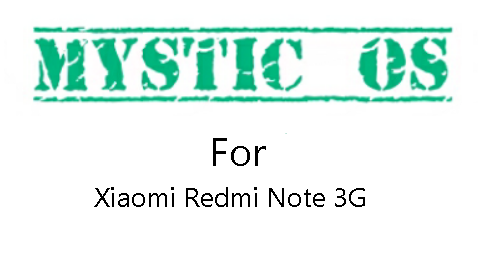








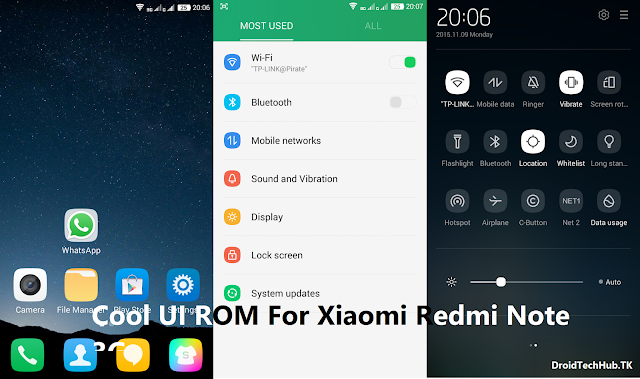


















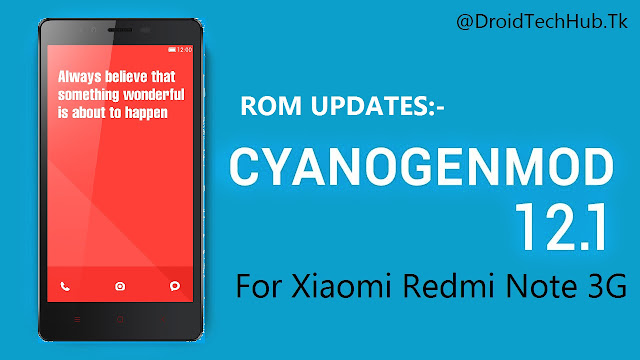













![[6.0.1] Resurrection Remix 5.7.4 For Xiaomi Redmi Note 3G [MT6592] [6.0.1] Resurrection Remix 5.7.4 For Xiaomi Redmi Note 3G [MT6592]](https://blogger.googleusercontent.com/img/b/R29vZ2xl/AVvXsEjY2C_MQvdFzjMIP-5WYlhK-nRCPZ1wfd4YwF5vRjVY5P-e_qnv-vgTg-KRD9avt0G60Dcw-8MUnwlhiXKlMR45w4s0L8aA2LUMjoZDZYwYqauDRpBnizyCqXhNqLcierjI7N_eCR0yA1y2/s72-c/RR-574-RedmiNote3G-MT6592.jpg)
![[6.0.1] Resurrection Remix 5.7.4 r79 ROM For Xiaomi Redmi Note 3G [MT592] [6.0.1] Resurrection Remix 5.7.4 r79 ROM For Xiaomi Redmi Note 3G [MT592]](https://blogger.googleusercontent.com/img/b/R29vZ2xl/AVvXsEh6qOgIOukUzniGaAlaL4HrPsp_D1onswwBRbBOEe-SgVU8Fvxc2vuyPnLrdRHfPKGQeRcFx4hasKKPYodIh_Ge1QbfRhAM94Jil_H-jWbX54-fEm09vIBGgimLlAWlU3lh8GRWP33kf0-F/s72-c/RR-574-RedmiNote3G-MT6592.jpg)
![[6.0.1] CyanogenMOD 13 SNAPSHOT For Xiaomi Redmi Note 3G [MT6592] [6.0.1] CyanogenMOD 13 SNAPSHOT For Xiaomi Redmi Note 3G [MT6592]](https://blogger.googleusercontent.com/img/b/R29vZ2xl/AVvXsEhgd2BHHkf_THPykyRi0j6wmZpLTa4_NZ3ZAxikcM1-ueVLgCnpNt9x9utGE1dSUPTShhr3dQbZjDhLYUvOTgFVIzrW5-6J1_5YFRElR97z7Cqz6uOeEbwosks81WEE_jDYolXRBR2bbaj7/s72-c/CM-Snapshot-mt6582-mt6592.jpg)
![[6.0.1] LineageOS 13 For Xiaomi Redmi Note 3G [MT6592][LATEST] [6.0.1] LineageOS 13 For Xiaomi Redmi Note 3G [MT6592][LATEST]](https://blogger.googleusercontent.com/img/b/R29vZ2xl/AVvXsEhLan5toy1TNkP2HGrEwZAlE7DDD0lVnO1QTlblPuHvpT7JDv9_JQtD7ABEjm3AZFBp8yHO5Vkxas7R6DPQMS-CZ-_tt-tcGNcFFpYma6p8f_uiTN2ub_wuv3o-Dm321LRF5KQm4lgU5pFv/s72-c/C0i82LzWIAA5m0Q+%25281%2529.jpg)