When Xiaomi Redmi Note 3G Launched It Was Running Android 4.2 ( JellyBean)(MIUI5), After That Xiaomi Updated Xiaomi Redmi Note 3G To Android 4.4.2 (Kitkat)(MIUI6/7). Xiaomi Redmi Note 3G Is Mediatek Powered Handset Then Too It Has Lots Of Custom ROMs, Xiaomi Redmi Note 3G Also Has Android Lollipop Update Unofficially From Developers Who Are Working Hard To Bring CM12.1 For Xiaomi Redmi Note 3G. I Have Already Reviewed CM12.1 For Xiaomi Redmi Note 3G Too. Cm12.1 Is Consistently Being Developed ( Patched) By Some Developers Like ( Vova Vofin, Pocarropa , KERMI etc ). There are Many Updates on Cm12.1 Are Coming From These Developer So I Decided To Make One Thread Which Can Help Redmi Note 3G Users To Download And Flash Latest CM12.1 Build.
Screenshot:-
Latest Updates:-
================================================
- CM12.1 V2 By KERMI (2015.12.19) Password :- 2c36
- CM12.1 BETA 7 By Pocarropa (2015.11.27) Patch ( If No SIM Bug Appeared )
- CM12.1 Stable V1 By Pocarropa (2015.11.19)
- CM12.1 BETA 7 By KERMI (2015.11.01)
- CM12.1 BETA 6 By Vova.Vofin (2015.10.14)
- CM12.1 BETA 5 v2 By Pocarropa (2015.09.22)
Changelog:-
BETA 7:-
- Fix loading off (offline charging)
- Fix share with wifi (hotspot)
- Changes in ril installation
It May Help You:-
=====================================
!! Please Note It Guys, There Is Always Potential Risk While Flashing ROM in Any Device.So You Have To do It at Your Own Risk And Think About It Twice Before Doing. !!
I Am NOT Responsible If you Done Any Damage To Your Device While Flashing ROM !
If There is Any Problem Happen I Will Try My Best To Solve It :)
=======================================
How To Flash:-
- Reboot into recovery.
- Wipe data/factory reset.
- Wipe cache, dalvik cache.
- Flash "CM12.1 Beta 6" ROM .
- Reboot
- Pocarropa
- KERMI
- vova.vafin
- XZT Team
For Latest Updates and ROM Reviews Download Our Official App From Here

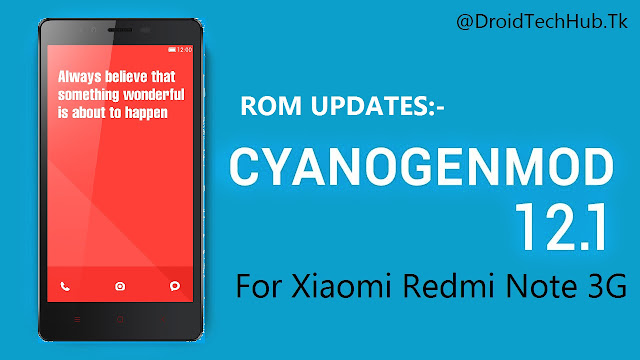



![[6.0.1] Resurrection Remix 5.7.4 For Xiaomi Redmi Note 3G [MT6592] [6.0.1] Resurrection Remix 5.7.4 For Xiaomi Redmi Note 3G [MT6592]](https://blogger.googleusercontent.com/img/b/R29vZ2xl/AVvXsEjY2C_MQvdFzjMIP-5WYlhK-nRCPZ1wfd4YwF5vRjVY5P-e_qnv-vgTg-KRD9avt0G60Dcw-8MUnwlhiXKlMR45w4s0L8aA2LUMjoZDZYwYqauDRpBnizyCqXhNqLcierjI7N_eCR0yA1y2/s72-c/RR-574-RedmiNote3G-MT6592.jpg)
![[6.0.1] Resurrection Remix 5.7.4 r79 ROM For Xiaomi Redmi Note 3G [MT592] [6.0.1] Resurrection Remix 5.7.4 r79 ROM For Xiaomi Redmi Note 3G [MT592]](https://blogger.googleusercontent.com/img/b/R29vZ2xl/AVvXsEh6qOgIOukUzniGaAlaL4HrPsp_D1onswwBRbBOEe-SgVU8Fvxc2vuyPnLrdRHfPKGQeRcFx4hasKKPYodIh_Ge1QbfRhAM94Jil_H-jWbX54-fEm09vIBGgimLlAWlU3lh8GRWP33kf0-F/s72-c/RR-574-RedmiNote3G-MT6592.jpg)
![[6.0.1] CyanogenMOD 13 SNAPSHOT For Xiaomi Redmi Note 3G [MT6592] [6.0.1] CyanogenMOD 13 SNAPSHOT For Xiaomi Redmi Note 3G [MT6592]](https://blogger.googleusercontent.com/img/b/R29vZ2xl/AVvXsEhgd2BHHkf_THPykyRi0j6wmZpLTa4_NZ3ZAxikcM1-ueVLgCnpNt9x9utGE1dSUPTShhr3dQbZjDhLYUvOTgFVIzrW5-6J1_5YFRElR97z7Cqz6uOeEbwosks81WEE_jDYolXRBR2bbaj7/s72-c/CM-Snapshot-mt6582-mt6592.jpg)
![[6.0.1] LineageOS 13 For Xiaomi Redmi Note 3G [MT6592][LATEST] [6.0.1] LineageOS 13 For Xiaomi Redmi Note 3G [MT6592][LATEST]](https://blogger.googleusercontent.com/img/b/R29vZ2xl/AVvXsEhLan5toy1TNkP2HGrEwZAlE7DDD0lVnO1QTlblPuHvpT7JDv9_JQtD7ABEjm3AZFBp8yHO5Vkxas7R6DPQMS-CZ-_tt-tcGNcFFpYma6p8f_uiTN2ub_wuv3o-Dm321LRF5KQm4lgU5pFv/s72-c/C0i82LzWIAA5m0Q+%25281%2529.jpg)
what is the password =(
ReplyDeleteWhy You Want Password? Simply Flash The ROM !
DeleteDeveloper Have Not Mentioned It ! If You Want it For Porting Then Take Permissions Of Their ROMs
Please grant me permission to port CM 12.1 beta 7 to my device
ReplyDeleteDev/Admin I would like to ask permission to port this to my device. thanks A lot bro.
ReplyDeleteI am Not Developer Of This ROM ! You Can Ask KERMI ( Developer of This ROM ) To Port Permissions :-
DeleteKERMI's Contact Page:-
http://www.ydss.cn/space-uid-2513705.html
please recommend a good rom for daily bases useage for note3g
ReplyDeleteThere is No Lollipop RoM is Usable For Daily Basis but You Should Try Maximum OS or Mystic ROM or DanOS all are Based on KitKat and Stable
DeleteMy choice to To go For Maximum Os
Review CM12.1 BETA 7 By KERMI (2015.11.01)
ReplyDeletei Tried That ROM, Not Major Update !
DeleteJust Important thing In that ROM That Dev Fixed Is About Strange Issue Which i Reported in my Review too in Which If Lower Down Volume While On-going Calls Drops The Network Completely ! COMPLETELY We Cant Fix it Via Reboot
But Now in CM12.1 Beta 7 This Bug is Quite Fixed Means It Drops the Network and Call Gets Ended But After That It Automatically Connects To Network !
Other Thing Like Screen Recording and Video Recording Is Still Not Working
Cannot download patch sim cm12.1 beta 7 pocarropa..please mirror..
ReplyDeleteHahah cant donwload the new version. This chines download side want that i give them my mobile number to creat a acount LOL
ReplyDeletei used PC to Download It working Properly, Just used proper password !
DeleteI can't download the new version!!! Please tell us how to download it!!!
ReplyDeletei used PC to Download It working Properly, Just used proper password !
DeleteCould u upload it on mega. You need a acount on the website you need a acount to download the file....
Deleteslow internet here Bro !
DeleteAnyway ROM has Incall bug, Useless to Test
Suraj.. can you update the PACMAN Rom with your last build cm12 or pocaropa bulid please..
ReplyDeletetanks from indonesia Redmi note 3g user
Actually i Cant As It Will Need Compiling Of ROM, Still i Will Try to Do So :)
Delete