Hello Guys, Here is an Update For Xiaomi Redmi Note 3G To Android Lollipop 5.1.1. Another Developer Called "vova.vafin" Started Working on CM12.1 on Xiaomi Redmi Note 3G. As It Is BETA ROM, There Could be Some Bugs Which May Got Fix in Later Versions. You Can Try it Once to Check out The Bugs and Overall Usability of This ROM. I am Also Planning To Try This ROM And I will Surely Post ROM Review As Well.
ScreenShot of This ROM:-
=====================================
!! Please Note It Guys, There Is Always Potential Risk While Flashing ROM in Any Device.So You Have To do It at Your Own Risk And Think About It Twice Before Doing. !!
I Am NOT Responsible If you Done Any Damage To Your Device While Flashing ROM !
If There is Any Problem Happen I Will Try My Best To Solve It :)
=======================================
Download Links:-1) CM12.1 Beta 6 ROM
2) TWRP 2.8.6 Zip File
3) Download Our App :v ( Optional )
How To Flash:-
- Reboot into recovery.
- Wipe data/factory reset.
- Wipe cache, dalvik cache.
- Flash "CM12.1 Beta 6" ROM .
- Reboot
Credits For ROM:-
- vova.vafin
For Latest Updates and ROM Reviews Download Our Official App From Here
Enjoy Bookmark My Site For More ROM Reviews. Tricks And Tweaks For Redmi Note 3G.

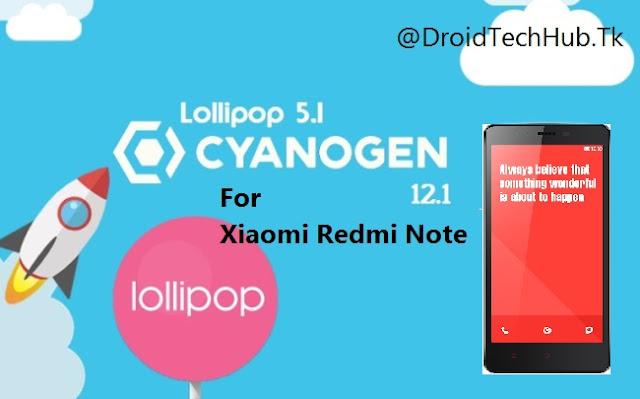


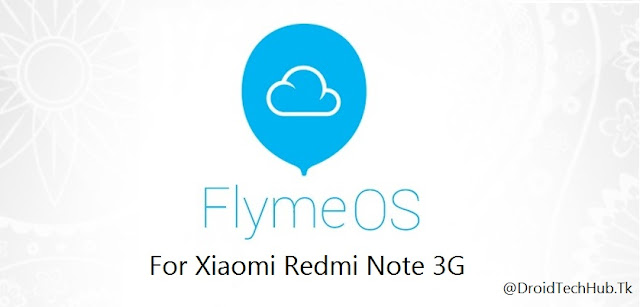










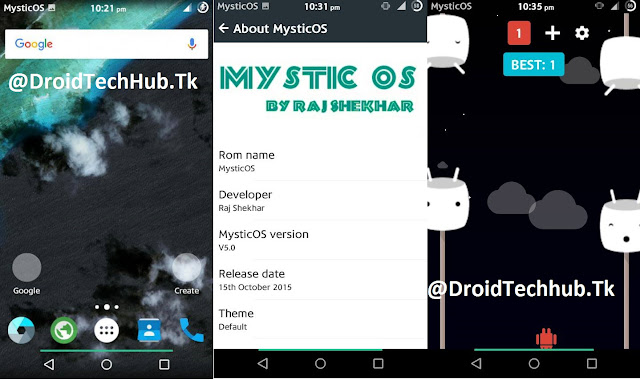








![[Poll] Tell Us Your Suggestions :) [Poll] Tell Us Your Suggestions :)](https://blogger.googleusercontent.com/img/b/R29vZ2xl/AVvXsEgJBlmtujrq-ORPBJBZeN8inakQTQQmTNqDV-X91EgBTHD5NDx9KUPpdpBFnxqzyMpybNl-5mW1szbUvhaxy36XxnJdGmyjfHUYrf_BpmXOpTyHa1wiDtUMEdBLKj9KOPwipqwC5o5cla2e/s400/poll-box.png)















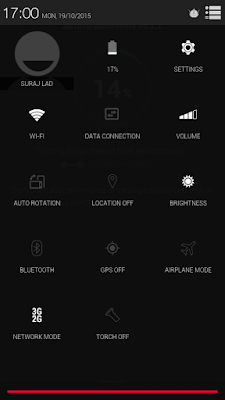



![[6.0.1] Resurrection Remix 5.7.4 For Xiaomi Redmi Note 3G [MT6592] [6.0.1] Resurrection Remix 5.7.4 For Xiaomi Redmi Note 3G [MT6592]](https://blogger.googleusercontent.com/img/b/R29vZ2xl/AVvXsEjY2C_MQvdFzjMIP-5WYlhK-nRCPZ1wfd4YwF5vRjVY5P-e_qnv-vgTg-KRD9avt0G60Dcw-8MUnwlhiXKlMR45w4s0L8aA2LUMjoZDZYwYqauDRpBnizyCqXhNqLcierjI7N_eCR0yA1y2/s72-c/RR-574-RedmiNote3G-MT6592.jpg)
![[6.0.1] Resurrection Remix 5.7.4 r79 ROM For Xiaomi Redmi Note 3G [MT592] [6.0.1] Resurrection Remix 5.7.4 r79 ROM For Xiaomi Redmi Note 3G [MT592]](https://blogger.googleusercontent.com/img/b/R29vZ2xl/AVvXsEh6qOgIOukUzniGaAlaL4HrPsp_D1onswwBRbBOEe-SgVU8Fvxc2vuyPnLrdRHfPKGQeRcFx4hasKKPYodIh_Ge1QbfRhAM94Jil_H-jWbX54-fEm09vIBGgimLlAWlU3lh8GRWP33kf0-F/s72-c/RR-574-RedmiNote3G-MT6592.jpg)
![[6.0.1] CyanogenMOD 13 SNAPSHOT For Xiaomi Redmi Note 3G [MT6592] [6.0.1] CyanogenMOD 13 SNAPSHOT For Xiaomi Redmi Note 3G [MT6592]](https://blogger.googleusercontent.com/img/b/R29vZ2xl/AVvXsEhgd2BHHkf_THPykyRi0j6wmZpLTa4_NZ3ZAxikcM1-ueVLgCnpNt9x9utGE1dSUPTShhr3dQbZjDhLYUvOTgFVIzrW5-6J1_5YFRElR97z7Cqz6uOeEbwosks81WEE_jDYolXRBR2bbaj7/s72-c/CM-Snapshot-mt6582-mt6592.jpg)
![[6.0.1] LineageOS 13 For Xiaomi Redmi Note 3G [MT6592][LATEST] [6.0.1] LineageOS 13 For Xiaomi Redmi Note 3G [MT6592][LATEST]](https://blogger.googleusercontent.com/img/b/R29vZ2xl/AVvXsEhLan5toy1TNkP2HGrEwZAlE7DDD0lVnO1QTlblPuHvpT7JDv9_JQtD7ABEjm3AZFBp8yHO5Vkxas7R6DPQMS-CZ-_tt-tcGNcFFpYma6p8f_uiTN2ub_wuv3o-Dm321LRF5KQm4lgU5pFv/s72-c/C0i82LzWIAA5m0Q+%25281%2529.jpg)