Hello Friends, Here Is Another Android Marshmallow based ROM For You, MoKeeOS For Xiaomi Redmi Note 3G.MoKee OpenSource is the biggest non-profit Android Open Source development team in China, with members from all parts of the world.Its Based On AOSP And Its Quite Similar to CM when It Comes to features And Performance.It is Very Good Alternative But Still Lacks Behind When it Comes to Stability Than CM13,Howver It Could be Alternative to RR-MM :)
Credits :-
- Fire855 - Made CM12.1 And CM13 for MT6592. Major thanks
- Mokee ROM
- Suraj Lad (Me) - Ported It To Redmi Note 3G
What Working ?
- Dual SIM
- WiFi
- Rill
- Bluetooth
- Audio
- Sensors
- Camera (photo and video recording)
- GPS
- OTG
- New FM Radio App
- Screen Record Working Fine.
- Supports Youtube 720P Videos
Bugs:-
- VPN
- 2G/3G Switch
FAQ:- (Frequently Asked Questions )
- How to Get Root Access?
-> Go To Settings-->About Phone-->Tab Build No 7 Times
Then Go to Devs Option And Select Root Access-->Apps and ADB ! - Some Apps Not Working Properly (Whatsapp Contacts etc ? )
-> Go To Settings-->Apps-->Select That ParticularApp-->Permissions-->Now Give It All Permissions. - How to Move AppToSD?
-> As If Now FolderMount App Is Not Working With CM13,So You Must Have to use XinternalSD to Move App to SD.
=====================================
!! Please Note it Guys, There is Always Potential Risk While Flashing ROM in Any Device.So You Have to do it at Your Own Risk And Think about it twice Before doing. !!
I Am NOT Responsible If You Done Any Damage To Your Device While Flashing ROM !
If There Is Any Problem Happen I Will Try My Best To Solve It :)
======================================
Download Links:-
|| Gapps Are Added in ROM ItSelf ! So Dont Flash Gapps After Flashing ROM ||
1) Mokee r61 ROM Zip
2) TWRP 2.8.6 Zip
How to Flash:-
- Reboot Into Recovery.
- Wipe Data/Factory reset.
- Wipe Cache, Dalvik Cache.
- Flash "Mokee r61" ROM .
- Reboot
If You Have Any Doubts Or Queries, Do Ask Them In Our Comment Section And Visit Again For More Future ROM Reviews :)

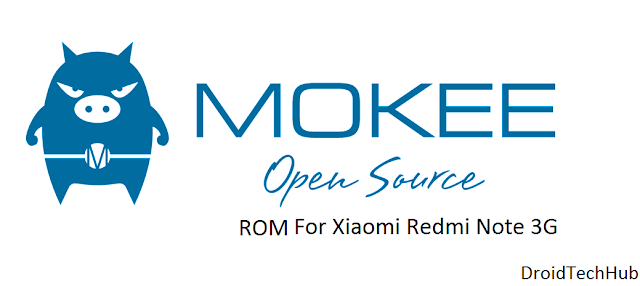








![[6.0.1] Resurrection Remix 5.7.4 For Xiaomi Redmi Note 3G [MT6592] [6.0.1] Resurrection Remix 5.7.4 For Xiaomi Redmi Note 3G [MT6592]](https://blogger.googleusercontent.com/img/b/R29vZ2xl/AVvXsEjY2C_MQvdFzjMIP-5WYlhK-nRCPZ1wfd4YwF5vRjVY5P-e_qnv-vgTg-KRD9avt0G60Dcw-8MUnwlhiXKlMR45w4s0L8aA2LUMjoZDZYwYqauDRpBnizyCqXhNqLcierjI7N_eCR0yA1y2/s72-c/RR-574-RedmiNote3G-MT6592.jpg)
![[6.0.1] Resurrection Remix 5.7.4 r79 ROM For Xiaomi Redmi Note 3G [MT592] [6.0.1] Resurrection Remix 5.7.4 r79 ROM For Xiaomi Redmi Note 3G [MT592]](https://blogger.googleusercontent.com/img/b/R29vZ2xl/AVvXsEh6qOgIOukUzniGaAlaL4HrPsp_D1onswwBRbBOEe-SgVU8Fvxc2vuyPnLrdRHfPKGQeRcFx4hasKKPYodIh_Ge1QbfRhAM94Jil_H-jWbX54-fEm09vIBGgimLlAWlU3lh8GRWP33kf0-F/s72-c/RR-574-RedmiNote3G-MT6592.jpg)
![[6.0.1] CyanogenMOD 13 SNAPSHOT For Xiaomi Redmi Note 3G [MT6592] [6.0.1] CyanogenMOD 13 SNAPSHOT For Xiaomi Redmi Note 3G [MT6592]](https://blogger.googleusercontent.com/img/b/R29vZ2xl/AVvXsEhgd2BHHkf_THPykyRi0j6wmZpLTa4_NZ3ZAxikcM1-ueVLgCnpNt9x9utGE1dSUPTShhr3dQbZjDhLYUvOTgFVIzrW5-6J1_5YFRElR97z7Cqz6uOeEbwosks81WEE_jDYolXRBR2bbaj7/s72-c/CM-Snapshot-mt6582-mt6592.jpg)
![[6.0.1] LineageOS 13 For Xiaomi Redmi Note 3G [MT6592][LATEST] [6.0.1] LineageOS 13 For Xiaomi Redmi Note 3G [MT6592][LATEST]](https://blogger.googleusercontent.com/img/b/R29vZ2xl/AVvXsEhLan5toy1TNkP2HGrEwZAlE7DDD0lVnO1QTlblPuHvpT7JDv9_JQtD7ABEjm3AZFBp8yHO5Vkxas7R6DPQMS-CZ-_tt-tcGNcFFpYma6p8f_uiTN2ub_wuv3o-Dm321LRF5KQm4lgU5pFv/s72-c/C0i82LzWIAA5m0Q+%25281%2529.jpg)
Is the memory emulated? If yes how to make non emulated? Please!
ReplyDeleteAll ROMs of Redmi Note 3G Are Emulated !
Deletefinally! fav rom!
ReplyDeleteThough Suraj says this ROM was less stable than other ROMs, not this time! Less failed reboot so that battery has to be removed, working FM radio and GPS are obvious better features than CM13 v1.4 or DU. Many thanks to the developers! Keep on!
ReplyDeleteI Never Said Mokee R61 Is Less Stable Than Others, Sometimes Some ROMs Lacks So mention Those Last Time On Mokee ( Old Initial Build ) I said Its Better to Use RR than This Mokee. This Mokee is Pretty Stable As CM13 FM Radio Added As well , 1.4 Dont Have FM But Snapshot Build Is Better If u want FM !
DeleteSo Finally If u Want CM13 ROM Then Go For Snapshot Build Than 1.4/1.3
Want CM13 Based ROM then RR , Or Any Other ( all are Same )
Dear suraj ji, you develop new and new ROM for our redmi note 3G device.
ReplyDeleteMost of all ROM are based on CM. so I cant identify which is better than your previous ROM. so please add some detail in description that, which is plus point and negative point for this ROM. and do this for all upcoming rom.
How Much Time I should Say Bugs Will Be Same Never Fixed Than Others , Rather It May Go Increase :v
DeleteAbout ROM Description ? A Small Google Search Will Provide u alot Information About It,As if now if U are not New in this Then Whats A Dirty Unicorns ROM is Must be Known to you, Its an very much popular custom ROM , Still I Will Try To Add Description Of ROM
Plus points and Negative Points ? Whats working and Bugs are Same as Those :v
ok suraj ji..
DeleteI can't judge which ROM is best without description.
because CM official ROM is not for REDMI NOTE 3G.
and for description, i.e. you upgrade new RR 573 from 571. than what is new in 573?
I think this all post is not XDA forums..
In All RR ROMs From 569 to 573 Every ROM Version has Each Own Changelog, It Comes Added With Android's latest Security patch and Latest Release ( r46/52/61 etc ) Which Comes Every Month. If U Want RR's Changelog You can Check Out Resurrection Remix's Facebook or Google Plus Page ! I also Mention Changelog ( I did in Old Posts But Now Most of Users Knows , There is No Device Specific Update in Any ROM Like AOKP ROM or AOKP r52 ROM In BEtween Only Difference is r52 Is Based on Android's Latest Release r52
Deleteok sir
Deletethank you very much
sir suraj lad what porting method you use cant fix cam to our device
ReplyDeletesuraj, most of your marshmallow roms have no-sim-card issue for me. any solutions for this?
ReplyDeleteFlash This Patch !
DeleteIt Will Work 100% ( Only on Mokee )
http://d-h.st/0QLK
thnx suraj, it sure works!...
Deletewhat porting method is this?
ReplyDeletesuraj,i have problem sdcard0 corrupted any solution for this problem
ReplyDeletecan you send another link for the sim card patch as the current link is not working
ReplyDelete