Hello Guys, I am Back With Another Custom ROM For Xiaomi Redmi Note 3G Based On Android MarshMallow.This Type It is An Phenomenal ROM, An AOKP ROM I.e Android Open Kang Project. It is One Of Popular Custom ROM For Android Devices There are Not Much Mediatek Powered Devices Running This ROM,This ROM is Lots Of Cool Customization Options and Features, It Has Pure Stock UI With CM Theme Engine for Added Theming.This ROM is Ported to Our device By Me.(Suraj Lad)
Credits/Thanks To:-
Download Links:-
Screenshots:-
What's Working :
Bugs:-
Workaround Fix:-
!! Please Note it Guys, There is Always Potential Risk While Flashing ROM in Any Device.So You Have to do it at Your Own Risk And Think about it twice Before doing. !!
I Am NOT Responsible If You Done Any Damage To Your Device While Flashing ROM !
If There Is Any Problem Happen I Will Try My Best To Solve It :)
======================================
How to Flash:-
If You Have Any Doubts Or Queries, Do Ask Them In Our Comment Section And Visit Again For More Future ROM Reviews :)
Credits/Thanks To:-
- Sprout Devs
- Himura Rudyanto-Tj
- Ferhung
- Fire855- Legend For 92 Users
- Me (Suraj Lad)
Download Links:-
Screenshots:-
What's Working :
- Camera
- Video recording working in stock/Snap camera
- Audio in calls
- Bluetooth
- USSD
- Audio
- Mic
- RIL
- SMS (Receive and Send both working)
- WiFi
- Data
- RIL is now more stable
- Dual SIM
- Hotspot
- Screen Recording
- Both storages (SD and Internal) mounting in both Phone and PC
NOTE:-
- Gapps Are Already Added In ROM So Just Flash ROM, No Need to Flash them Again !
Bugs:-
- VPN
Workaround Fix:-
- 2G/3G Switch Fix:- Go to Settings-->System Profiles--> Default Settings-->Now Switch Network To 2G/3G.
!! Please Note it Guys, There is Always Potential Risk While Flashing ROM in Any Device.So You Have to do it at Your Own Risk And Think about it twice Before doing. !!
I Am NOT Responsible If You Done Any Damage To Your Device While Flashing ROM !
If There Is Any Problem Happen I Will Try My Best To Solve It :)
======================================
How to Flash:-
- Reboot Into Recovery.
- Wipe Data/Factory reset.
- Wipe Cache, Dalvik Cache.
- Flash "AOKP" ROM .
- Reboot
If You Have Any Doubts Or Queries, Do Ask Them In Our Comment Section And Visit Again For More Future ROM Reviews :)

![[6.0.1] AOKP (Android Open Kang Project ) ROM For Xiaomi Redmi Note 3G [6.0.1] AOKP (Android Open Kang Project ) ROM For Xiaomi Redmi Note 3G](https://blogger.googleusercontent.com/img/b/R29vZ2xl/AVvXsEi8pQGUvLJWMHgq6PWfcZeEhpeBUNOZrItAajBYWEgxYbMGrJ1_wsKntqiL5r2PHkigbiz5Pi0HFd7XXMpG4GcvRHOMfOwt26m6V8C8B0-N2zkaB68UbAn5eo8-vvb__oZpoAN2jiMvXBoD/s640/AOKP-ROM-MT6592.png)








![[6.0.1] Resurrection Remix 5.6.9 ROM For Xiaomi Redmi Note 3G [6.0.1] Resurrection Remix 5.6.9 ROM For Xiaomi Redmi Note 3G](https://blogger.googleusercontent.com/img/b/R29vZ2xl/AVvXsEiNp-ZeMF60uUe4zUS4p0Ah13aFR7JEYjp7QrZP7ScA5reEUTXZb34YL_Jg0yyl8JyMqNu9kvxBuTaUl60JgFzUdemxy1g7tEgkOd_nS4q5hcG3oEZmo4Jx9g4bfQVumgiwU8j_Me_SNuZY/s640/Resurrection_Remix_569_MT6592.png)



















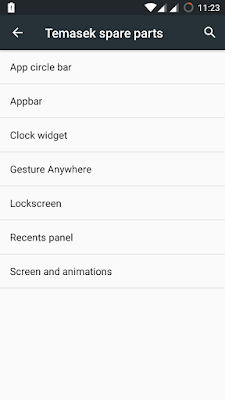
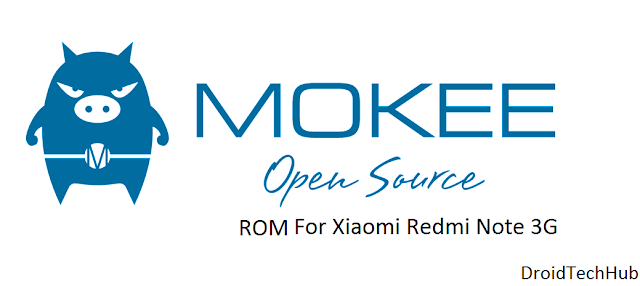







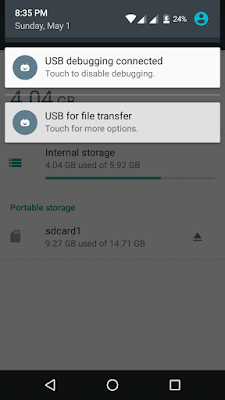

![[6.0.1][MM] CM13 BETA V1.3 For Xiaomi Redmi Note 3G [6.0.1][MM] CM13 BETA V1.3 For Xiaomi Redmi Note 3G](https://blogger.googleusercontent.com/img/b/R29vZ2xl/AVvXsEhvrKLLNUztJ-okZzKGF8S92J38HuwUmpUI8qG-tM70nXbqBQhrwuqXOuwB4QFPbknE0uLlcwg3OaHVS4NGKQH1tEfsfYMgc0rmOQQAcIS0ROfQquyeH6vB9Od11b17IjH49qRZ6Qm8XC-d/s640/cyanogenmodlogolarge.png)








![[6.0.1] Resurrection Remix 5.7.4 For Xiaomi Redmi Note 3G [MT6592] [6.0.1] Resurrection Remix 5.7.4 For Xiaomi Redmi Note 3G [MT6592]](https://blogger.googleusercontent.com/img/b/R29vZ2xl/AVvXsEjY2C_MQvdFzjMIP-5WYlhK-nRCPZ1wfd4YwF5vRjVY5P-e_qnv-vgTg-KRD9avt0G60Dcw-8MUnwlhiXKlMR45w4s0L8aA2LUMjoZDZYwYqauDRpBnizyCqXhNqLcierjI7N_eCR0yA1y2/s72-c/RR-574-RedmiNote3G-MT6592.jpg)
![[6.0.1] Resurrection Remix 5.7.4 r79 ROM For Xiaomi Redmi Note 3G [MT592] [6.0.1] Resurrection Remix 5.7.4 r79 ROM For Xiaomi Redmi Note 3G [MT592]](https://blogger.googleusercontent.com/img/b/R29vZ2xl/AVvXsEh6qOgIOukUzniGaAlaL4HrPsp_D1onswwBRbBOEe-SgVU8Fvxc2vuyPnLrdRHfPKGQeRcFx4hasKKPYodIh_Ge1QbfRhAM94Jil_H-jWbX54-fEm09vIBGgimLlAWlU3lh8GRWP33kf0-F/s72-c/RR-574-RedmiNote3G-MT6592.jpg)
![[6.0.1] CyanogenMOD 13 SNAPSHOT For Xiaomi Redmi Note 3G [MT6592] [6.0.1] CyanogenMOD 13 SNAPSHOT For Xiaomi Redmi Note 3G [MT6592]](https://blogger.googleusercontent.com/img/b/R29vZ2xl/AVvXsEhgd2BHHkf_THPykyRi0j6wmZpLTa4_NZ3ZAxikcM1-ueVLgCnpNt9x9utGE1dSUPTShhr3dQbZjDhLYUvOTgFVIzrW5-6J1_5YFRElR97z7Cqz6uOeEbwosks81WEE_jDYolXRBR2bbaj7/s72-c/CM-Snapshot-mt6582-mt6592.jpg)
![[6.0.1] LineageOS 13 For Xiaomi Redmi Note 3G [MT6592][LATEST] [6.0.1] LineageOS 13 For Xiaomi Redmi Note 3G [MT6592][LATEST]](https://blogger.googleusercontent.com/img/b/R29vZ2xl/AVvXsEhLan5toy1TNkP2HGrEwZAlE7DDD0lVnO1QTlblPuHvpT7JDv9_JQtD7ABEjm3AZFBp8yHO5Vkxas7R6DPQMS-CZ-_tt-tcGNcFFpYma6p8f_uiTN2ub_wuv3o-Dm321LRF5KQm4lgU5pFv/s72-c/C0i82LzWIAA5m0Q+%25281%2529.jpg)