Credits:- Pocarropa & Fire855
Note:- CM for MTK is Not Possible at All Due to Lack Of Kernel Sources,Still Devs Like Fire855 And Pocarropa Made It Possible For Our Device.So Don't Except That CM12.1 Will Be As Stable As MIUI6/7, There May Be an Few Minor Bugs/Glitches Or Lags. Don't Complain About It,WithOut Kernel Sources Its Impossible To Fix Them.
So Respect Developers ! !
Screenshots:-
- ROM is About 270MB is Size, There is No Gapps Preloaded,But You Can Flash Them Separately.
- ROM Is Awesome and Stable To Use On daily Basis*. All Major Functions Are Working Except 2 Small Bugs Which Hopefully Will Get Fix In Next Update From Fire855.
- Performance Is Smooth And Lag free Now, Boot animation is Also Lagfree Which Where Laggy In Earlier Build.Benchmarks Scores Are:- Antutu :- 32K Nenamark 2:- 61.6Fps.
- This Update Have Fixed, FM Radio Volume Control But You Can't Here FM Radio In LoudSpeaker Mode Where It Works Fine With Headphones.
- Gaming Is Now Much Smoother,Compare To All Build Till Now,For Me MC5(Modern Combat 5) Was Giving Force Close, When. I try to Play Multiplayer In BETA And Stable V1 Build But In This Updated ROM No Issue For Gaming.
- Screen Recorder Is Still An. issue, Because of Broken HW Encoder in CM12.1 But You Can Record The Screen With Software Encoder From SCR or Sho.u App.
- ROM is PreRooted Just Enable Root Access From Developer Options I.e From Settings--Developer Options--Root Acesss- Apps And ADB.
- Camera Quality Is Good, But I Suggest To Use 3rd Party Camera Apps For Better Quality.
- Battery Backup is Excellent For Me, I Didn't Tested Well On MIUI7 But On CM12.1 I Get About 6Hrs + Screen On Time.
- Screen Recording Gives Green Videos in HW Encoder (Fix:- Use In SW Encoder)
- FM Radio Doesn't Works In Loudspeaker Mode.
- YouTube Videos Plays At 360P ( Fix:- Use OGYoutube Or Old YouTube APK)
1) CM12.1 Stable 2.2 ROM Zip
2) TWRP 2.8.6 Zip
3) Gapps (Play Store)
Want To Install Xposed Framework ? Check Out Here
=====================================
!! Please Note it Guys, There is Always Potential Risk While Flashing ROM in Any Device.So You Have to do it at Your Own Risk And Think about it twice Before doing. !!
I Am NOT Responsible If You Done Any Damage To Your Device While Flashing ROM !
If There Is Any Problem Happen I Will Try My Best To Solve It :)
=======================================
How to Flash it :-
Note:- Before Doing All This I Will Suggest To download Stock MIUI ROM And Keep It As Backup In Your PC.
- Make Sure You Have Rooted Your Device and Also Flashed Latest TWRP Recovery (Use 2.8.6 linked Above).
- Now Download ROM Place them in External/Internal SDCARD (Without in any Folder)
- Now Reboot Your Device To Recovery, For That Go To Updater App,Select Menu Button>There Will Be Option That "Reboot in Recovery" OR Switch Off Your Device And Press Volume Up+ Power Button At Same Time Till MI Logo Comes.
- Now Backup Your Old ROM i.e MiUi from TWRP Recovery. And Select Install Zip > Now Choose file ROM File.zip(ROM) And Flash it.
- Now Select Reboot Option and It Will Be Booted into CM12.1 ROM.
- Enjoy.
If You Have Any Doubts Or Queries, Do Ask Them In Our Comment Section And Visit Again For More Future ROM Reviews :)
Bookmark My Site For More ROM Reviews. Tricks And Tweaks For Redmi Note 3G.






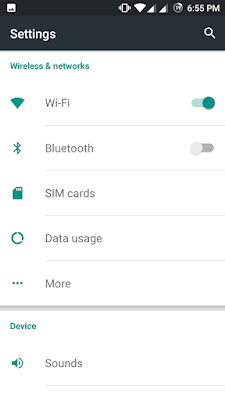




![[6.0.1] Resurrection Remix 5.7.4 For Xiaomi Redmi Note 3G [MT6592] [6.0.1] Resurrection Remix 5.7.4 For Xiaomi Redmi Note 3G [MT6592]](https://blogger.googleusercontent.com/img/b/R29vZ2xl/AVvXsEjY2C_MQvdFzjMIP-5WYlhK-nRCPZ1wfd4YwF5vRjVY5P-e_qnv-vgTg-KRD9avt0G60Dcw-8MUnwlhiXKlMR45w4s0L8aA2LUMjoZDZYwYqauDRpBnizyCqXhNqLcierjI7N_eCR0yA1y2/s72-c/RR-574-RedmiNote3G-MT6592.jpg)
![[6.0.1] Resurrection Remix 5.7.4 r79 ROM For Xiaomi Redmi Note 3G [MT592] [6.0.1] Resurrection Remix 5.7.4 r79 ROM For Xiaomi Redmi Note 3G [MT592]](https://blogger.googleusercontent.com/img/b/R29vZ2xl/AVvXsEh6qOgIOukUzniGaAlaL4HrPsp_D1onswwBRbBOEe-SgVU8Fvxc2vuyPnLrdRHfPKGQeRcFx4hasKKPYodIh_Ge1QbfRhAM94Jil_H-jWbX54-fEm09vIBGgimLlAWlU3lh8GRWP33kf0-F/s72-c/RR-574-RedmiNote3G-MT6592.jpg)
![[6.0.1] CyanogenMOD 13 SNAPSHOT For Xiaomi Redmi Note 3G [MT6592] [6.0.1] CyanogenMOD 13 SNAPSHOT For Xiaomi Redmi Note 3G [MT6592]](https://blogger.googleusercontent.com/img/b/R29vZ2xl/AVvXsEhgd2BHHkf_THPykyRi0j6wmZpLTa4_NZ3ZAxikcM1-ueVLgCnpNt9x9utGE1dSUPTShhr3dQbZjDhLYUvOTgFVIzrW5-6J1_5YFRElR97z7Cqz6uOeEbwosks81WEE_jDYolXRBR2bbaj7/s72-c/CM-Snapshot-mt6582-mt6592.jpg)
![[6.0.1] LineageOS 13 For Xiaomi Redmi Note 3G [MT6592][LATEST] [6.0.1] LineageOS 13 For Xiaomi Redmi Note 3G [MT6592][LATEST]](https://blogger.googleusercontent.com/img/b/R29vZ2xl/AVvXsEhLan5toy1TNkP2HGrEwZAlE7DDD0lVnO1QTlblPuHvpT7JDv9_JQtD7ABEjm3AZFBp8yHO5Vkxas7R6DPQMS-CZ-_tt-tcGNcFFpYma6p8f_uiTN2ub_wuv3o-Dm321LRF5KQm4lgU5pFv/s72-c/C0i82LzWIAA5m0Q+%25281%2529.jpg)
HOWS RAM CONSUMPTION???
ReplyDeleteAwesome! Better than Previous
Deletewhich GApps version is the best~?
ReplyDeleteI dont use any Other Gapps Than The listed above !
Deleteuse Them they are best !
VPN are works??
ReplyDeleteIt Should Work But If Doesnt Then
DeleteGoto Psiphon VPN and Choose Browser Only Mode Dont Tunnel WHole Device
2) GO to Its LOgs Tab and Check/Note The Port of http Proxy
3)Now Open WiFi Settinghs and Long Press on WIFI network That You Have Connected !
4)GO to Modify Tab and From Check The Advanced Options !
4) Chose Manual Proxy Option and Put Host Name as 127.0.0.1 And Port as No which you Noted in Step 2 (eg.8080 ) Then CLick Save !
Enjoy VPN Connection !
NOTE:- You Have to Undo This all If You Dont Need VPN by chanhing Manual Proxy to None !
vpn works??
ReplyDeleteIt Should Work But If Doesnt Then
DeleteGoto Psiphon VPN and Choose Browser Only Mode Dont Tunnel WHole Device
2) GO to Its LOgs Tab and Check/Note The Port of http Proxy
3)Now Open WiFi Settinghs and Long Press on WIFI network That You Have Connected !
4)GO to Modify Tab and From Check The Advanced Options !
4) Chose Manual Proxy Option and Put Host Name as 127.0.0.1 And Port as No which you Noted in Step 2 (eg.8080 ) Then CLick Save !
Enjoy VPN Connection !
NOTE:- You Have to Undo This all If You Dont Need VPN by chanhing Manual Proxy to None !
Battery backup is not good...ny solution?
ReplyDeleteFor Me its Good Bro !
Deletedont know Solution for that
hi suraj,how to move apps to sdcard in this rom,im waiting for solutin and any patch,im make apps2sd not work link/move for all app,thks bro
ReplyDeleteUse Link2SD App or XinternalSD Module From Xposed !
Deleteis this rom support “power off alarm”?? ((like the original MIUI ROM
ReplyDeleteAfter flashing to stable 2.2 Whenever I restart my phone..battery drain to 1%
ReplyDeleteWhat may be the issue
Prior to flash MiUi 5
i Also Face Same issue Sometimes After Flashing ROMs !
DeleteTo FIx It !
Switch Of Your Device and Take out Battery and Put It back after 2-3 min later
is this rom support “power off alarm”?? ((like the original MIUI ROM
ReplyDeleteIt's very good. thank you
ReplyDeleteis data working for you? Data 3G or even 2G is not working for me on either sim. All I get is an exclaimation next to Cell Signal strength indicator on the status bar. Any solution?
ReplyDeleteFor me DATA working Fine ( At least on Sim 1, Which I tested)
DeleteSet Up APN 1st Then Try It should work
hei suraj, The video on web has a green line. how to fix it? any solution..
ReplyDeleteIts an Bug In Base Build !
Deletestable 2.3 Build Is Out Hope Someone will port it to Our Device :)