Hello Guys,Here Is Another Cool Themed ROM For Xiaomi Redmi Note 3G. LolliCraft ROM Is Another Android Lollipop Themed ROM Based On KitKat.ROM is Developed/Founded By Rahul Sehgal,So Thanks To Him For His Work.
Screenshots:-
ROM Review:-
- ROM is about 348MB in Size, It Does Comes With Playstore Preloaded.
- ROM is Seems To Bugless, Means Its Usable In Daily Basis, No Noticeable/annoying Bug.
- Performance is Smooth and Lagfree, ROM Comes With On-Screen Navigation Buttons.
- This ROM Comes With Variety Of Personalization Options Like Other ROMs Like DanOS,PussyFap But Uniqueness Of This ROM is About Having Features Like Adblocker,Build.prop Mods,Dolby Sound etc.
- For Gaming,I Tried GTA Vc, Its Running Well On Default Settings.
- Benchmarks Results Are Also Good:- Antutu= 26K ( Version 6.0) | Nenamark 2= 61.0Fps.
- Battery Backup is Also Good Compare to Other Custom ROMs.
Sample Pictures:- (Taken From Stock Camera App)
 |
| Sample Picture 1 |
 |
| Sample Picture 2 |
=====================================
!! Please Note it Guys, There is Always Potential Risk While Flashing ROM in Any Device.So You Have to do it at Your Own Risk And Think about it twice Before doing. !!
I Am NOT Responsible If You Done Any Damage To Your Device While Flashing ROM !
If There Is Any Problem Happen I Will Try My Best To Solve It :)
=======================================
How to Flash it :-
Note:- Before Doing All This I Will Suggest To download Stock MIUI ROM And Keep It As Backup In Your PC.
- Make Sure You Have Rooted Your Device and Also Flashed Latest TWRP Recovery (Use 2.8.6 linked Above).
- Now Download ROM Place them in External/Internal SDCARD (Without in any Folder)
- Now Reboot Your Device To Recovery, For That Go To Updater App,Select Menu Button>There Will Be Option That "Reboot in Recovery" OR Switch Off Your Device And Press Volume Up+ Power Button At Same Time Till MI Logo Comes.
- Now Backup Your Old ROM i.e MiUi from TWRP Recovery. And Select Install Zip > Now Choose file ROM File.zip(ROM) And Flash it.
- It Will Open AROMA Installer,Just Follow The Proper Steps and Proceeed Further
- Now Select Reboot Option and It Will Be Boot into LolliCraft ROM.
- Enjoy.
If You Have Any Doubts Or Queries, Do Ask Them In Our Comment Section And Visit Again For More Future ROM Reviews :)
Bookmark My Site For More ROM Reviews. Tricks And Tweaks For Redmi Note 3G.












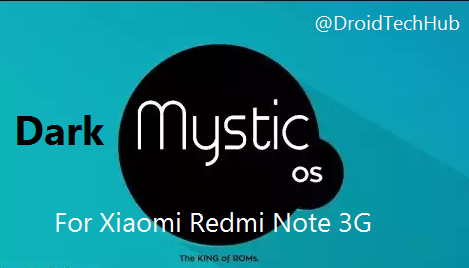



















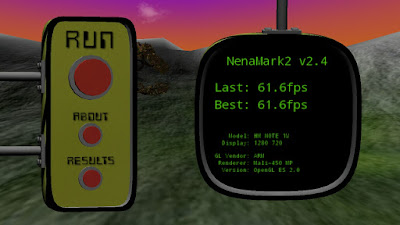










![[Trick] How To Resume Any Downloading Task In UC Browser [Trick] How To Resume Any Downloading Task In UC Browser](https://blogger.googleusercontent.com/img/b/R29vZ2xl/AVvXsEjC3cYSo-kn3P-jcdsdZ1RZShZEZAxpQk5_y3eaIBxdnwwyw6U0xncCss-_WeU9WCMOi6ZEDE4KcdIV6pDD-xkMAFVAMvsl-iEAVyxpSabmF6vpS7T1NuAnGHtDhiceo1f_HRW6Mi845I80/s640/UC-Browser.jpg)
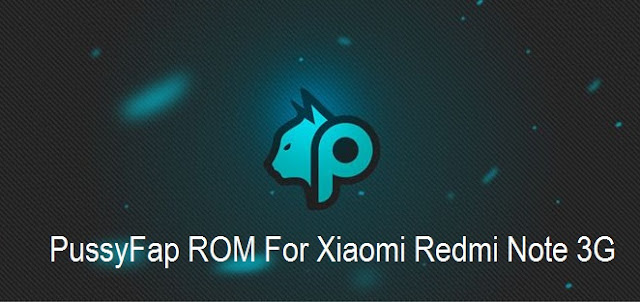








![[6.0.1] Resurrection Remix 5.7.4 For Xiaomi Redmi Note 3G [MT6592] [6.0.1] Resurrection Remix 5.7.4 For Xiaomi Redmi Note 3G [MT6592]](https://blogger.googleusercontent.com/img/b/R29vZ2xl/AVvXsEjY2C_MQvdFzjMIP-5WYlhK-nRCPZ1wfd4YwF5vRjVY5P-e_qnv-vgTg-KRD9avt0G60Dcw-8MUnwlhiXKlMR45w4s0L8aA2LUMjoZDZYwYqauDRpBnizyCqXhNqLcierjI7N_eCR0yA1y2/s72-c/RR-574-RedmiNote3G-MT6592.jpg)
![[6.0.1] Resurrection Remix 5.7.4 r79 ROM For Xiaomi Redmi Note 3G [MT592] [6.0.1] Resurrection Remix 5.7.4 r79 ROM For Xiaomi Redmi Note 3G [MT592]](https://blogger.googleusercontent.com/img/b/R29vZ2xl/AVvXsEh6qOgIOukUzniGaAlaL4HrPsp_D1onswwBRbBOEe-SgVU8Fvxc2vuyPnLrdRHfPKGQeRcFx4hasKKPYodIh_Ge1QbfRhAM94Jil_H-jWbX54-fEm09vIBGgimLlAWlU3lh8GRWP33kf0-F/s72-c/RR-574-RedmiNote3G-MT6592.jpg)
![[6.0.1] CyanogenMOD 13 SNAPSHOT For Xiaomi Redmi Note 3G [MT6592] [6.0.1] CyanogenMOD 13 SNAPSHOT For Xiaomi Redmi Note 3G [MT6592]](https://blogger.googleusercontent.com/img/b/R29vZ2xl/AVvXsEhgd2BHHkf_THPykyRi0j6wmZpLTa4_NZ3ZAxikcM1-ueVLgCnpNt9x9utGE1dSUPTShhr3dQbZjDhLYUvOTgFVIzrW5-6J1_5YFRElR97z7Cqz6uOeEbwosks81WEE_jDYolXRBR2bbaj7/s72-c/CM-Snapshot-mt6582-mt6592.jpg)
![[6.0.1] LineageOS 13 For Xiaomi Redmi Note 3G [MT6592][LATEST] [6.0.1] LineageOS 13 For Xiaomi Redmi Note 3G [MT6592][LATEST]](https://blogger.googleusercontent.com/img/b/R29vZ2xl/AVvXsEhLan5toy1TNkP2HGrEwZAlE7DDD0lVnO1QTlblPuHvpT7JDv9_JQtD7ABEjm3AZFBp8yHO5Vkxas7R6DPQMS-CZ-_tt-tcGNcFFpYma6p8f_uiTN2ub_wuv3o-Dm321LRF5KQm4lgU5pFv/s72-c/C0i82LzWIAA5m0Q+%25281%2529.jpg)