Hello Guys, This Suraj Back With Great News of you.After Lots of Wait Finally We Have Got Android Lollipop 5.1.1 (CM12.1) For Our Device and Today I am Going to Post an Complete Review on it. So Lets Don't Waste the Time and Let's Begin an Full Review.
About This ROM:-
Actually Its Not An CM12.1 ROM, Its an Based On it.But it Has Real Android 5.1.1 an Group of Devs Who Created This ROM call This ROM As Resurrection Remix ROM. Basically They Makes This Type of ROM on Base of CM12/PA etc. Some Indian Devs of Canvas Nitro Ported It For Them After that Some One Ported it for Note 3G, So Thanks Those All :)
Download Links:-
1) CM12.1 ROM Zip File (From GoogleDrive Link From Me Enjoy Bc )
2) TWRP 2.8.4 Zip File ( I Used this One)
3) Base APK
ScreenShots:-
ROM Review:-
- ROM is Sleek of About Only 335MB With Gapps(Play store)
- Its an Real Android 5.1.1 Not an Fake one ! Its Based On CM12.1 So I Think You Guys Don't Need to Know The Features of Lollipop.
- Anyway On the 1st Boot I Got About 1.3GB of RAM Free, On Initially Sim Card, WIFI,Bluetooth Doesn't Works But I Have an Fix For it. ( Check Out BugFix Point Below)
- There is Some Problem with WIFI which I Faced Is WIFI is not Turning Off, It Pretends That Its Turn off After Click.( ignore It Bc We Want Lollipop)
- Network Drop is Their As well, When I Call Someone 2nd Network Gets Jammed..
Must Read :- Collection For Custom ROMs For Redmi Note 3G
- A Strange issue I Face In Data connection,When I Tried to On Data ,it opened it Directly on 2G (2nd Sim),I tried a lot to Change Network to 1st Sim But It Won't Worked, Even I Switched an Sim Placement I.e Put 1st sim 2nd Slot n Vice Versa But Still It Was Not working..
- Performance is on Benchmark is Good i.e On Antutu It Was 30K and Nenamark 2 is on 61.6Fps.But When It Comes to Use UI Performance Sucks, But We Should Do Remember Its an Beta Build Which Has Bugs Which May Lead to Poor Performance. ! Hope Bugs will be Fixed.. !
- For Gaming, Dead trigger 2 Wont Works ( May be Lollipop Support Issue ) But MC5 Works Fine And Causal Game Like Subway Surfer Works Great.
- There is NO Camera App inbuilt But You Can Install 3rd Party App Like Camera FV-5, Open Camera, MX Camera etc.how ever Default System Camera Works on Lockscreen. Its of 8MP Resolution, With Average Picture Quality.
Bugs:-
- Auto Rotation Won't Works.(But Videos and Games Can be Played In Landscape Mode)
- Sometimes Network Drop.
- Only 8Mp Of Rear Camera.
- Memory Card Doesn't Get Detected On PC.
- No OTG Support/Response(Solution is Added Below)
- No Video Recording..(Solution Added)
- No Sound Recording.
- Some times Camera Gives Error (Reboot Fixes The Problem)
- Google Sync Wont Works Correctly (Solution Added.
- Screen Recorder is Not Working
Bug Fixes:-
For SIM,WIFI,Bluetooth to Work:-
->Download BASE APK( LinuxSEChanger)
Now Change Mode by "Permissive"
Now Change Mode by "Permissive"
Reboot/Done
For OTG Bug:-
->Install OTG Disk Explorer And browse Contents of OTG.
->Install OTG Disk Explorer And browse Contents of OTG.
For Sound Recording Bug:-
->Install ASR Sound Recorder Then Recording Works Fine..
For Google Sync Bug:-
->Start Sync And Reboot Device.
For Video Recording Bug:-
->Use This Video Illusion App To Record the Video.
=====================================
!! Please Note it Guys, There is Always Potential Risk While Flashing ROM in Any Device.So You Have to do it at Your Own Risk And Think about it twice Before doing. !!!!!!
I Am NOT Responsible if you Done Any Damage to Your Device while Flashing ROM !
If There is Any Problem happen i will try my Best to Solve it :)
======================================================
How to Flash it :-
(Before Doing all of This i will Suggest to download Stcok MIUI ROM and Keep it as Backup in your PC )
- Make Sure You Have Rooted Your Device and Also Flashed Latest TWRP Recovery (Use 2.8.4 linked Above). (If You have Not Check how to Root And Flash Recovery We have Posted it )
- Now Download CM12.1 ROM Place them in External/Internal SDCARD (Without in any Folder)
Also Read:- How to Install MIUI 6 on Redmi Note 3G
- Now Reboot Your Device to Recovery, for that go to Updater app ,Select Menu button>there will be option that "Reboot in Recovery" OR Switch off Your Device and Press Volume Up+ Power Button At Same Time Till MI Logo Comes.
- Now Backup Your Old ROM i.e MIUi from TWRP Recovery. And Select Install Zip > Now Choose file ROM File.zip(ROM) And Flash it
- It will flash the ROM and Will Reboot into CM12.1 ROM.
- Enjoy.
Enjoy Bookmark My Site For More ROM Reviews. Tricks And Tweaks For Redmi Note 3G.
Do Ask Any Questions Regarding This ROM In Our Comment Section And Visit Again :)

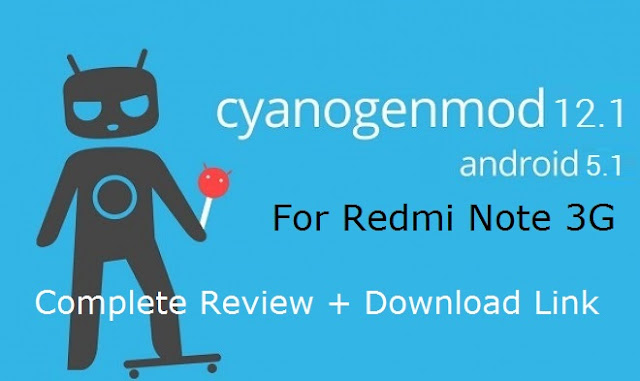











![[6.0.1] Resurrection Remix 5.7.4 For Xiaomi Redmi Note 3G [MT6592] [6.0.1] Resurrection Remix 5.7.4 For Xiaomi Redmi Note 3G [MT6592]](https://blogger.googleusercontent.com/img/b/R29vZ2xl/AVvXsEjY2C_MQvdFzjMIP-5WYlhK-nRCPZ1wfd4YwF5vRjVY5P-e_qnv-vgTg-KRD9avt0G60Dcw-8MUnwlhiXKlMR45w4s0L8aA2LUMjoZDZYwYqauDRpBnizyCqXhNqLcierjI7N_eCR0yA1y2/s72-c/RR-574-RedmiNote3G-MT6592.jpg)
![[6.0.1] Resurrection Remix 5.7.4 r79 ROM For Xiaomi Redmi Note 3G [MT592] [6.0.1] Resurrection Remix 5.7.4 r79 ROM For Xiaomi Redmi Note 3G [MT592]](https://blogger.googleusercontent.com/img/b/R29vZ2xl/AVvXsEh6qOgIOukUzniGaAlaL4HrPsp_D1onswwBRbBOEe-SgVU8Fvxc2vuyPnLrdRHfPKGQeRcFx4hasKKPYodIh_Ge1QbfRhAM94Jil_H-jWbX54-fEm09vIBGgimLlAWlU3lh8GRWP33kf0-F/s72-c/RR-574-RedmiNote3G-MT6592.jpg)
![[6.0.1] CyanogenMOD 13 SNAPSHOT For Xiaomi Redmi Note 3G [MT6592] [6.0.1] CyanogenMOD 13 SNAPSHOT For Xiaomi Redmi Note 3G [MT6592]](https://blogger.googleusercontent.com/img/b/R29vZ2xl/AVvXsEhgd2BHHkf_THPykyRi0j6wmZpLTa4_NZ3ZAxikcM1-ueVLgCnpNt9x9utGE1dSUPTShhr3dQbZjDhLYUvOTgFVIzrW5-6J1_5YFRElR97z7Cqz6uOeEbwosks81WEE_jDYolXRBR2bbaj7/s72-c/CM-Snapshot-mt6582-mt6592.jpg)
![[6.0.1] LineageOS 13 For Xiaomi Redmi Note 3G [MT6592][LATEST] [6.0.1] LineageOS 13 For Xiaomi Redmi Note 3G [MT6592][LATEST]](https://blogger.googleusercontent.com/img/b/R29vZ2xl/AVvXsEhLan5toy1TNkP2HGrEwZAlE7DDD0lVnO1QTlblPuHvpT7JDv9_JQtD7ABEjm3AZFBp8yHO5Vkxas7R6DPQMS-CZ-_tt-tcGNcFFpYma6p8f_uiTN2ub_wuv3o-Dm321LRF5KQm4lgU5pFv/s72-c/C0i82LzWIAA5m0Q+%25281%2529.jpg)